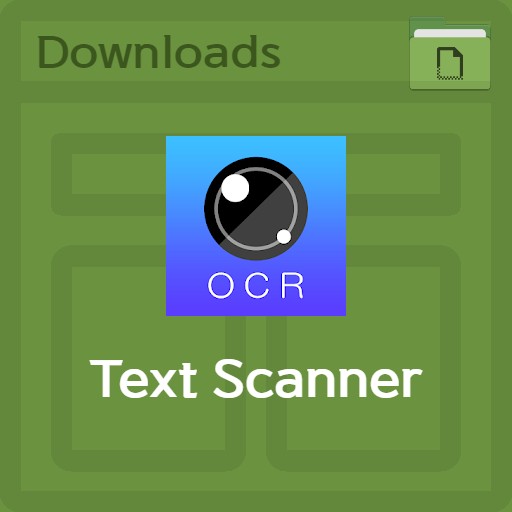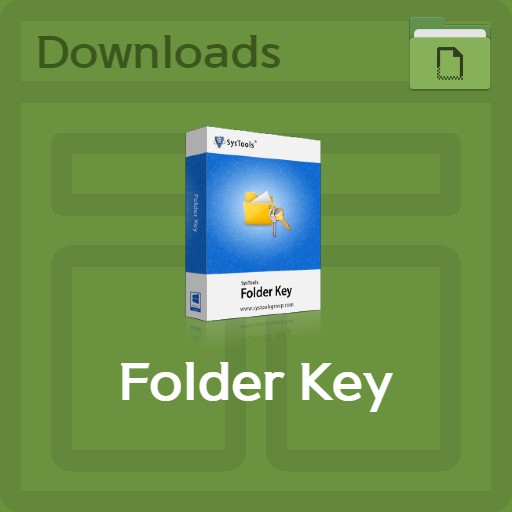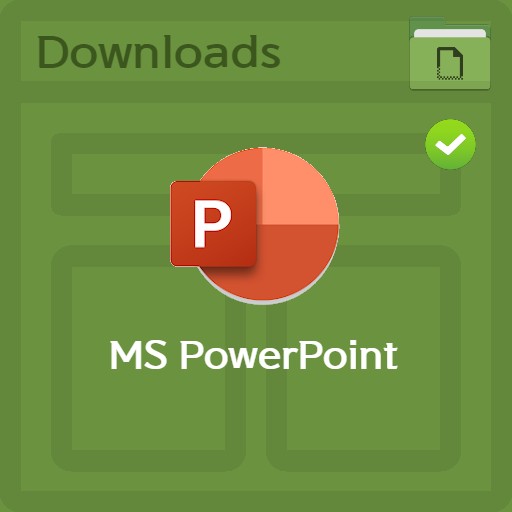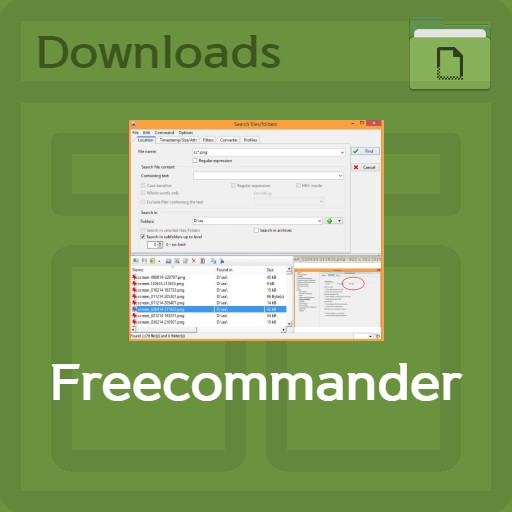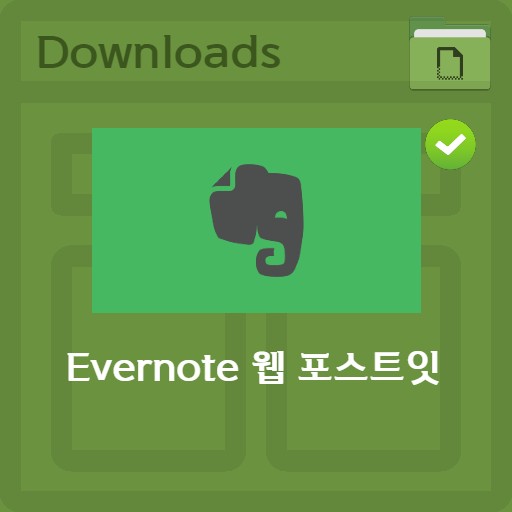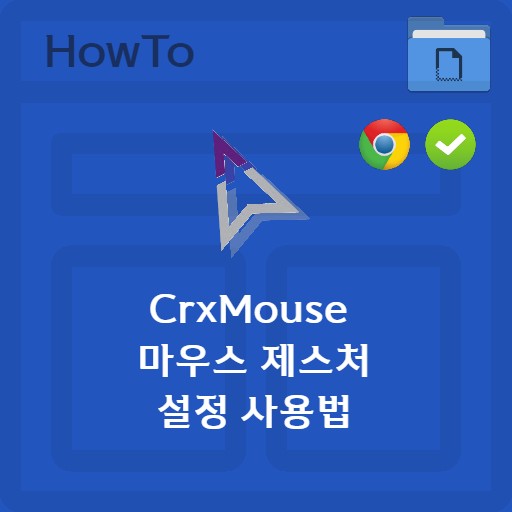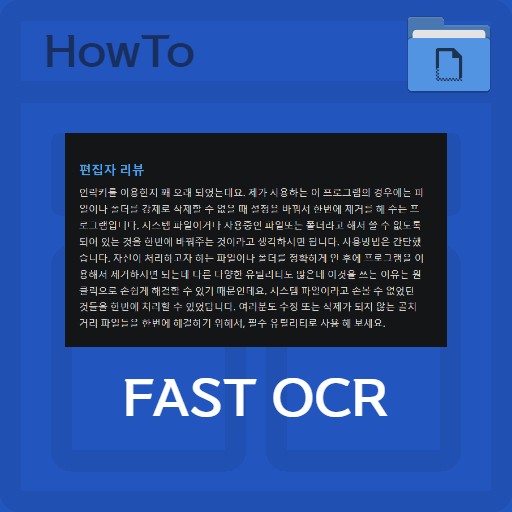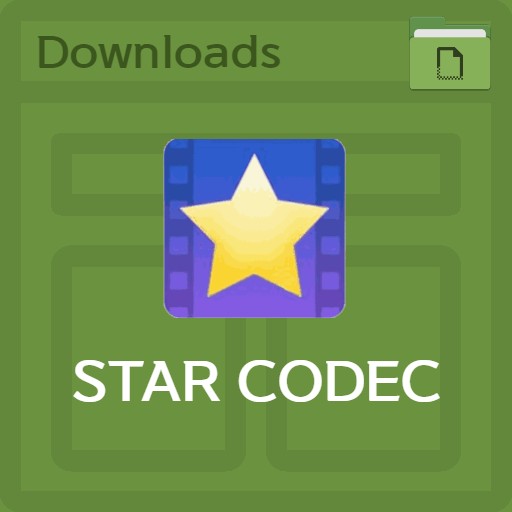table of contents
service introduction
When I want to create a file that other people can’t see, I use a password on the folder. Why don’t you create a computer folder that can be called your own privacy? Not only can you lock your bike with a padlock, you can now also bundle files and folders. You may be wondering if it is not possible to use it as a default program in Windows 7 10. In the case of Windows, a specific program is required because access rights are divided by account. Therefore, in the case of a PC that is used in public with one account, folder lock becomes unavailable.
| List | details |
|---|---|
| developer | IObit inc. |
| operating system | Windows 7 / Windows 10 |
| file | protected-folder-setup.exe / 3.8MB |
| update | V 1.3.0 |
| category | UtilitiesApplication |
| main function | As an effective file protection tool is encrypted files and folders, it provides a password setting function to ensure the security of your data and personal information. Enhanced privacy mode operation. Proactive protection from viruses, spyware, and ransomware |
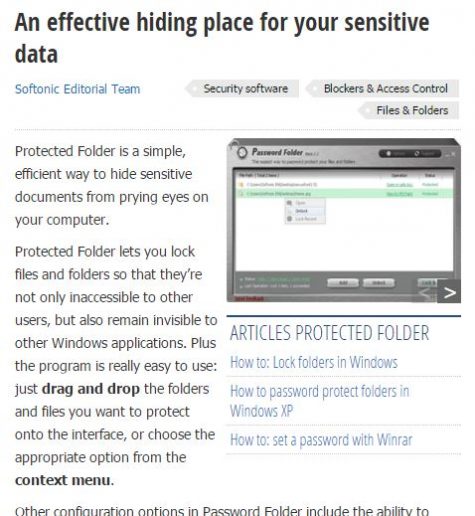
Windows 10 folder lock is also available, so I think it would be good to use it anywhere. There are cases where you do not need to use a folder lock program at home, but if it is not used by public institutions or a large number of people, it is important to encrypt it.
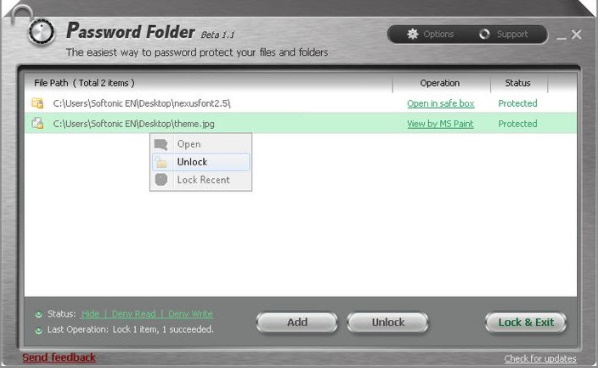
How to use Protected Folder
user interface
Folder lock programs can be found in paid or free versions. There are programs such as ‘Secretfolder’, ‘Folder Defense’, and ‘Wise Folder Holder’ on the market. Of course, the methods used are similar, but there are some differences. Protected Folder is more convenient than you think for easy encryption.
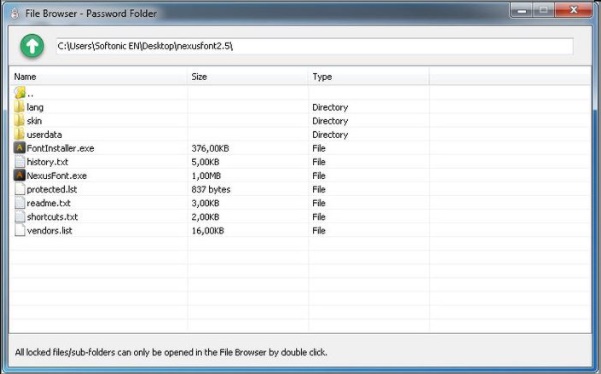
How to encrypt a folder
Just select a file and enter your password. The program looks like a normal explorer, and you can use the function to lock or unlock the password by entering the normally provided password.
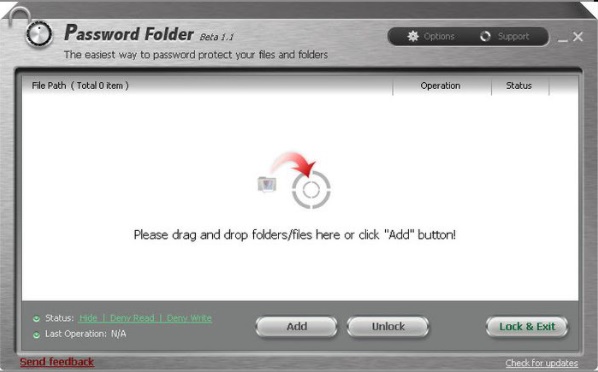
You don’t have to hide it because you only need to create a folder you want and set a lock. If you even do a hidden option, it would be a more perfect job, wouldn’t it?
Folder Lock Encryption Options
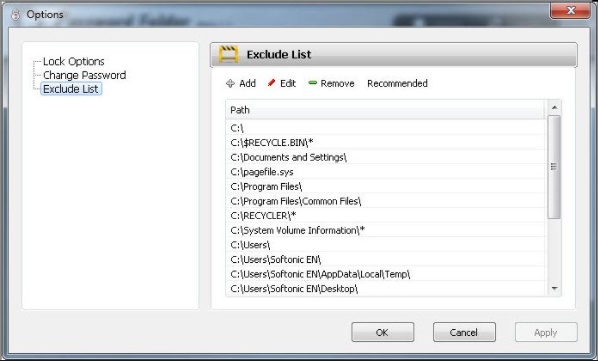
There are many options to choose from. You could say it’s an individual setting for encryption, where you set a list of exclusions along with basic password functions. Once the folder encryption is complete, you can no longer view it without entering the password.
Create a folder password
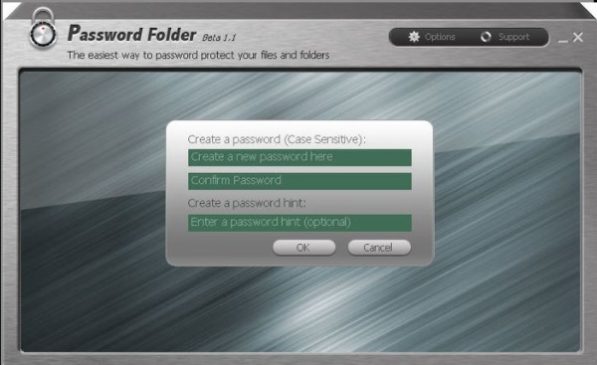
Two inputs are required to create a folder password. Also, after entering the password, you can enter a hint for the password, but it is optional, not required. After setting the password like this, you will need to enter the specified password to unlock it.
FAQ
There is no proper way to encrypt a folder in Windows 10's default environment. So, you need to log in to the folder by account unit, but with the help of a program such as Protected Folder, you can easily encrypt the folder.
Both are programs with good performance when it comes to encryption, and they are similar in that they offer a paid version.
In case of using Protected Folder, you only need to create a folder you want, set a password, and set a lock. Also, when entering a password, you can optionally enter a hint for the password.