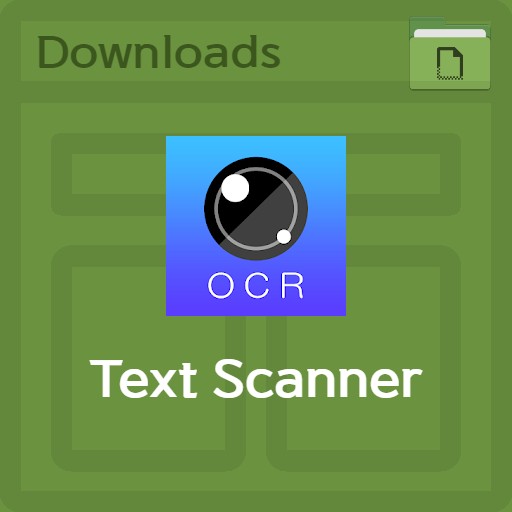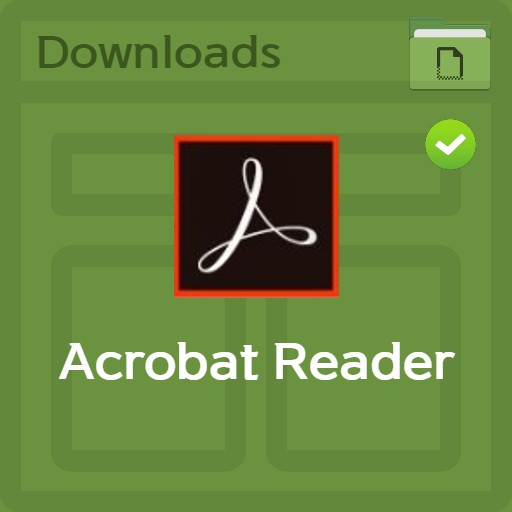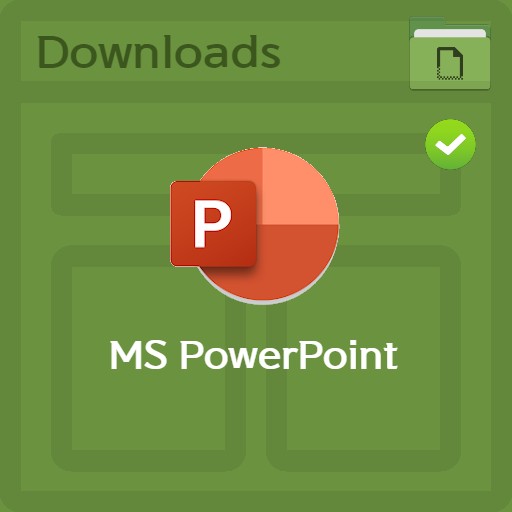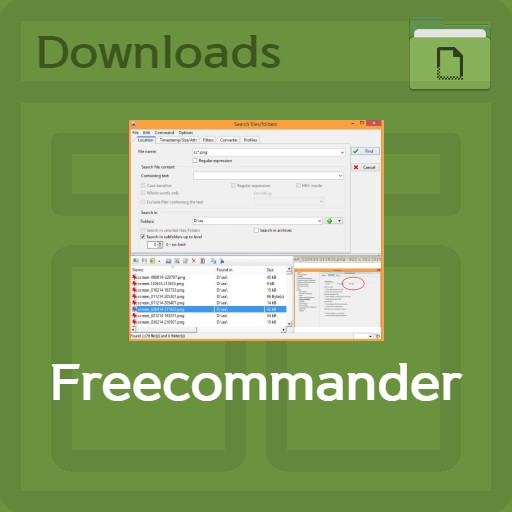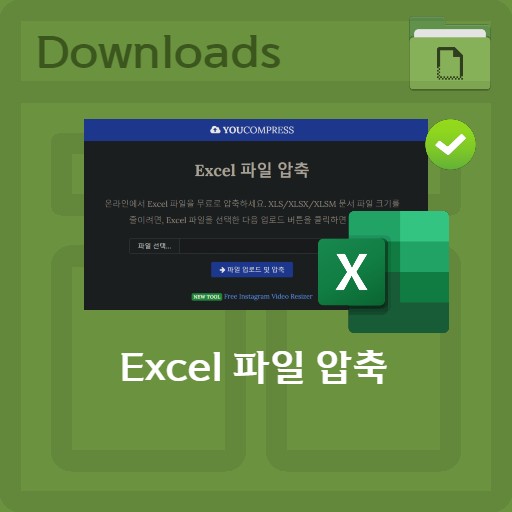table of contents
Dell PC Diagnostics
One of the ways to solve PC diagnostic problems is to get information from the computer company you bought. Today, let’s see how to trouble-check the famous dell pc. Not only do a lot of people use dell monitors, but my friend bought a dell laptop last month and is using it well. Dell is providing a service so that you can self-diagnose before receiving AS. We also provide documentation so that you can solve various problems yourself, and you can provide feedback as needed.
| List | details |
|---|---|
| developer | Dell international. |
| operating system | Windows 7 / Windows 10 |
| file | WebApplication |
| update | WebApplication |
| category | UtilitiesApplication |
| main function | You can find Computer Diagnostic Tools, Dell EMC Data Center Tools, and Dell EMC Systems Management Tools on the Dell Support Center. |

Not only has it become an international company, but it is popular all over the world thanks to its reasonable price. If the dell driver does not work properly, it must be self-checked or repaired to make it work normally. It provides methods for diagnosing and resolving various errors such as troubleshooting general memory problems, desktop memory troubleshooting, hardware troubleshooting, and software troubleshooting.
Self Diagnosing Memory Problems
Check diagnostic lights
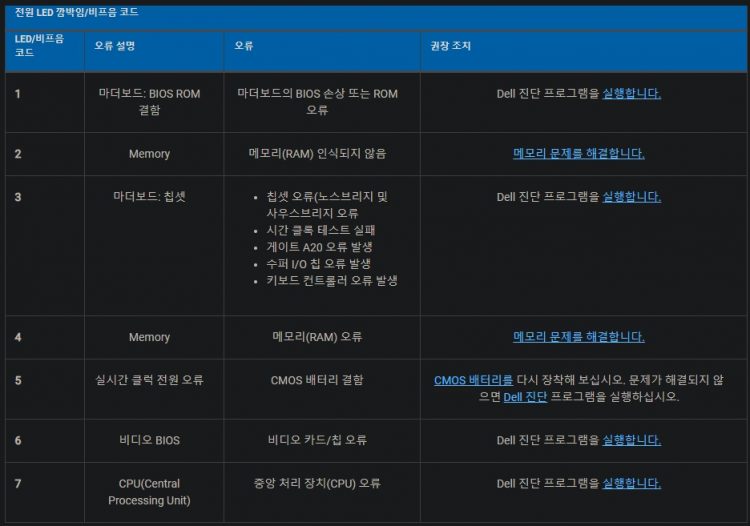
There are slight differences between models, but you can identify errors through the computer’s beep sound and LED codes. As for the LED diagnostic indicators, there are slight differences depending on Inspiron, XPS, Vostro, OptiPlex, and Precision, so please check the referenced article below.
Check the Pre-Boot System Assessment (PSA)
With the power off, press the Fn key and the power button, then press the F12 button and select Diagnostics from memory. It boots up with the message Diagnostic Bosst Selected, and selects ‘Full Test’ on the online memory diagnostic page.
Diagnose other problems
Dell Online PC Diagnostics
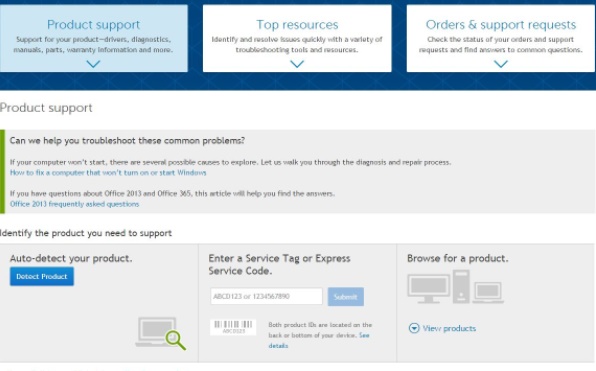
Priority is given to identifying your own model, such as the dell xps or dell xps 13, DELL XPS 15 9550, etc. In addition, Dell provides an LED lighting error for each model. This is called a ‘diagnostic light’, and depending on the beep code, the error can also be identified.
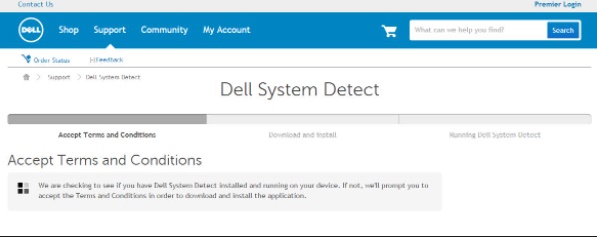
For products that require self-diagnosis as above, Dell PC Diagnostics is available, an online PC diagnostic program provided by the Dell Service Center.
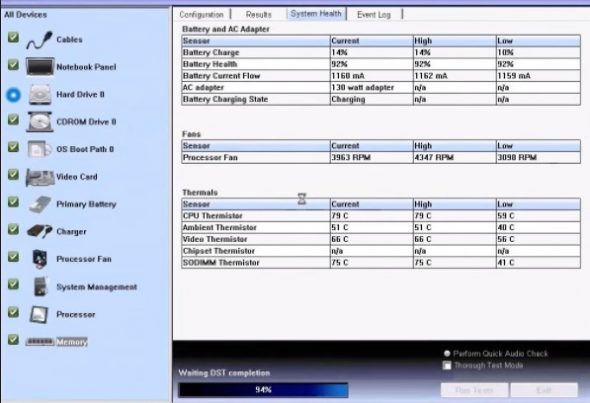
Dell PC Error Detection
Dell pc competing with hp detects the error like this and gives the error code. In general, for software problems, it can be diagnosed and updated when the system needs an update. If that doesn’t solve the problem, it’s most likely a hardware issue.
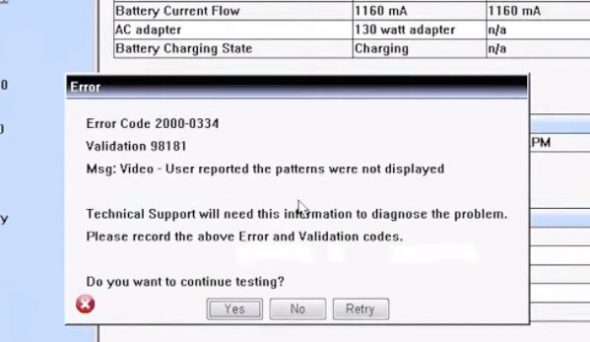
In the case of hardware problems, please check whether the product is properly installed, whether there are foreign substances attached to it, and whether there are any damaged parts. Of course, if that still doesn’t work, you’ll have to go to a service center.
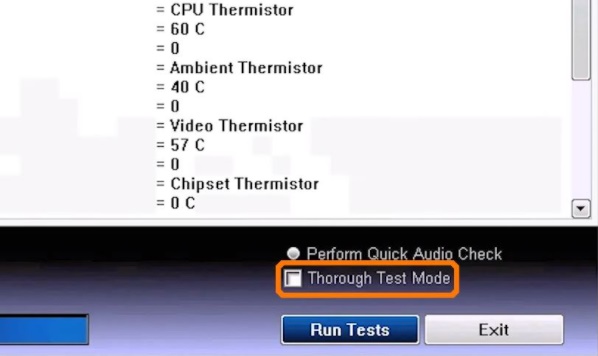
FAQ
For products requiring self-diagnostics, Dell PC Diagnostics is available. This is an online PC diagnostic program provided by the Dell Service Center.
With the power off, press the Fn key and the power button, then press the F12 button and select Diagnostics from memory. It boots with Diagnostic Bosst Selected message, and selects 'Full Test' on the online memory diagnostics page.
Dell service centers can be found on the local Authorized Service Center information page. The free service provided by Dell is also being dispatched after telephone consultation with the technical support team.