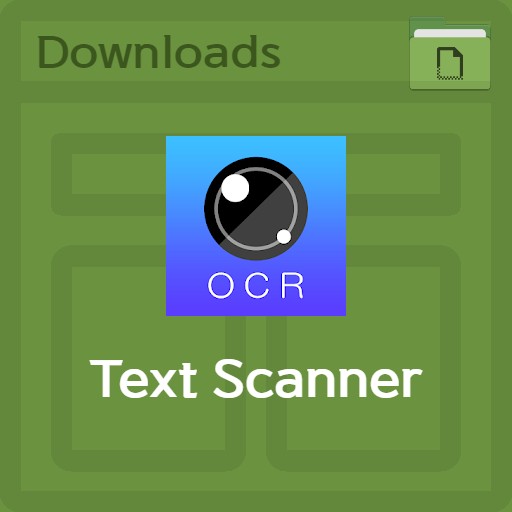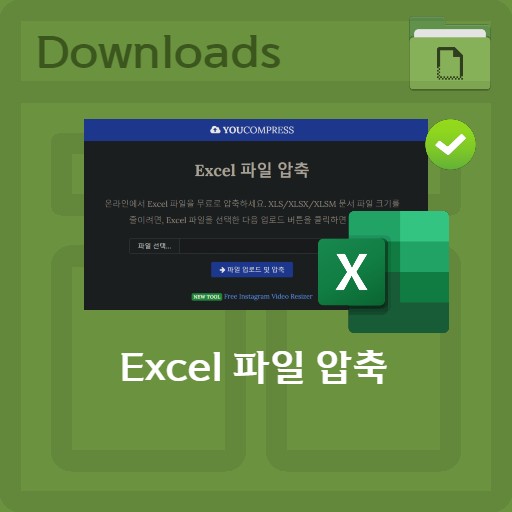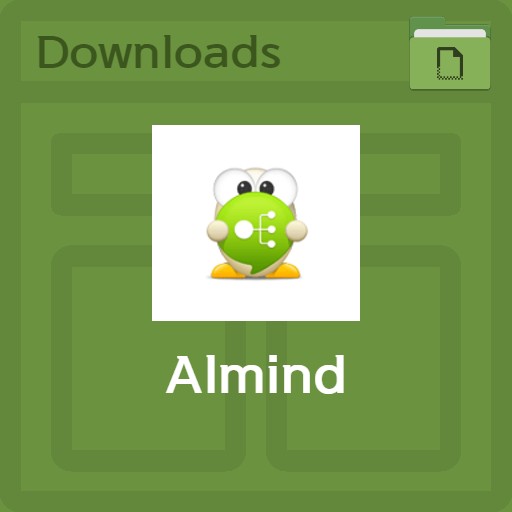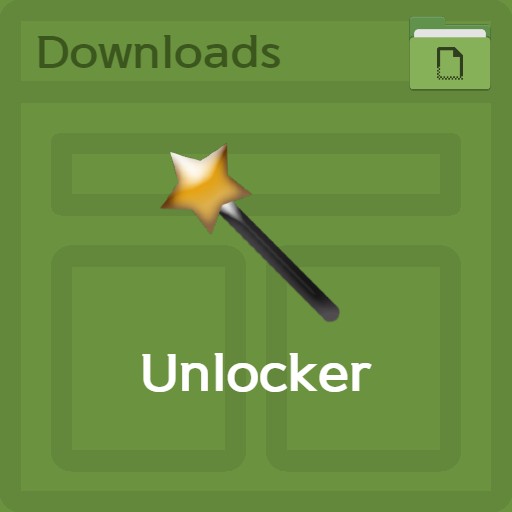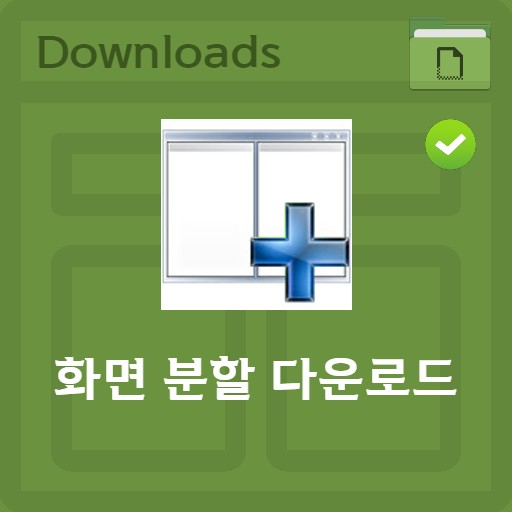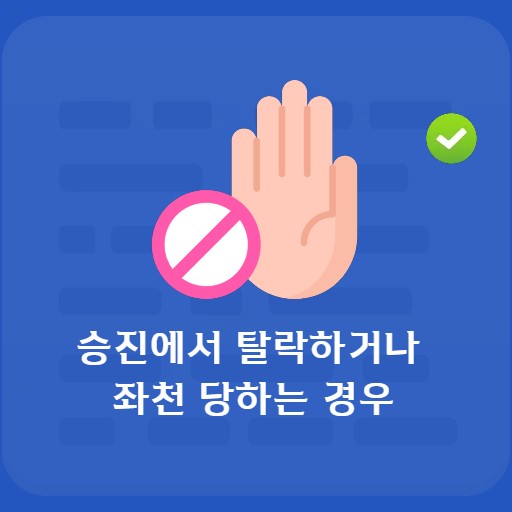table of contents
service introduction
Wouldn’t it be convenient if file transfer was synchronized with the server while you were managing the server? In this way, I will introduce an easy-to-use folder synchronization program. In the past, it was inconvenient to have to do each copy separately. Enjoy the feeling of faithfully reflecting various functions through the Freecommander synchronization function, the program you are using this time. It is more useful than Windows 10 Explorer, and it is advantageous for multi-tasking.
| List | details |
|---|---|
| developer | Freecommander inc. |
| operating system | Windows 7 / Windows 10 |
| file | FreeCommanderXE-32-public_setup.zip |
| update | 19.11.2021 |
| category | UtilitiesApplication |
| main function | It is a standard Windows file manager that allows you to use the program to perform your daily tasks in Windows. Providing all the features you need to manage your data stock, FreeCommander can be used anywhere by simply copying the installation folder on a CD or USB-Stick. |
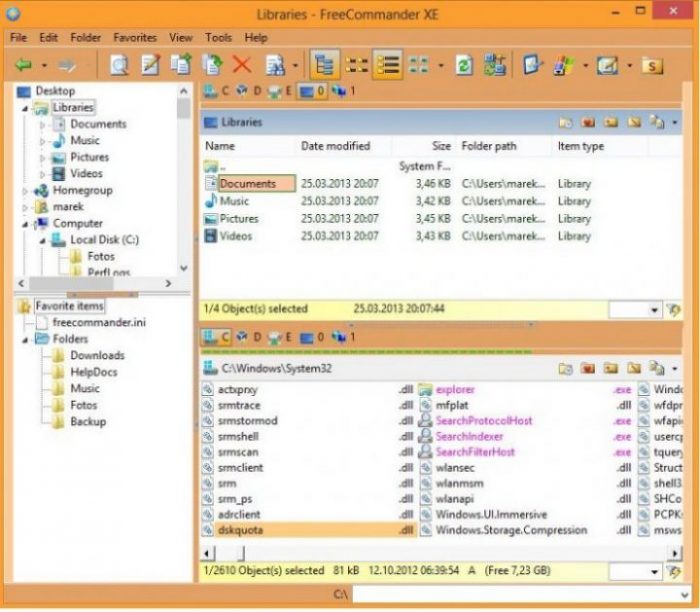
Freecommander 사용법
I think it’s uncomplicated, simple, yet visible. It has more interesting features than when using the server time synchronization program in the past.
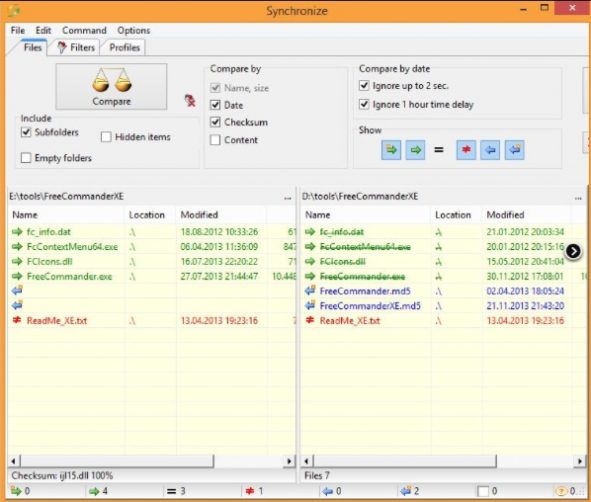
After running, I used a file synchronization program, and it is good because it automatically synchronizes using this. You can use a folder synchronization program through settings.
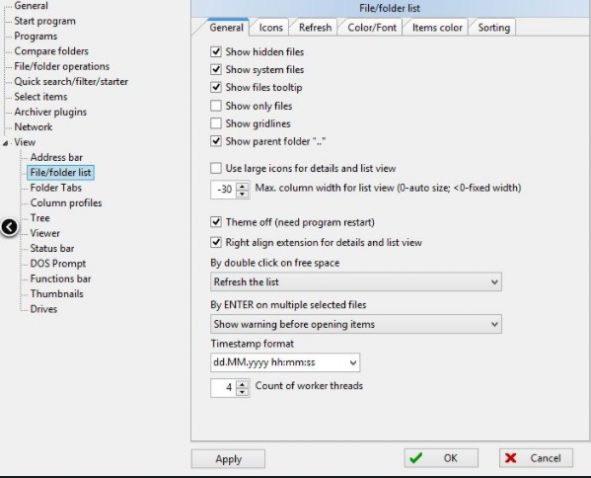
Along with the user-friendly interface using the dual panel, it has the advantage of being able to perform precise advanced search even when searching for files or folders. You can see where you found it and even the file size at once.
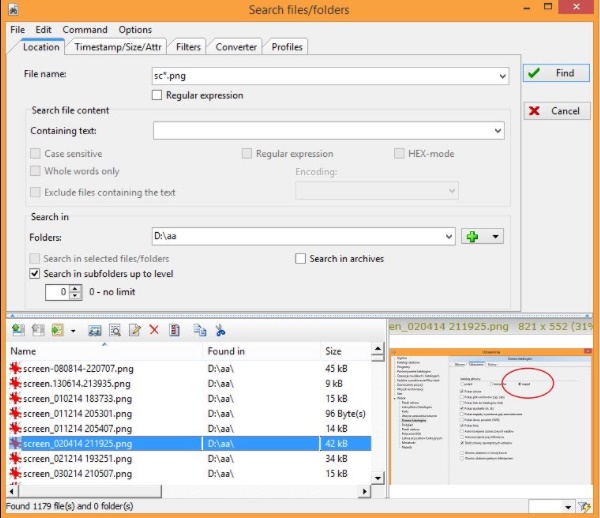
You can copy files, move or delete folders in the dual-panel window. As such, almost all functions can be executed from the toolbar, and you can immediately check which file it is through the preview function.
function
Easy to manage files. You can see how it is divided into a tree and a list of files. This has the advantage of being able to freely switch. In addition, frequently used commands can be managed through shortcut keys and button assignments, and compressed files can be unpacked without a program or previewed in real time. It also remembers the end position so that you can start from the previous working position.
User-friendly interface
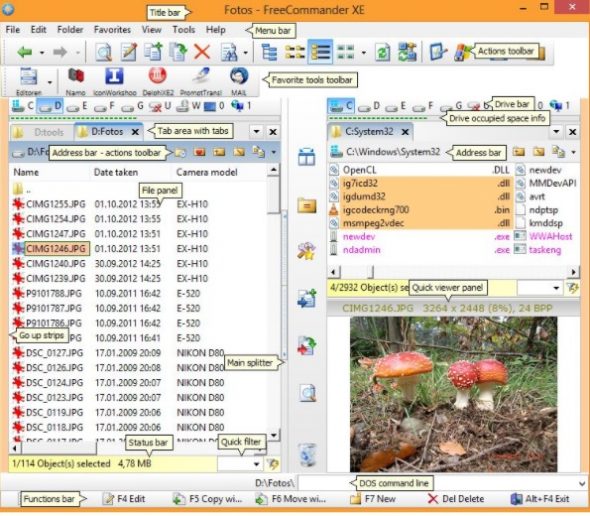
The UX/UI is intuitive, including a file list that is easy to see at a glance, a list of various views, detailed display, and file symbol definition. Easy access to favorites and folders.
File management function
Provides a self-compressed file compression/extracting (ZIP) function. It also displays contextual menus and properties of files and folders. You can also change the time and properties of each file. Archiving searches are possible, and multiple rename functions are available.
FAQ
How about downloading the Freecommander XE 2022 Folder Toolbar Synchronizer, which is available for free? It is optimized for user convenience and has powerful functions.
Yes. Unlike other expensive products, Freecommander XE 2022 is declared free and is being provided as a free version to secure a large number of users.
Freecommander XE 2022 offers compressed file preview via dual panel. It can also facilitate compression.