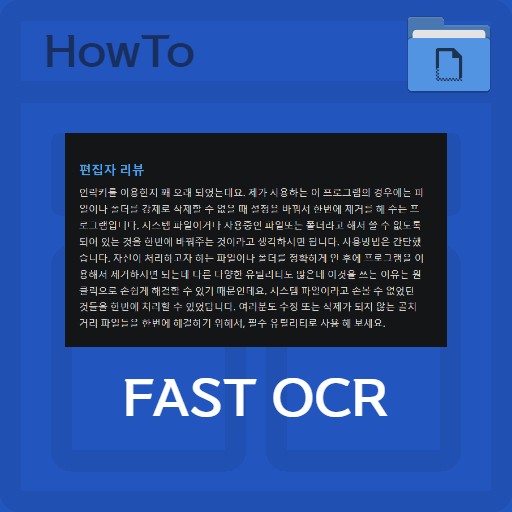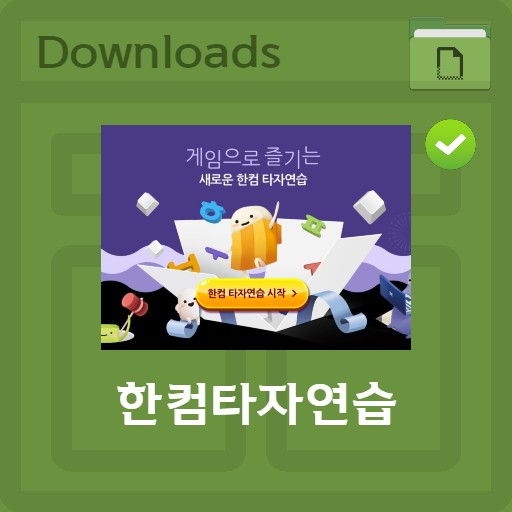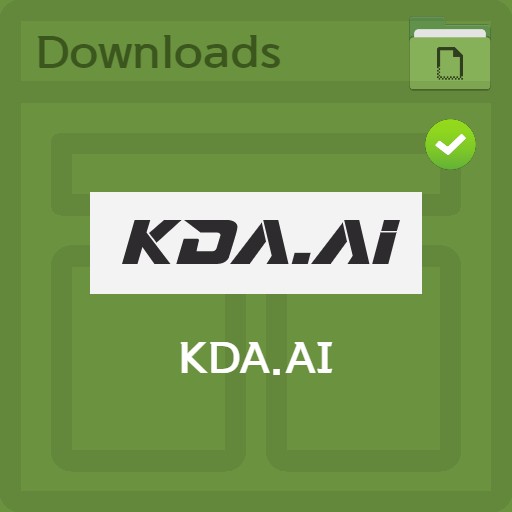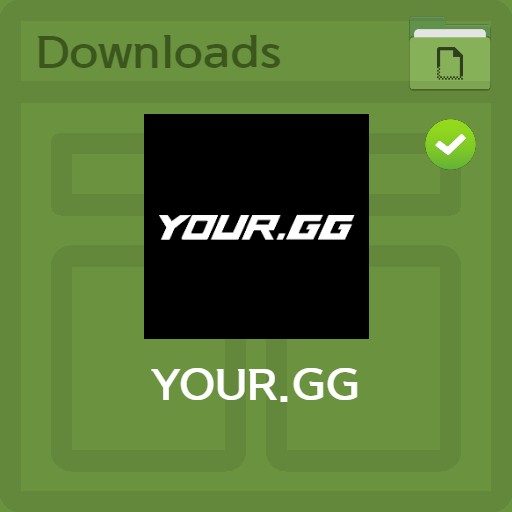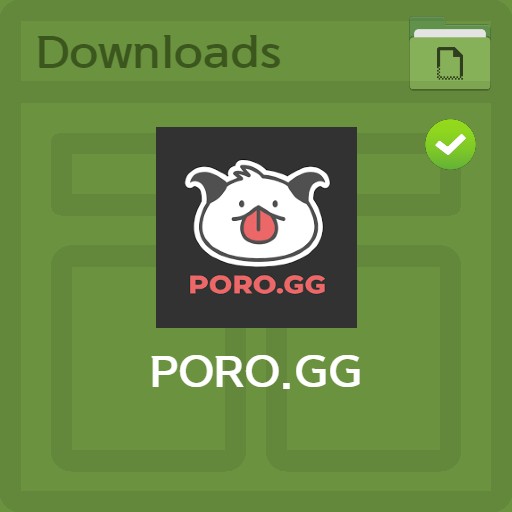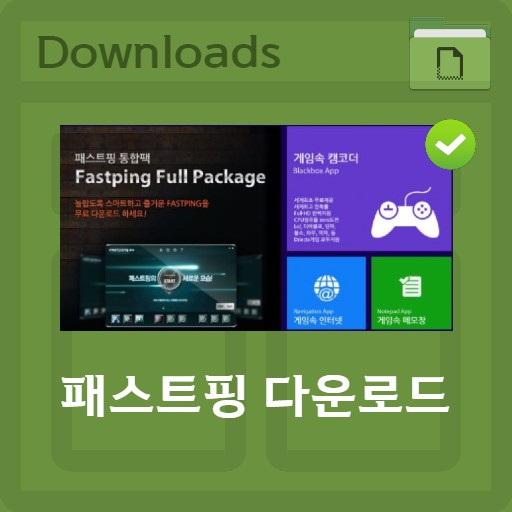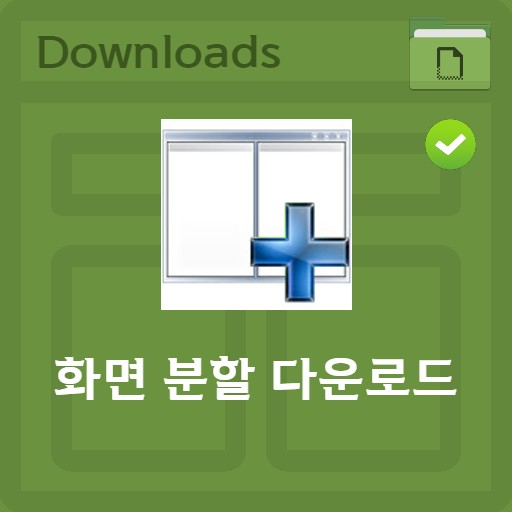table of contents
If the ping is too high when playing a game, it can happen if there is no domestic server or if the line is not good. In other words, the reason for the high ping is mainly when the Internet line is not in good condition or when playing games on an overseas server, so it can be solved if you use a place with a good relay server with a good direct connection to you. Ping Enhancer, which uses this principle to find a stable server connection, can be used to optimize the game while ping is lowered. Most of them offer paid services, but they offer a free trial period, so you can try it out for a short period of time if necessary.
Install Ping Zapper
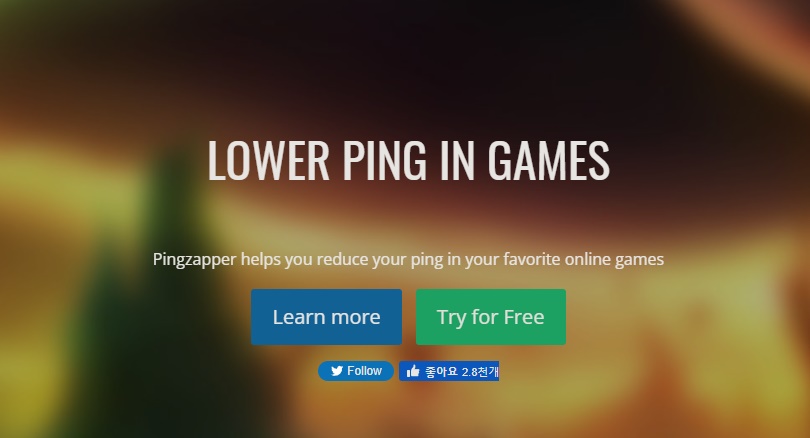
What is Ping Zapper?
Ping Zapper is a ping zapper that can help you reduce ping in games when playing online. Through the optimized network path to catch the ping, you can bypass the server that may have a ping problem and connect to the game.
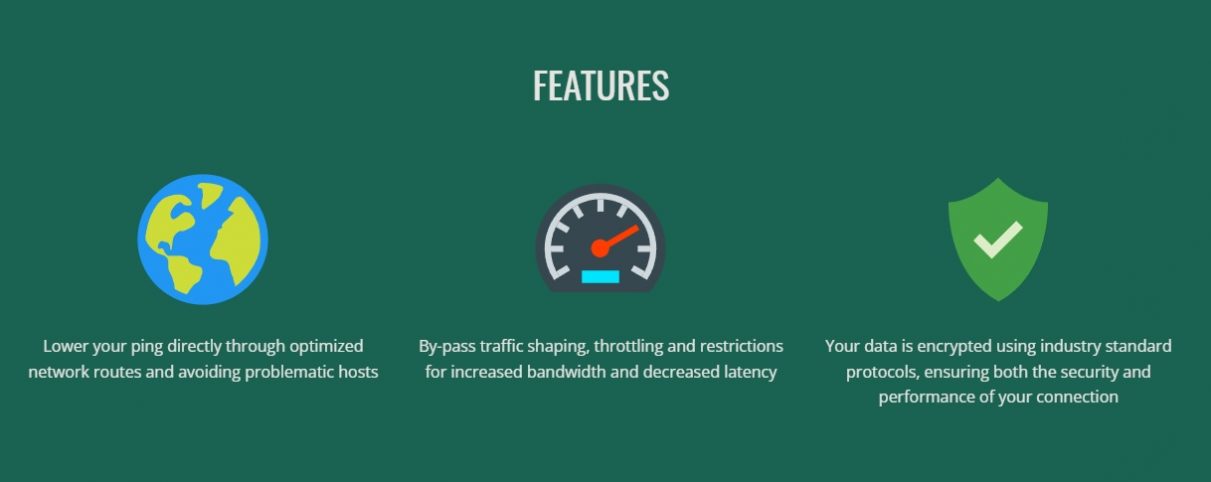
Ping Zapper Features
Security is important because it functions to bypass to increase bandwidth or reduce latency, and it is encrypted using industry standard protocols to ensure both performance and safety.
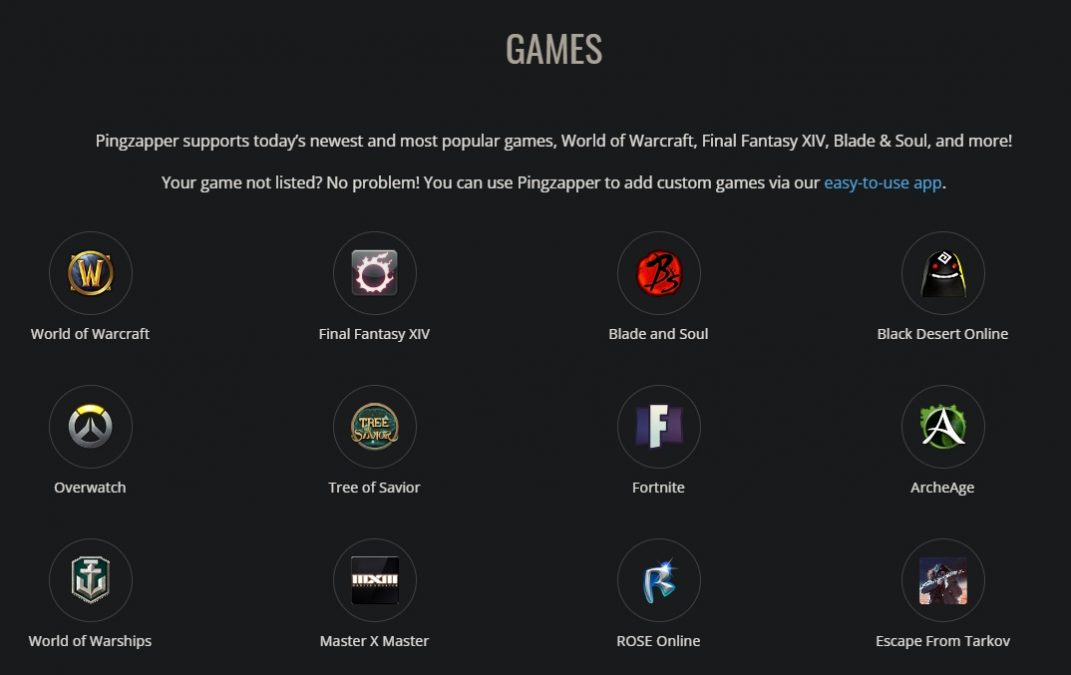
List of supported games
There are hundreds of supported games. You can play a variety of games, including Warcraft, Blade and Soul, and Aion Overwatch.
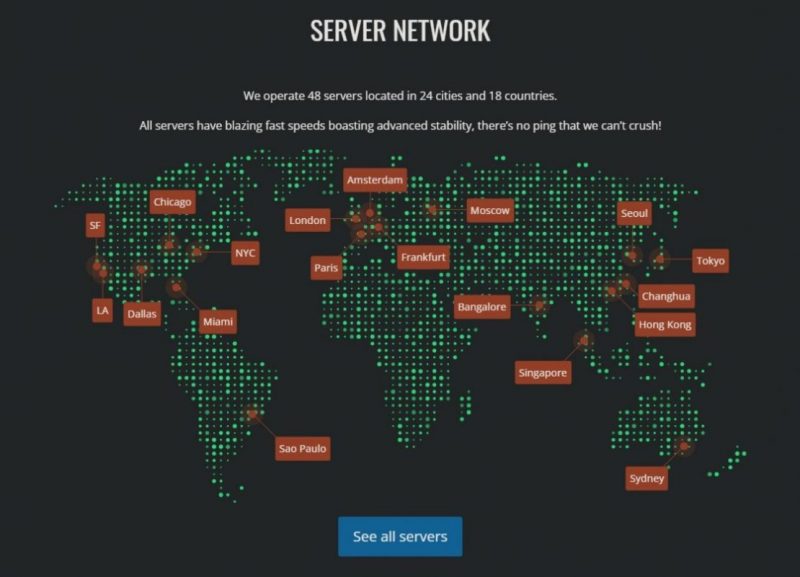
Supportable Server List
We operate 48 servers in 24 cities in 18 countries. Not only are all the servers highly reliable, but they are also ping low through high speeds. It has the same effect as playing the game on major servers such as Singapore, Seoul, London, and Amsterdam.
How to use Ping Zapper
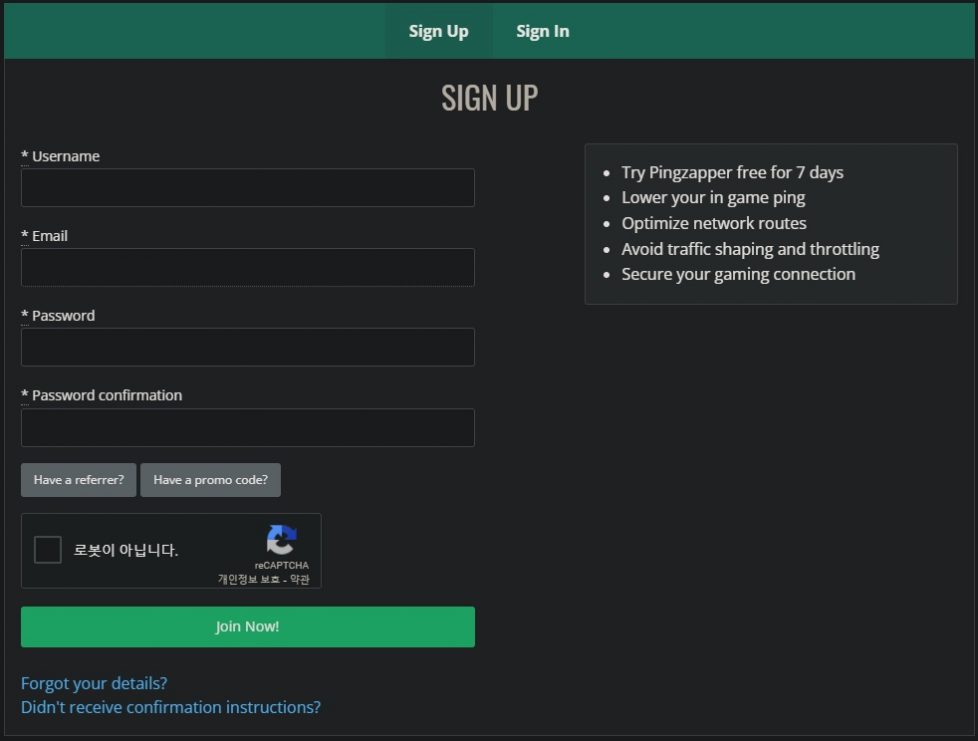
Sign up
Membership is required to use Ping Zapper. Please enter your user ID and email address to get your 7-day free trial.
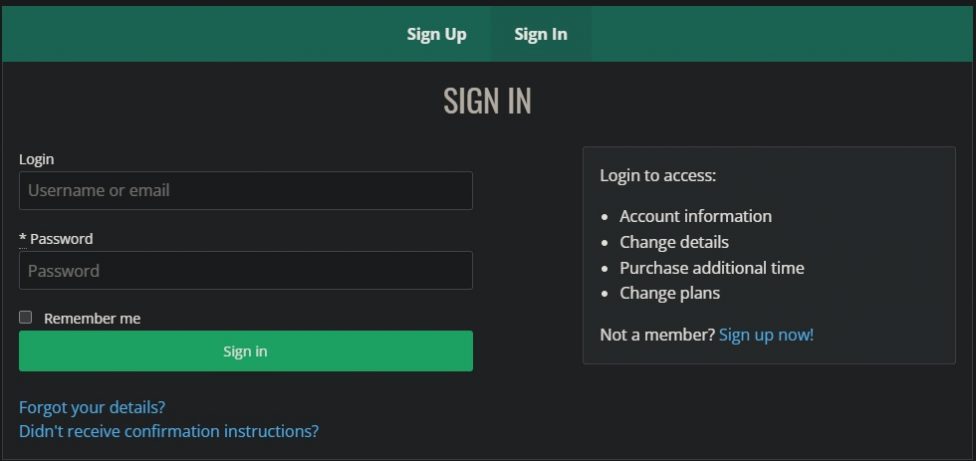
log in
Please log in after registering as a member.
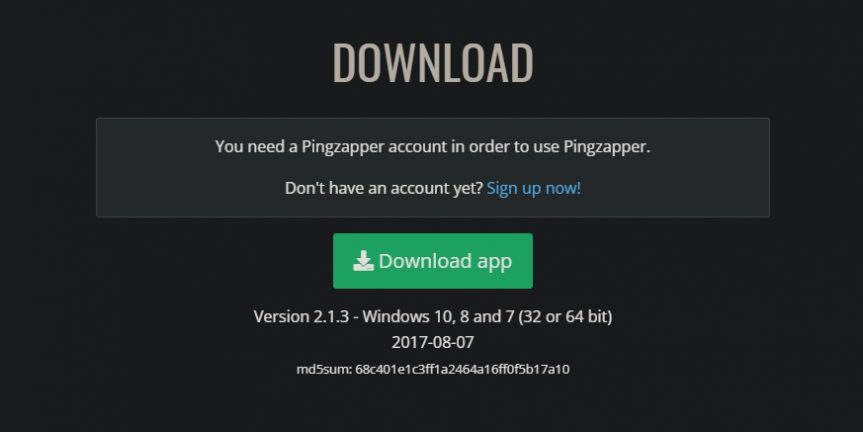
Install Ping Zapper
This is the screen to install Ping Zapper. A user account is required and the latest version, version 2.1.3, is currently available.
How to use Ping Zapper

Choose a game
After launching Ping Zapper, you need to select a game. You can select and add the game you are playing, but if the game is not visible, select Add Custom Game.
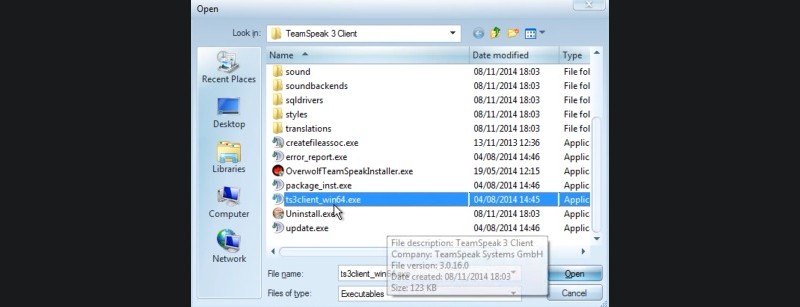
Add game if it doesn’t exist
If you select Add User Game, the above screen will appear. When adding a game, find the installed folder and select Open.
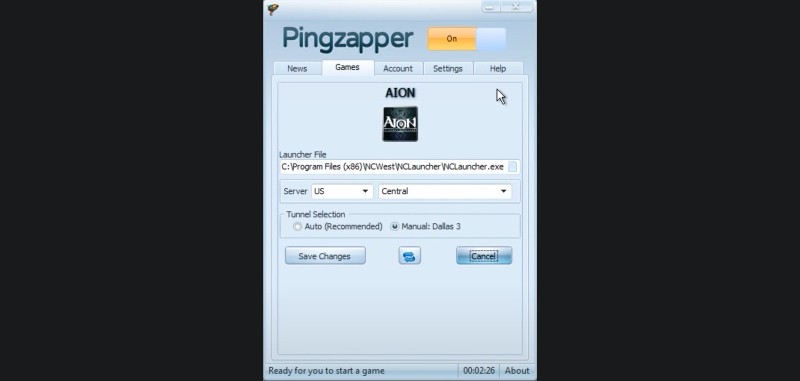
Choose your game server network
You can select the server in the game settings window. An available server that can play the ping-optimized game is automatically selected, and you can use it as it is, or select a server manually.
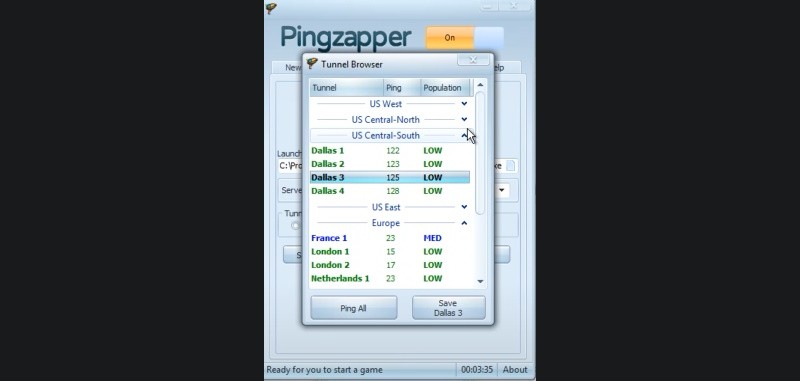
Select regional networks
If you select a server, you can see the figure above. You can see how many pings you are getting and what your bandwidth is. Choose a server with a low ping.

Double-click to launch the game
After setting is complete, run the game. To run the game, double-click the icon to run the game. The server connection has already been bypassed, so from now on, you can use it as you normally would.
FAQ
It's important to catch the ping to optimize your game speed. In the case of an Internet game using an overseas server or if the Internet line connection is uneven, the ping value may be high. Try using a detour connection program to catch a ping.
If the Internet ping is high, the way to check is to check the current status by measuring the Internet speed. Check the router settings, and if you use wireless, change it to wired. Disable background programs that use the Internet, and if that does not work, try using a bypass connection such as Ping Zapper.
You can lower your ping through Ping Zapper. We operate 48 servers in 24 cities in 18 countries, and lower ping through fast server speeds. It has the same effect as playing the game on major servers such as Singapore, Seoul, London, and Amsterdam.