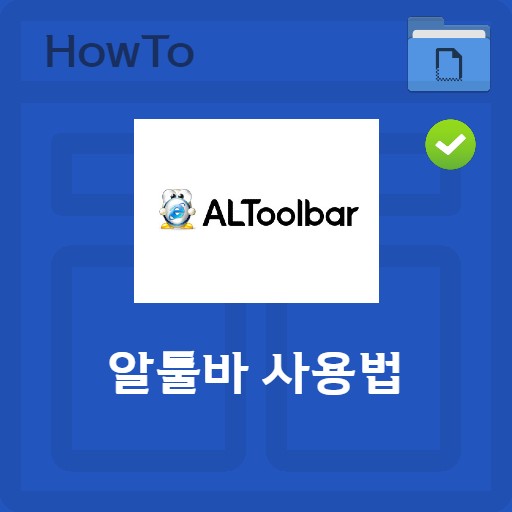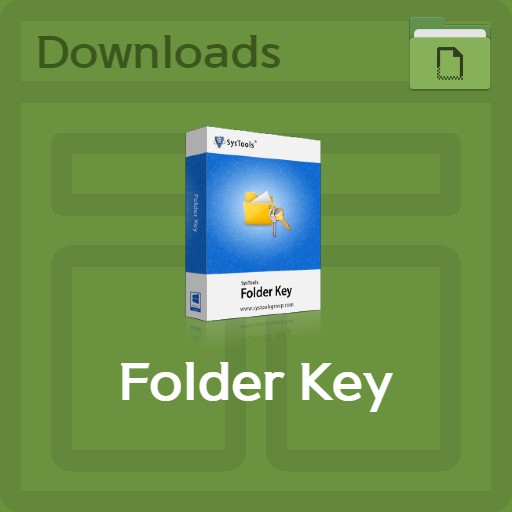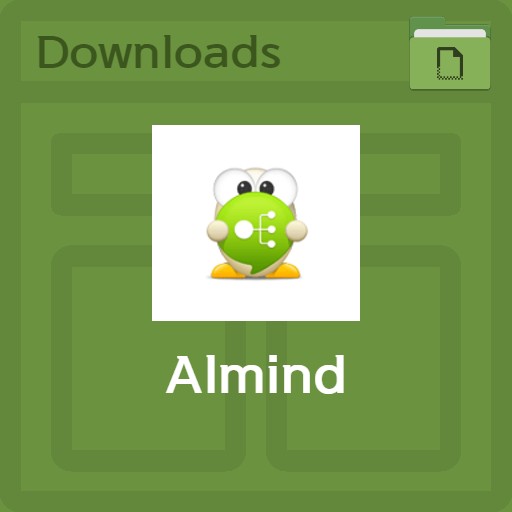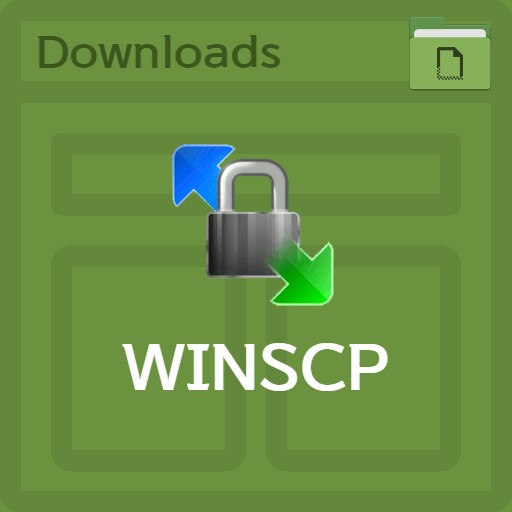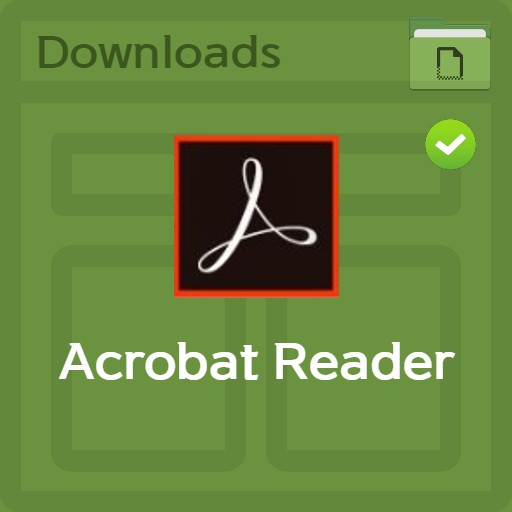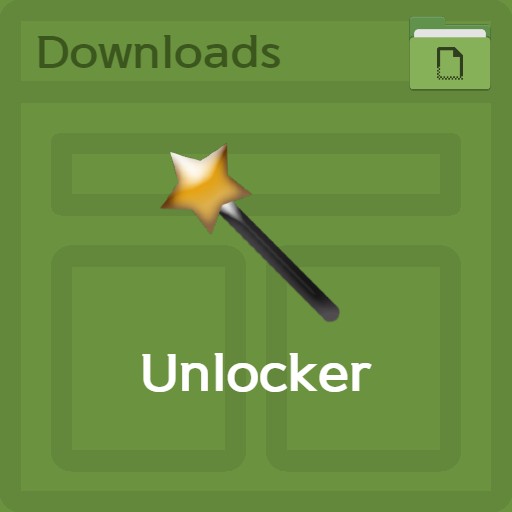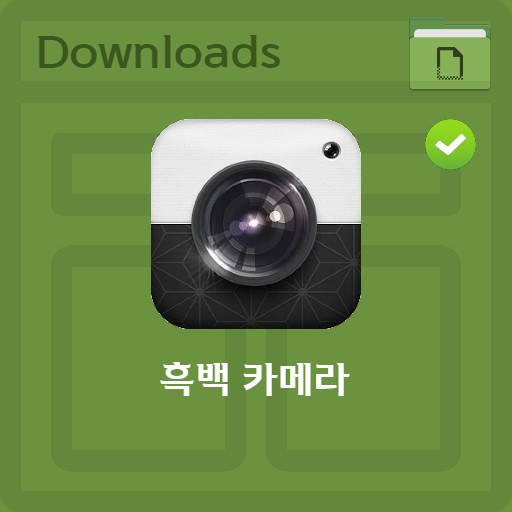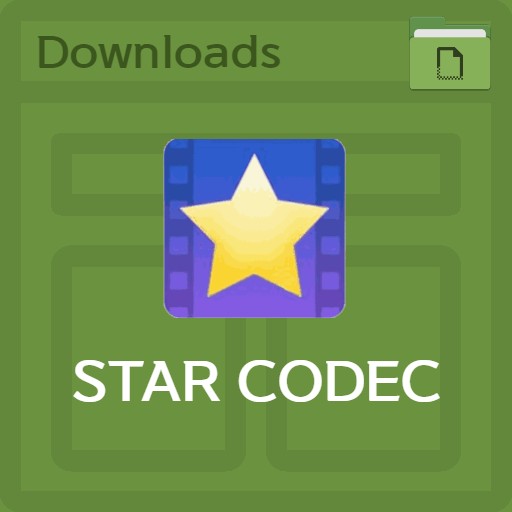table of contents
There are times when you want to extract text from an image. How are you doing? In general, various OCR apps exist. It is a technology that reads the contents of an image and turns it into text. Since the image extractor comes out quite well, it is sometimes extracted with OCR right after shooting on mobile. But let’s look at what to do if you want to extract only text from a PDF file or image you have on the desktop. I use Google Driver Document Conversion. You don’t have to run it again on your mobile device, and it’s easy because it’s not difficult.
Prepare an image to extract text from
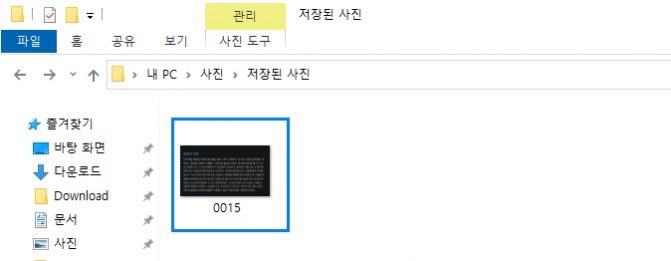
Prepare an image file with text
Shown above is an image captured from a text file. If you can import this file as text, you’re saying that you can implement OCR functionality, right? If you have a mobile phone or need information about the app, take a look at ‘Text Scanner OCR’.
Uploading images to Google Drive
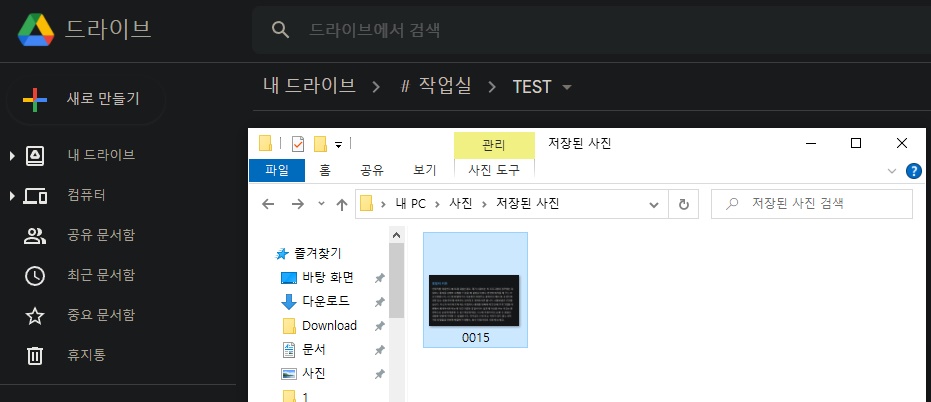
access google drive
Google Drive will help you with OCR. Go to Google Drive and choose where you want to upload your files. Any folder is fine.
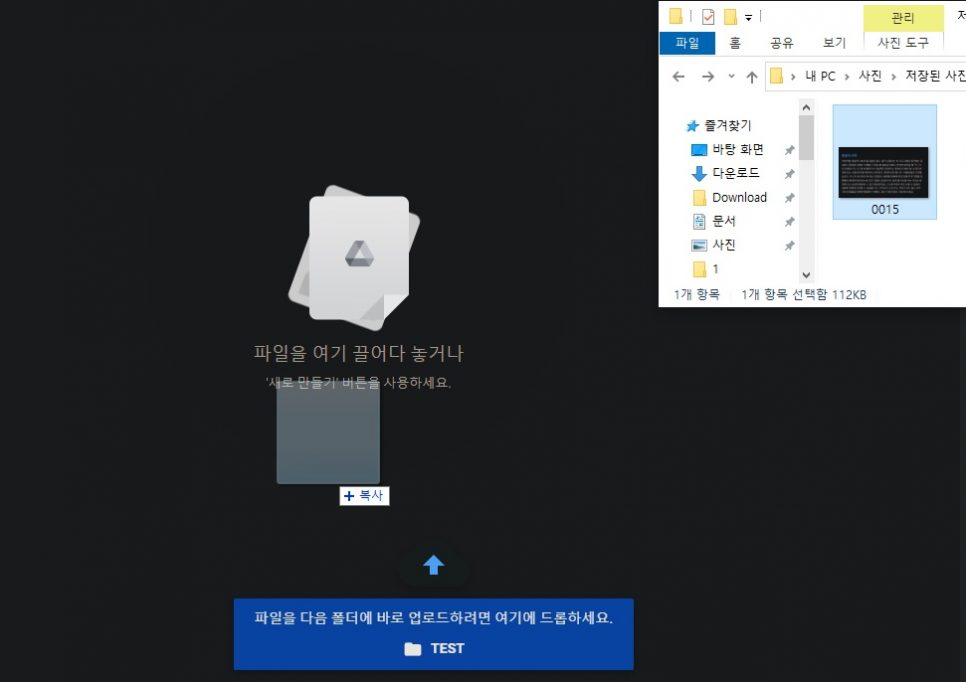
Upload imaged text
Drag and drop the image file to a visible location to upload. Or click the upload button. When uploading an image, you may see the phrase ‘Drop the file here to upload it directly to the following folder’.
Text extraction process
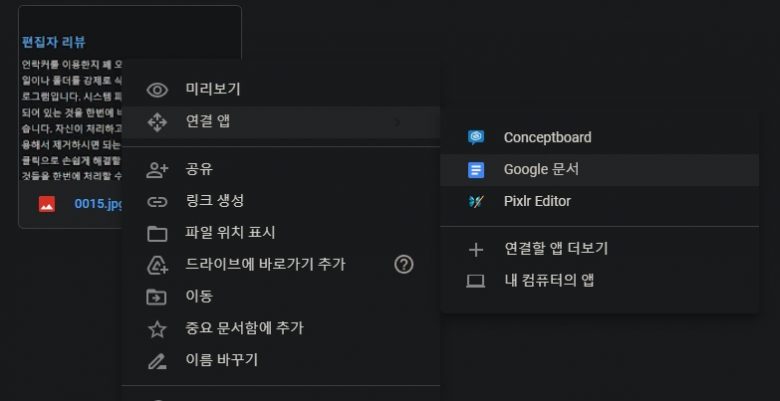
Link to Google Docs
If you right-click the image, select Google Docs in the ‘Connected Apps’ tab.
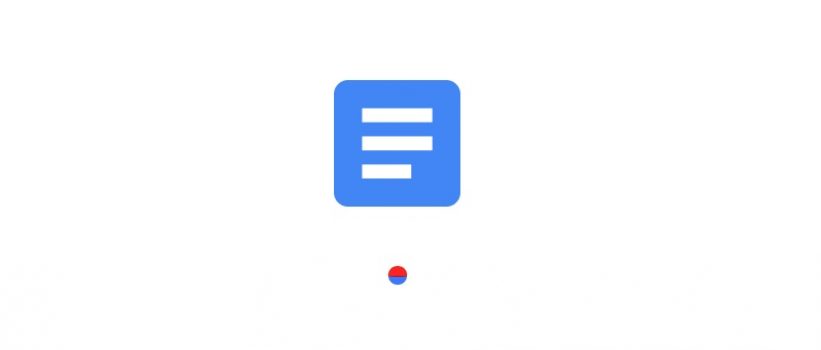
Converting
The process of converting an image into text. Not a lot of time, but it does take some time. This process will extract the text from the image.
View OCR Results
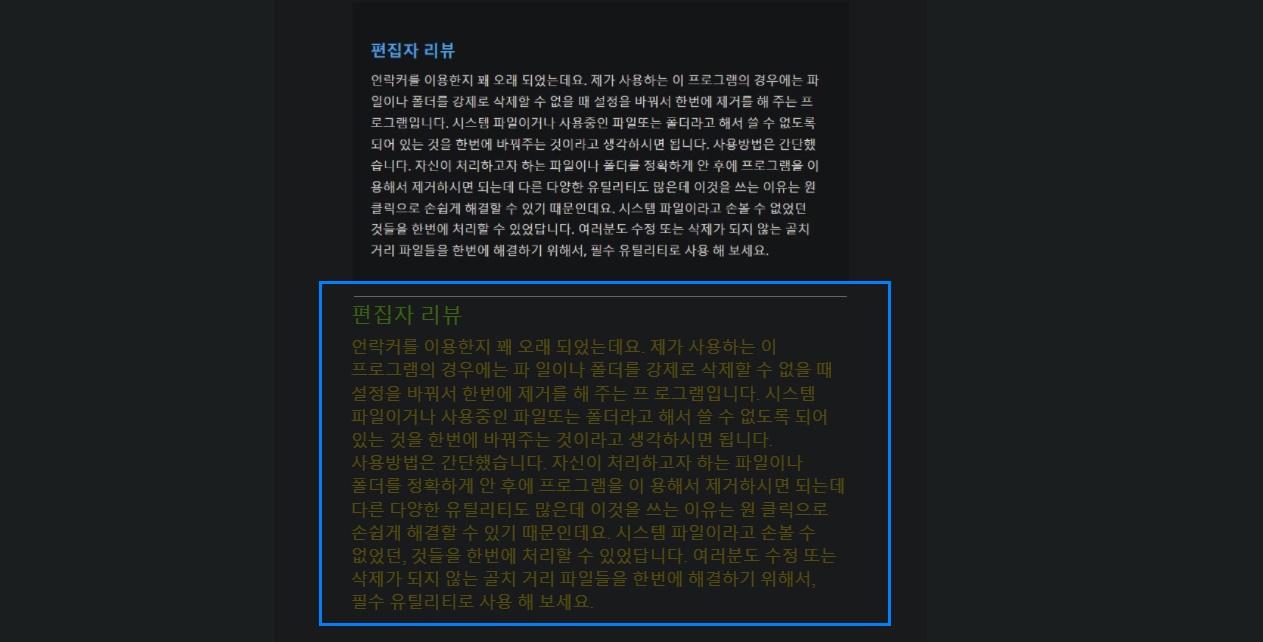
Text Extract OCR Results
The result of setting up the Google Docs connection app is as above. You can see the image above and the textualized text below. It looks like the text in the image has been extracted correctly without any errors.
FAQ
OCR is an abbreviation of Optical Character Recognition. It is a technology that scans in the form of an image, analyzes the data content, and then separates it into a picture and text area. It is automatically provided in text form so that it can be edited and edited like in a general text editor.
yes it is possible You can extract text from images through the Google Drive Connection App > Google Docs function. The accuracy is very high, and the advantage is that it can be used on desktop without mobile.
I mainly use the OCR app using the app. I use 'Text Scanner OCR' a lot. It has the advantage of being able to convert it to text immediately after shooting it on mobile.