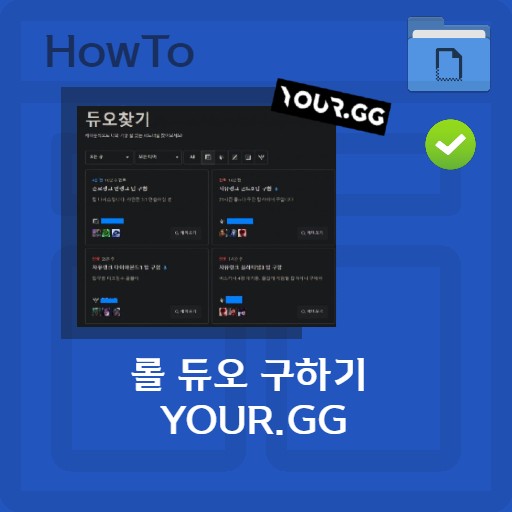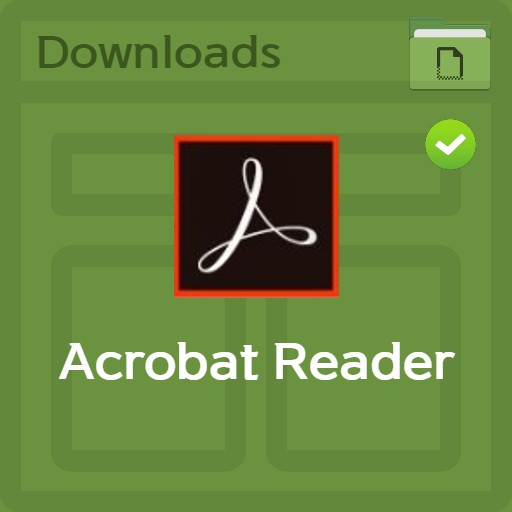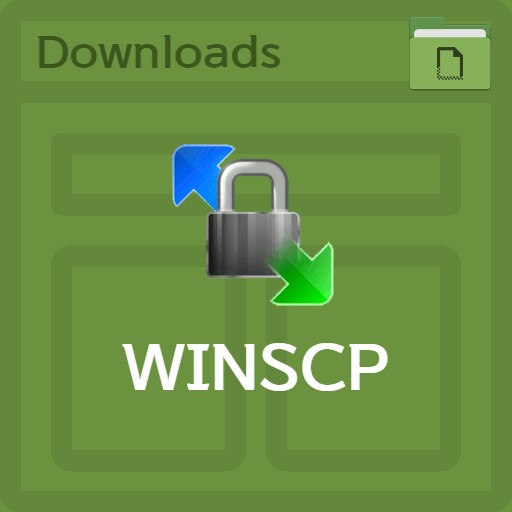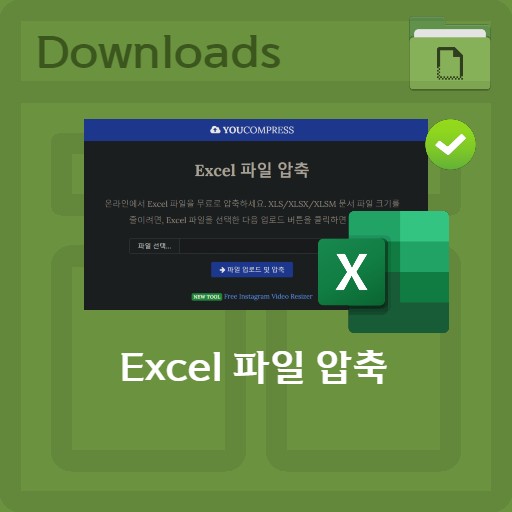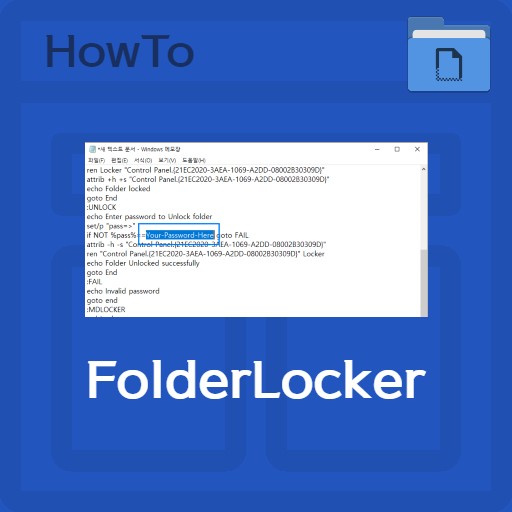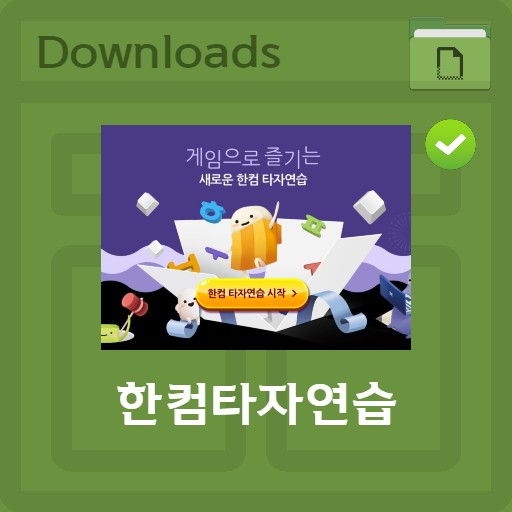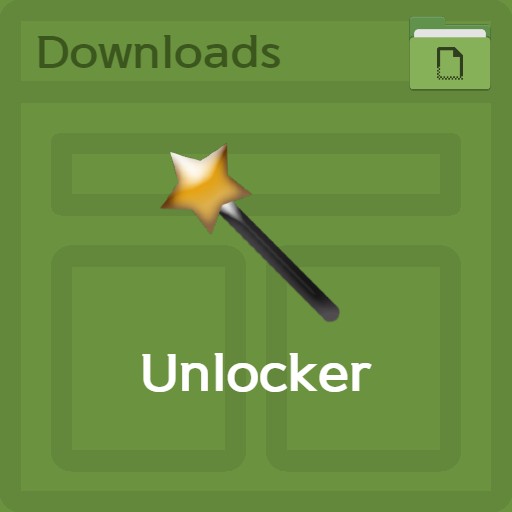table of contents
AutoCAD is free to use by creating a student account. If you are a student or teacher at the time of registration, you can use the software after verifying your identity. In addition to AutoCAD, you can download educational software from Autodesk such as Inventor and Fusion 360. After your educational account is approved, access is dated, indicating how long it can be used. After your educational account is approved, access is dated, indicating how long it can be used.
Student page on AutoDESK
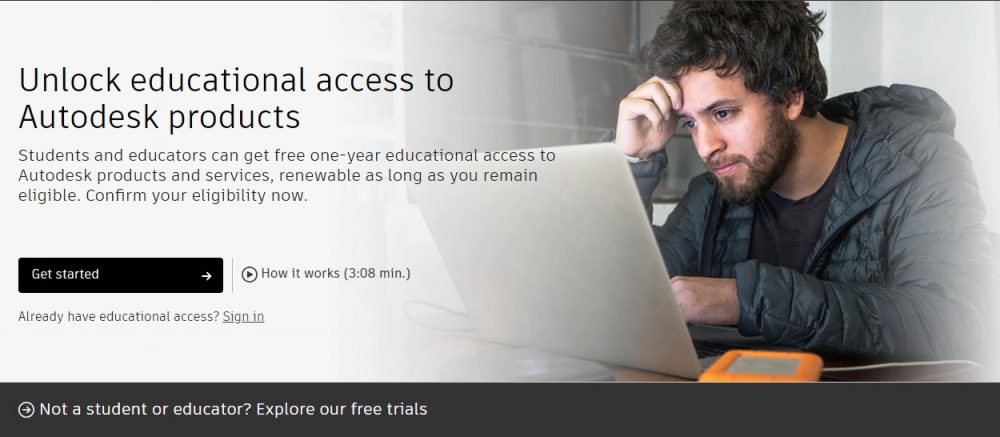
Access the student page
After accessing the AutoDESK page and completing authentication, you can download and use it for educational purposes. The reason why teachers and students are giving their software for free is to reduce accessibility. This is because it can entice them to use a paid plan when they enter society in the future.
Sign up for AutoDESK for educational installations
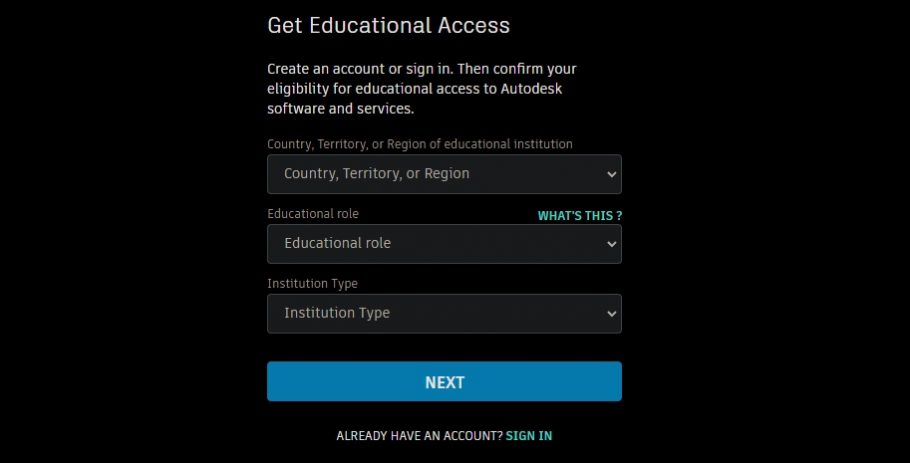
Sign up for AutoCAD for Education
Membership is required to use the educational version. Select the applicable country and region, select whether you are a student or a teacher, and click the ‘Next’ button.
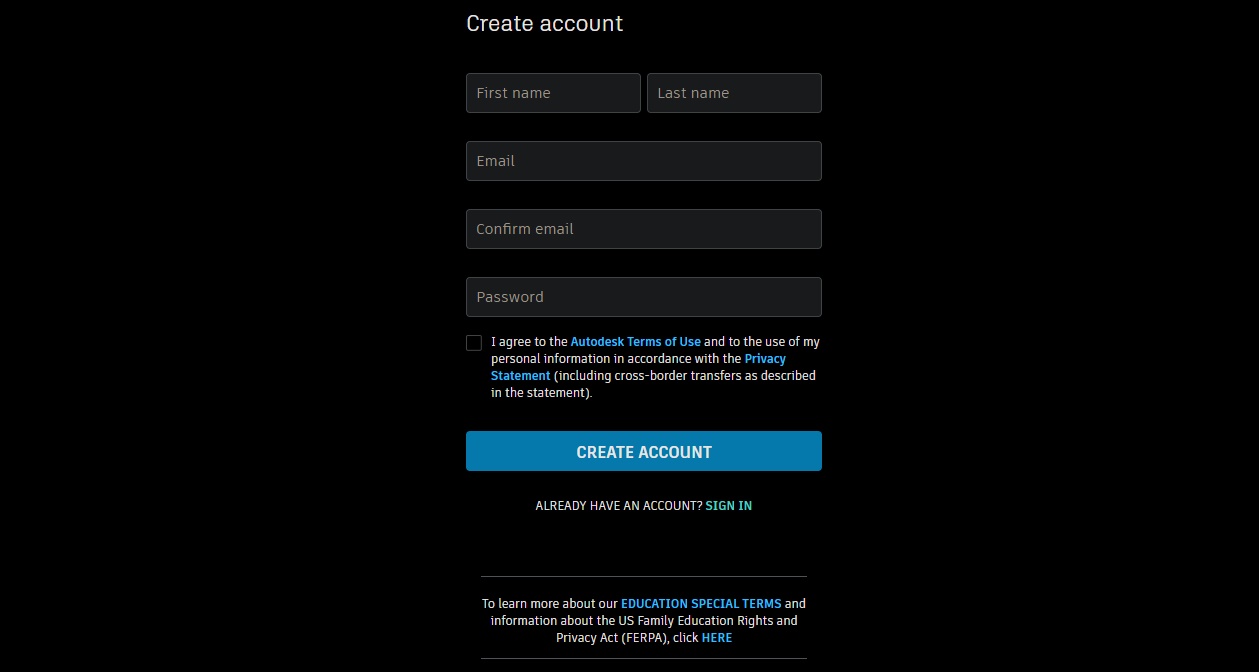
Verify your educational account email
You will be asked to enter your personal information when creating an account. Please enter your name and email address. The e-mail address should be an e-mail address that can be authenticated. There is no need to use the mail account provided by the school.
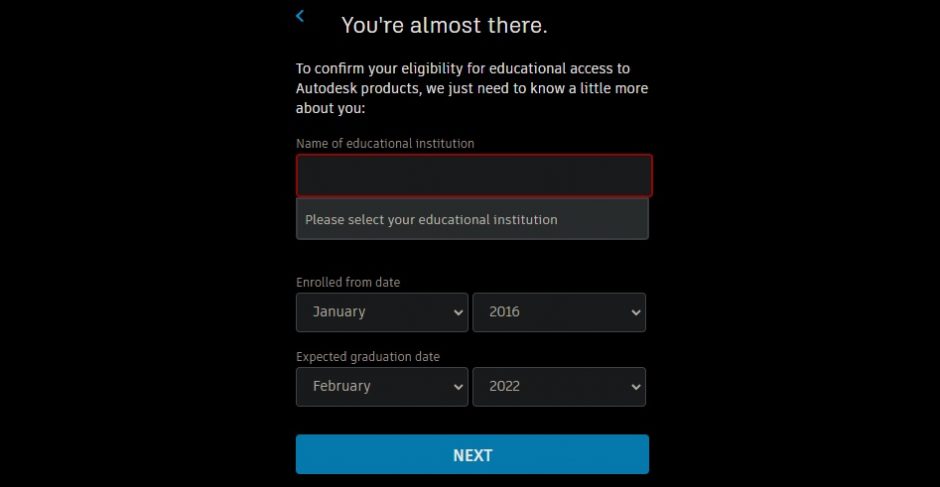
Enter University/Educational Institution
Next, enter your school or educational institution. Please search for your own organization through the search and select it. You can also select the period of admission and graduation according to the year.
Authenticate your educational account after signing up
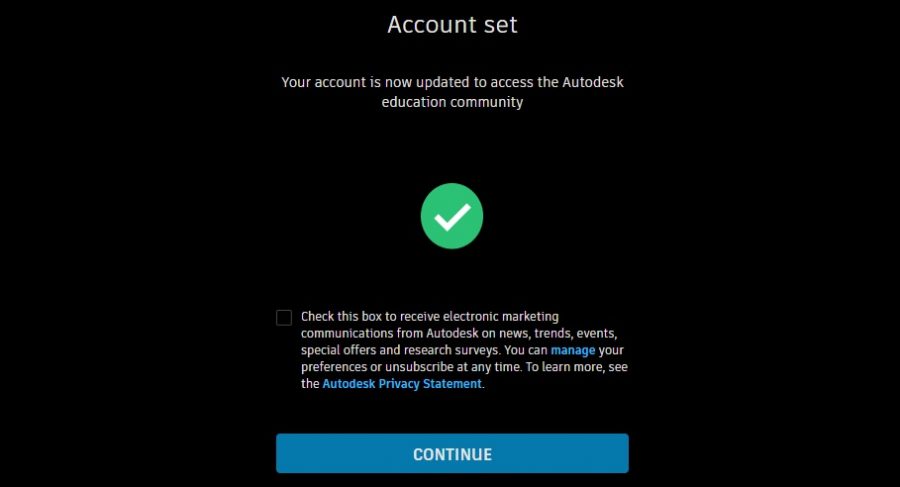
Check account status after completing membership registration
When the account setup is complete, you will see a screen like the one above. After clicking the ‘Continue’ button, click the Get-Start button for Autodesk products on the main screen.
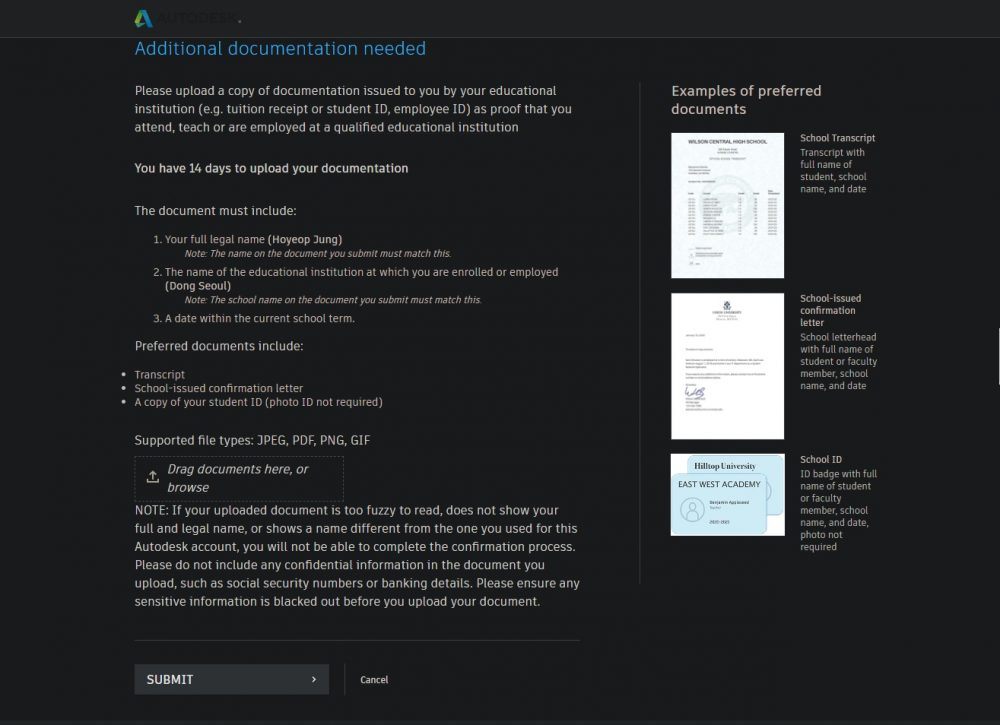
Upload your student ID within 14 days
You will see an upload page where you need to prove that you are a student. You can prove that you belong to an educational institution by uploading an image file such as JPG, PDF, or PNG. If you are a college student, you can upload your proof of enrollment.
Download and Install
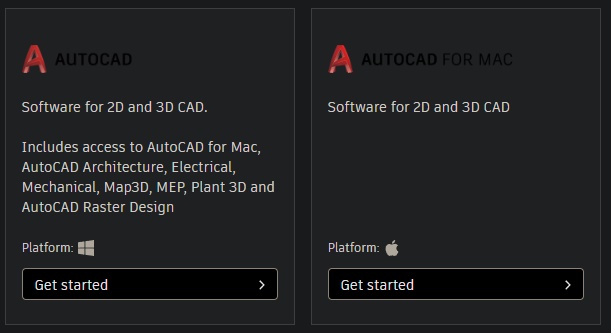
Windows / MacOS AutoCAD Download
Once you have proven your affiliation with an educational institution, you can download AutoCAD under the page page. You can choose Windows or Mac to install the appropriate version for your device.
FAQ
AutoCAD is free to use by creating a student account. If you are a student or teacher at the time of registration, you can use the software after verifying your identity.
To prove that you are a student, you can upload an image file such as JPG, PDF, or PNG within 14 days. You just need to prove that you are a student or that you belong to an educational institution. If you are a college student, you can upload your proof of enrollment
If you are asked to receive and certify for AutoCAD students, you can download it even if you submit a graduation certificate or transcript. This is because on first use, after 3 years of educational use, you must purchase a paid plan to use it.