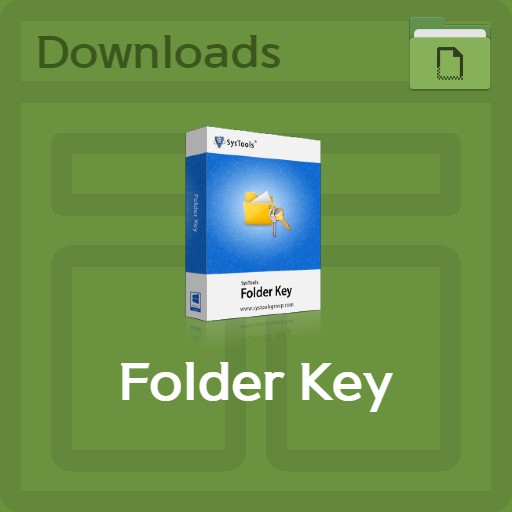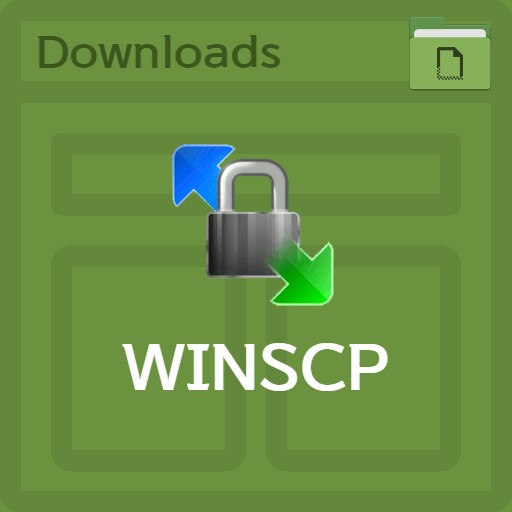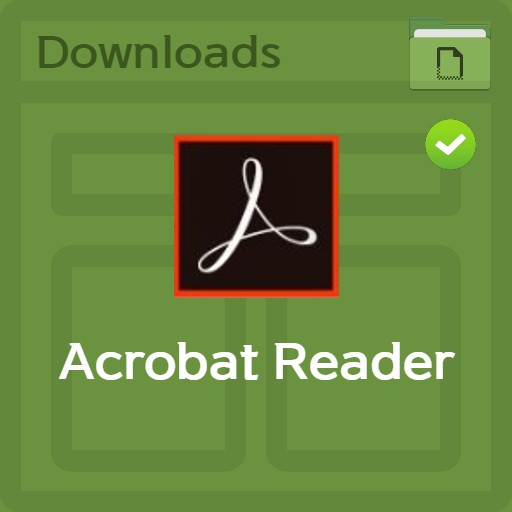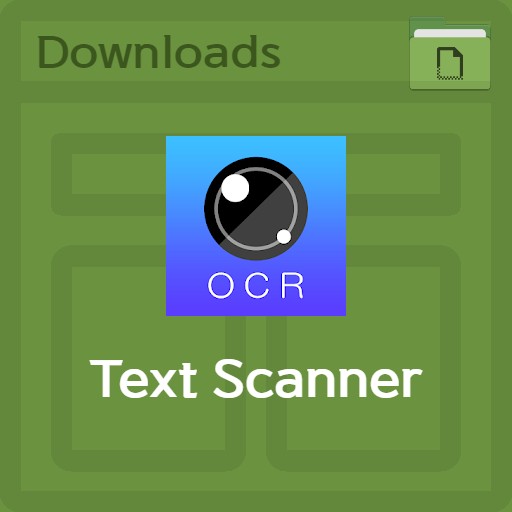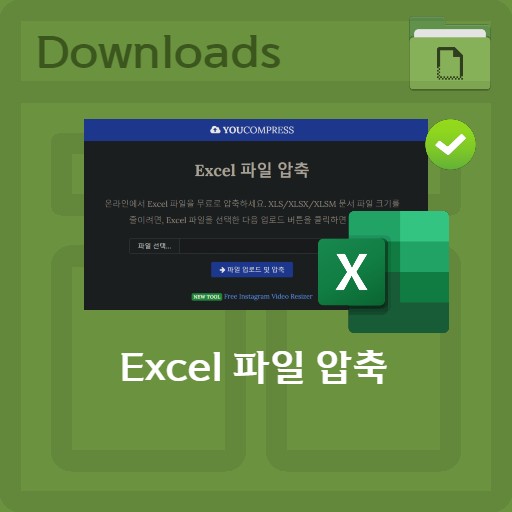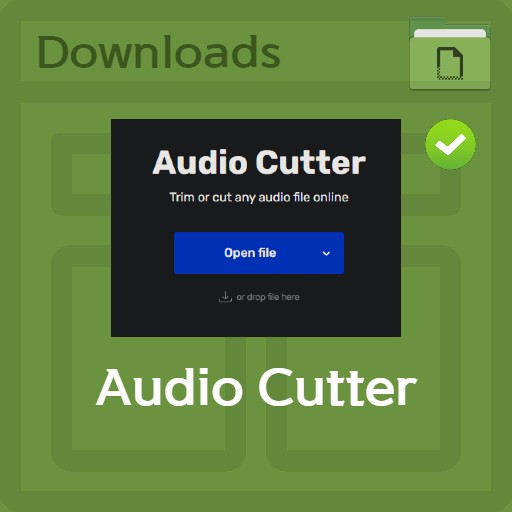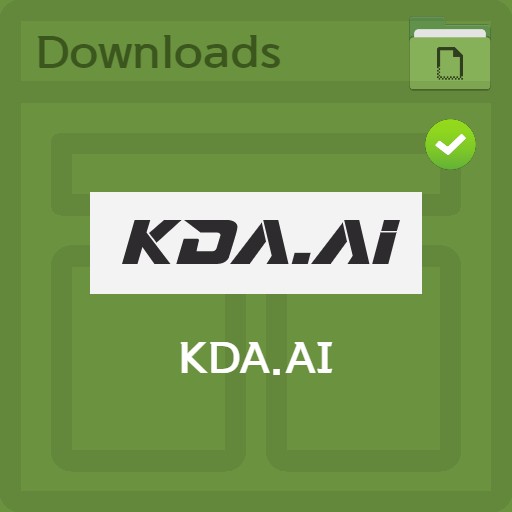table of contents

| List | details |
|---|---|
| developer | Mynimi inc. |
| operating system | Windows7 / Windows 10 |
| file | Extract_NimiPlaces(Portable).exe / 335KB |
| update | Build20200126 |
| category | UtilitiesApplication |
| main function | Quick memo function. Image and video thumbnails and media preview capabilities. Image viewer function and crop function. Labeling and quick navigation. Relative path support and optimized grid alignment. Provides file or folder custom rule setting function. |
Editor’s review
There are several programs for cleaning the desktop. In general, not only tidying up but also increasing work efficiency, many people are purchasing paid versions of programs like Fences. The advantage of NimiPlaces is that it is very light because it provides a portable version as a free version. Not only can you increase work efficiency by making thumbnails of the collected folders, but it also provides a relative path, so you can access it from anywhere. Please try optimizing icon sorting by setting custom sorting rules.
screenshot

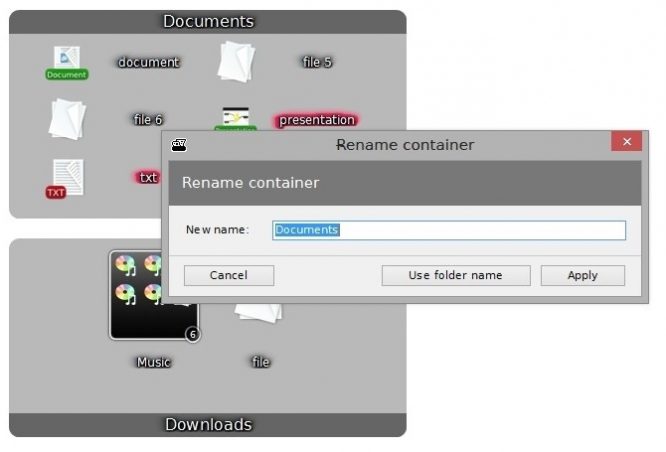
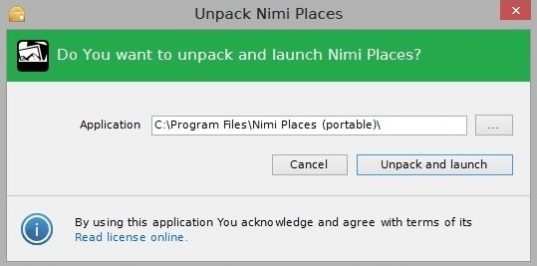
Key features and usage
As a program to increase work efficiency, it provides a memo function that can be entered easily and quickly at any time. Also, thumbnails of images and videos in folders let you know the files without having to import them directly. It’s good to use the media preview function properly and well. Also, try using the image viewer function and cropping function, labeling and quick navigation functions. It provides an optimized grid sorting function that can be tailored to individual computers and allows you to set custom rules for files or folders.
How to install the program
NimiPlace can be used as a portable device for Windows 7 / Windows 10, so if you need to organize your desktop icons, please take this opportunity to increase your work efficiency. You can get the latest version from the Mynimi page, as well as check out the installation instructions and how-to posts in References.
function usage
You can set it up as if you were classifying folders, and you can set custom rules. Right-click on the icon to open the context menu. Click the + button at the bottom left of the window and add files and folders. If you want to use only general functions, try using the program through quick settings.
FAQ
Yes. Programs like Fences have paid versions, but NimiPlaces offers a portable version for free, so it has the advantage of being very lightweight.
The portable version is not a version that installs. If you delete the extracted folder, it will be completely removed.
Right-click on the icon to open the context menu. Try adding files and folders after clicking the + button at the bottom left of the window. Also, set a name for each group, and set the program usage time and icon position for work efficiency.
reference material
Related software
Other related programs include: