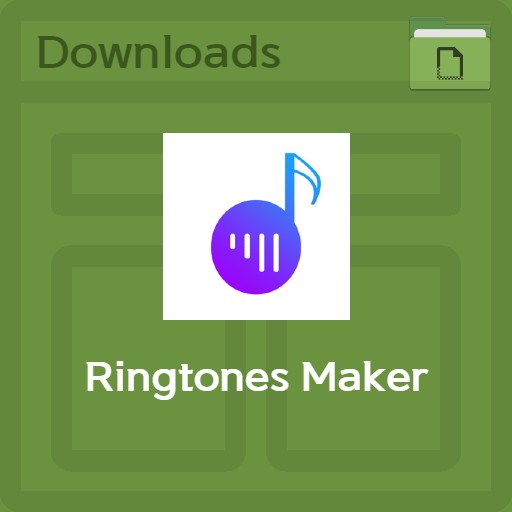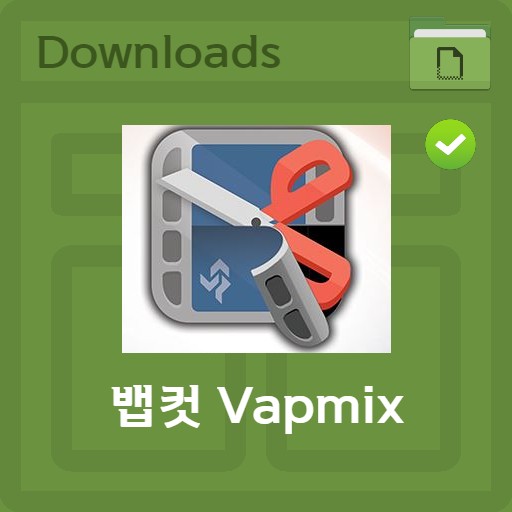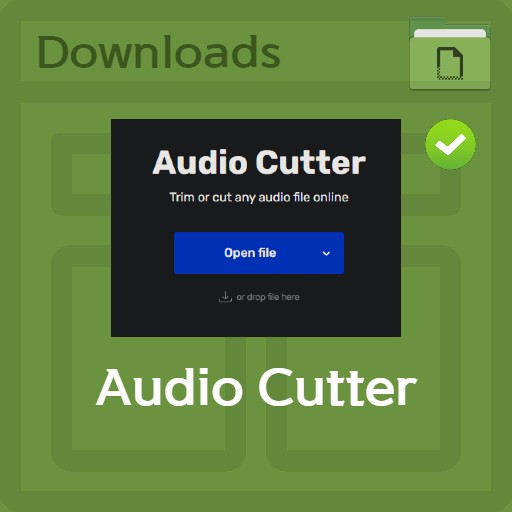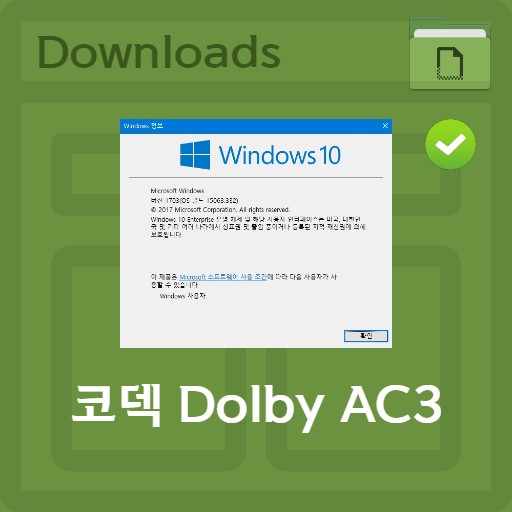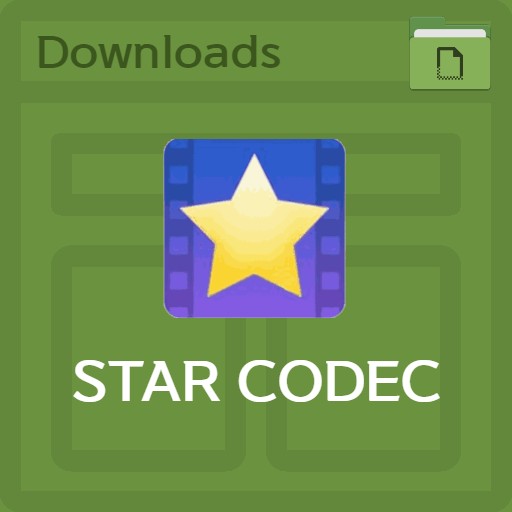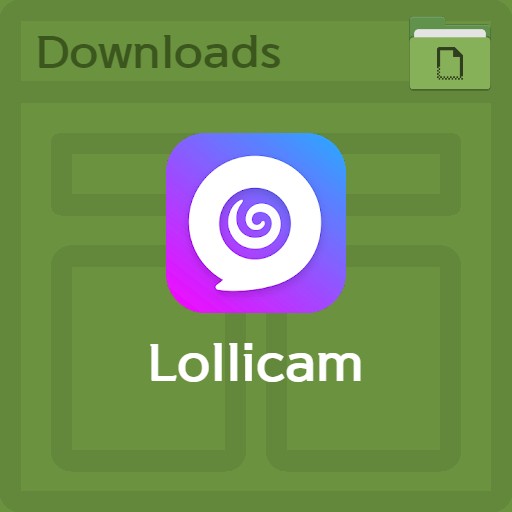table of contents
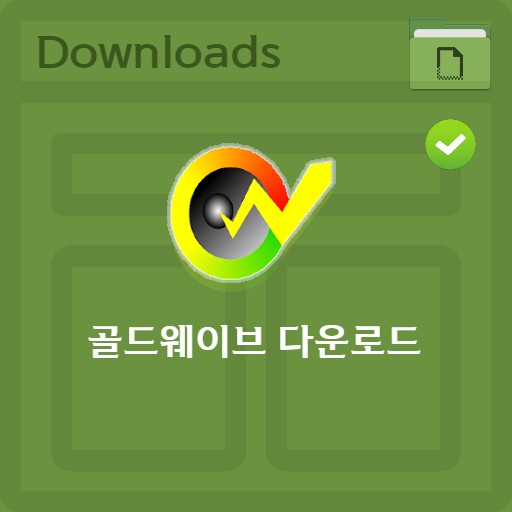
| List | details |
|---|---|
| developer | GoldWave® Inc. |
| operating system | Windows / Android / iOS |
| file | GoldWave-v6.58.exe / 16.24 MB |
| update | It depends on the device. |
| category | MultimediAapplication |
| main function | Synonymous with music editing, recording, and converting program, professional desktop audio editing function can be used on PC and mobile. Music copy, cut, paste, pitch settings, echo, reverb effects can be applied. Provides audio file format conversion function such as MP3, M4A, etc. Improve audio quality with noise reduction, equalizer, and spectral filters. |
Editor’s review
Goldwave is, needless to say, the strongest music editing, converting, and recording program. It is an optimized program that allows you to use various functions by simply opening an Android app that does not apply advertisements and an audio file. If you want to improve the quality of your recordings, or if you want to convert formats, you can apply echo and reverb, pitch settings or mechanical effects. The best advantage is that even first-time users can use it easily and comfortably because it is neat, easy to use, and easy to organize.
screenshot

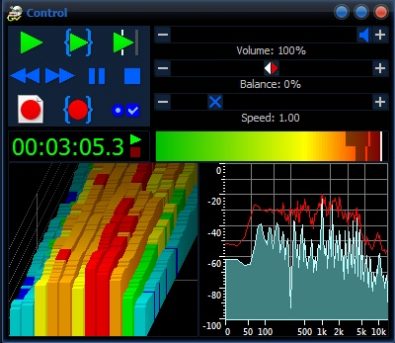
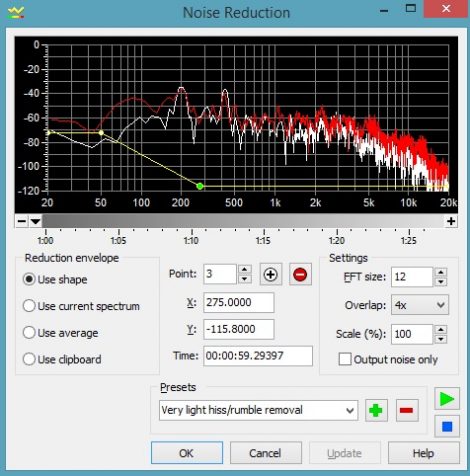
How to install the program
To install the PC version, you can use the service provided on the developer’s website.

Goldwave homepage provides various versions such as download for Windows version, server version, Android and iOS version.
Key features and usage
Introduction by function
It is very convenient to remove the integration from the main screen, so you can easily edit, record, and convert music. Please use the professional desktop audio editing function that provides the same service for both PC and mobile. You can import sound sources and apply music copy, cut, paste, pitch settings, echo, and reverb effects correctly. Format conversion function is provided for audio files such as MP3 and M4A. When it comes to quality, you can improve audio quality with noise reduction, equalizer, and spectral filters.
Sound source editing control window

From the left, buttons such as New, Open, Save, Copy, Paste, Mix, Delete, Trim, and Repeat are provided, and at the bottom, you can see a graph where you can see Recording, Section Play, and sound source pitch.
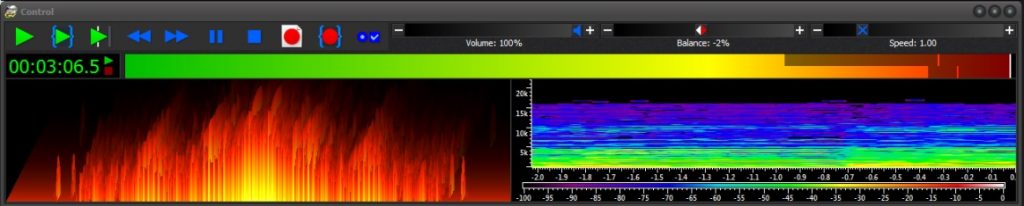
You can set sections through drag and drop, and edit multiple audio files simultaneously on one screen. In addition, it provides a visible graph in the form of a bar so that you can check the real-time balance as above.
How to use the controller function
The control window that can be controlled can be used like a remote control to play, fast forward, rewind, and pause. Available as a separate controller format, each fader gives you at-a-glance visibility into the volume, balance and speed of playback.
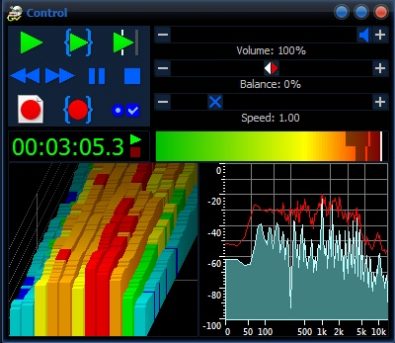
Above is a fader video that can be viewed in real time. Utilizing this plug-in interface, it enables more detailed work when working with sound sources.
Gold Wave Control Properties
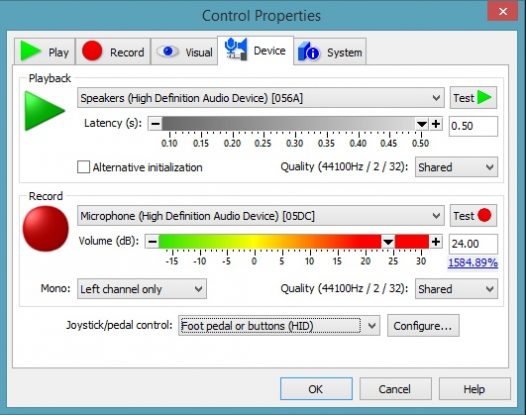
In Control Properties, the administrator can select specific audio devices available, change the playback loop area, set the recording date and time, set the monitoring function, and set the playback or recording device.
Equalizer setting function
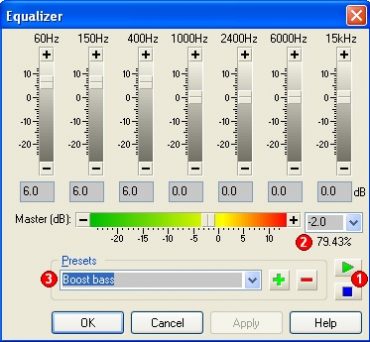
The equalizer effect allows you to get the most out of the stereo effect. You can preview playback, set the volume, and more.
Using the noise reduction effect
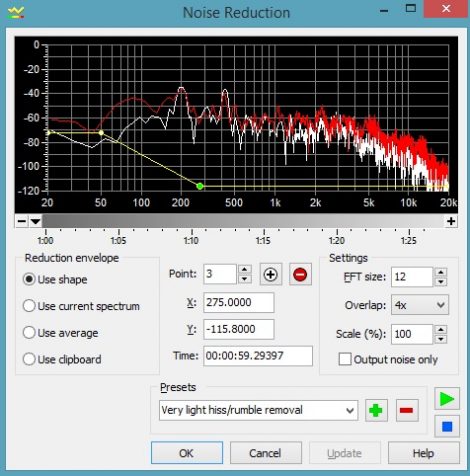
A noise reduction filter can be used to remove ambient noise. You can detect noise and remove only the noise. Decreasing yields can be generated manually or automatically calculated.
conversion and more
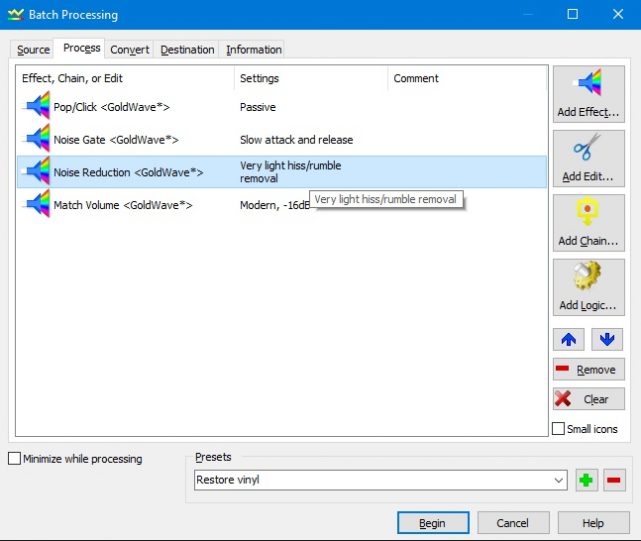
Batch processing capabilities allow for batch conversion. A function that allows you to set presets and apply them directly to previously set files, helping you to edit quickly.
audio effect chain
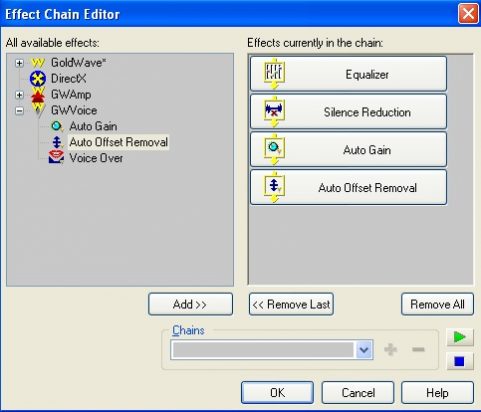
The audio effect chain function is a way to apply the effects of various edited sound sources at once in a chain form. It has the advantage of significant time savings compared to processing individually.
FAQ
Goldwave homepage provides various versions such as download for Windows version, server version, Android and iOS version. It is very convenient to remove the integration from the main screen, so you can easily edit, record, and convert music. Please use the professional desktop audio editing function that provides the same service for both PC and mobile.
Goldwave has its own noise canceling function. A noise reduction filter can be used to remove ambient noise. Click the Effect > Filter > Noise Reduction button. You can detect noise and remove only the noise. Decreasing yields can be generated manually or automatically calculated.
Goldwave is available in the iOS version. To install the PC version, you can use the service provided on the developer's website.
reference material
Related software
Other programs involved include: