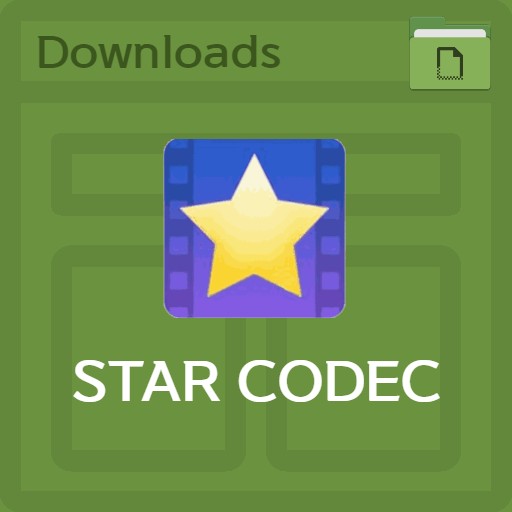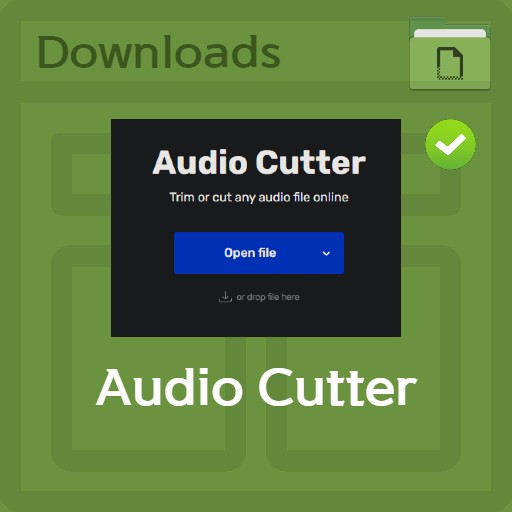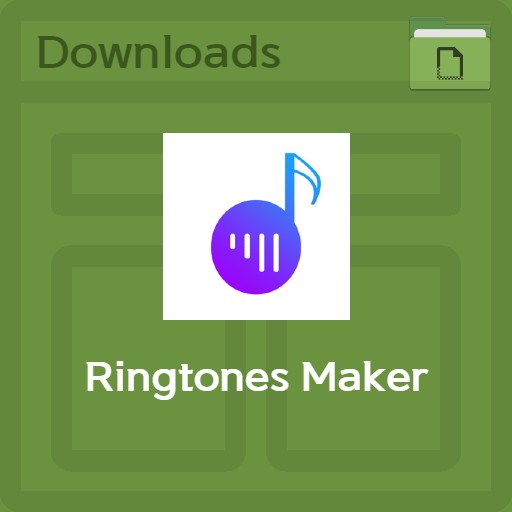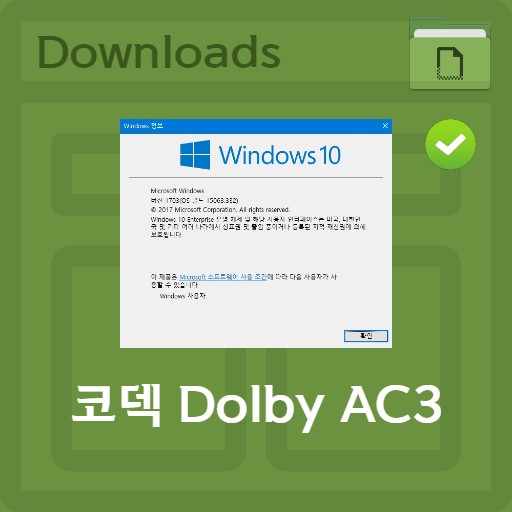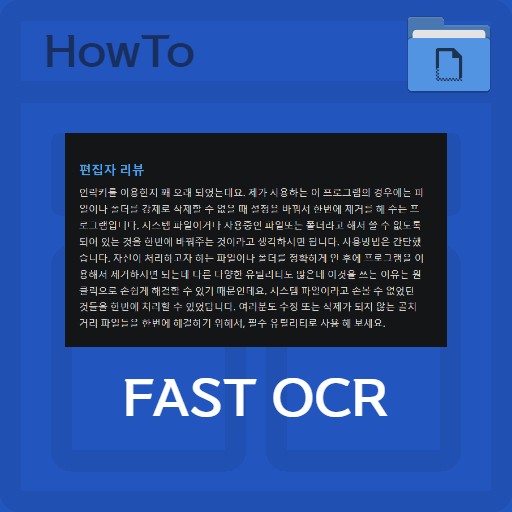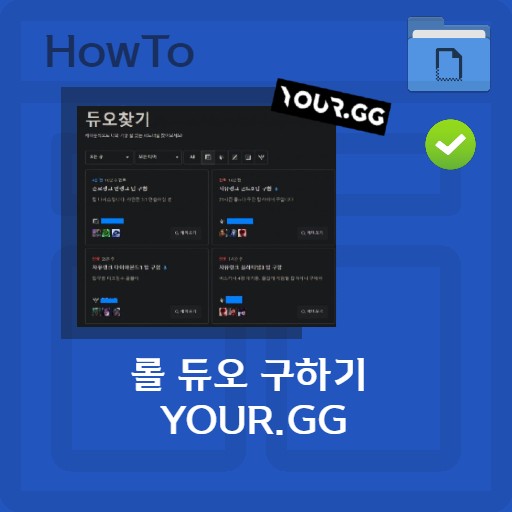table of contents
service introduction
We have reached the age of many people filming their own videos. Because everyone has a mobile phone, they can shoot any video they want at any time. As important as shooting a video, it is important to cut or edit it as much as you want. Among editing programs for PC, it is a specialized editing program for broadcast subtitles with templates, so you can use it right away without adding text or setting properties.
| List | details |
|---|---|
| developer | Vapshion inc. |
| operating system | Windows 7 / Windows 8 / Windows 10 |
| file | VapMixSetup.exe / 25.5MB |
| update | v.1.1 |
| category | MultimediaApplication |
| main function | Bapmix, which can process video editing and subtitles at once, is not only specialized for broadcast subtitles, but is more effective when used with Baption and Bapphoto. This is an editing program that allows you to easily edit subtitles on a track-based basis when cutting or pasting video. |
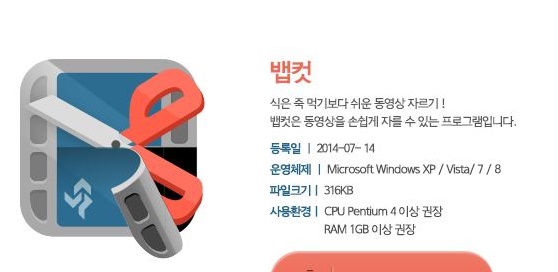
Program application information
So, the program I’m going to introduce today is to introduce a program that cuts the desired section called Bapcut (Bapmix). Cropping a video is easier than you think. Installation is simple and you can use it after registering as a member and logging in. Please sign up by entering your email and password.
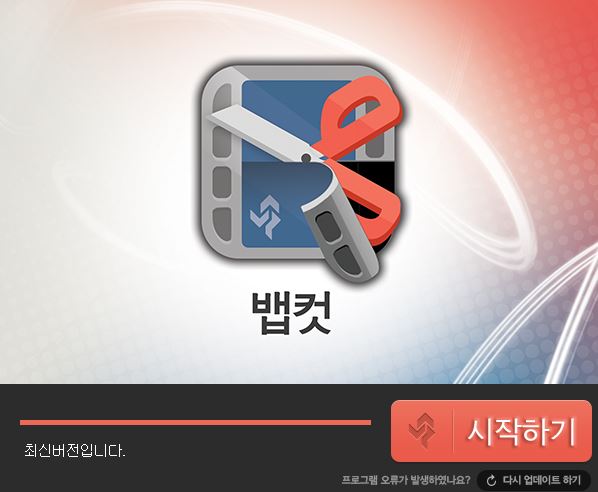
Import video
You can use cut-off cut, but for simple video editing, it’s good to use cut-off or cut (bam mix). I think it is this simple thing that is used a lot to make a part into a gif. Please open the video to be attached, including the video shot with the camera, as a file.

You can also add the original video or enter the YouTube video URL as shown below. Cropping a video You don’t have to worry about losing quality. Also, if you just crop the video and encode it as the original, you don’t have to worry about it.
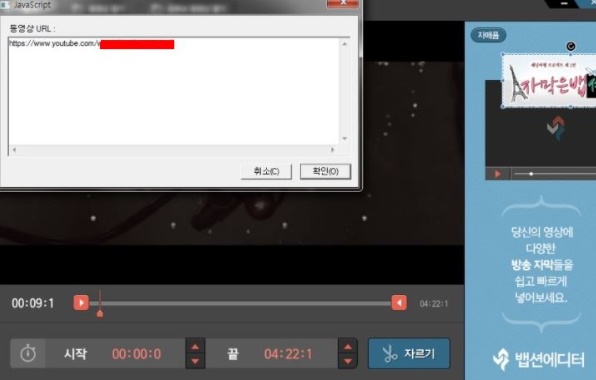
Crop video segment
Set the video section by specifying the start and end parts, and then click the crop button. How easy is it to use a video clipper? You can select the section you want by dragging that button and selecting it. Click the Done button to complete the cropping.

The section can be set as above. Since the video is cut within this section, set the appropriate interval and then click Crop > Save.
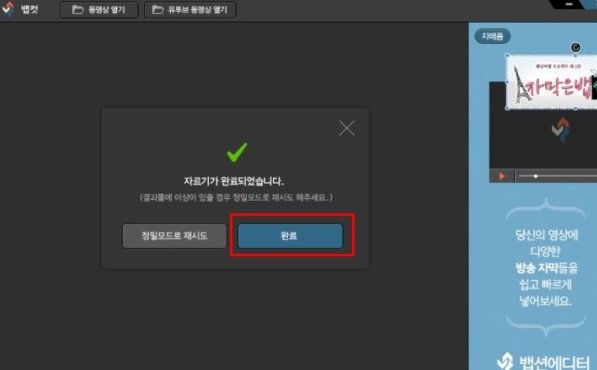
In addition to the existing BabCut function, the recent BabMix 2 allows you to input subtitles, cut, etc. at once. Try inputting image effects according to the video, and even editing background music and filter effects.
FAQ
The advantage of Babmix is that it can produce good quality through effortless editing. Smooth cut transitions with natural motion changes and overlap functions. Layers can be edited and saved at any length. The downside is that it doesn't seem to be able to save individual sections. Also, it is not possible to work with plug-in formats such as Premiere or Edius.
Babmix provides basic free services for individuals as well as a long-term free pass for more than 1 year for a fee. Provides image insertion function on video, subtitle MOV output function, detailed subtitle editing, user template service, etc. We provide services to companies and experts at 330,000 won for 1 year and 530,000 won for 5 years.
Load the video, set the video section by designating the start and end parts, and then click the Cut button. Choose a template and choose subtitles that fit your video. After that, you can input, edit, and save.