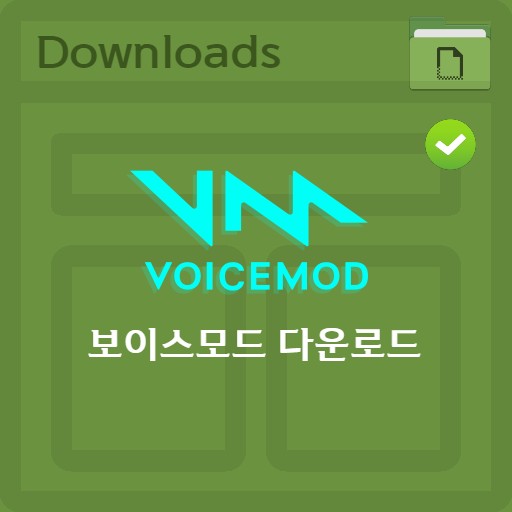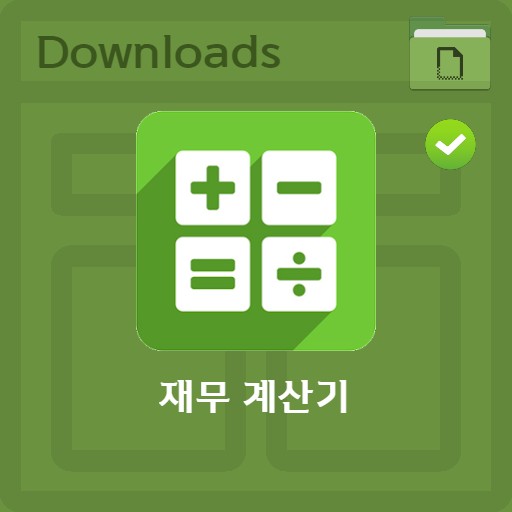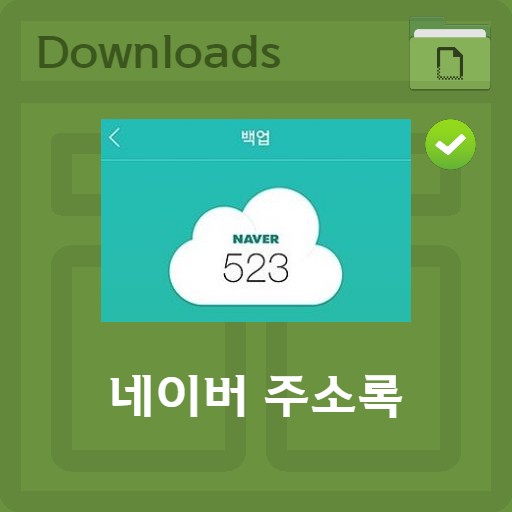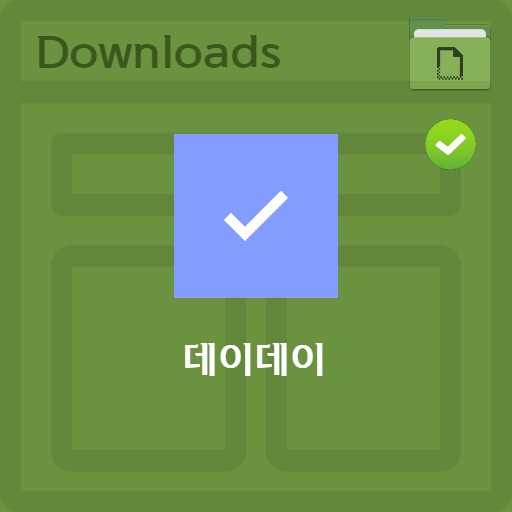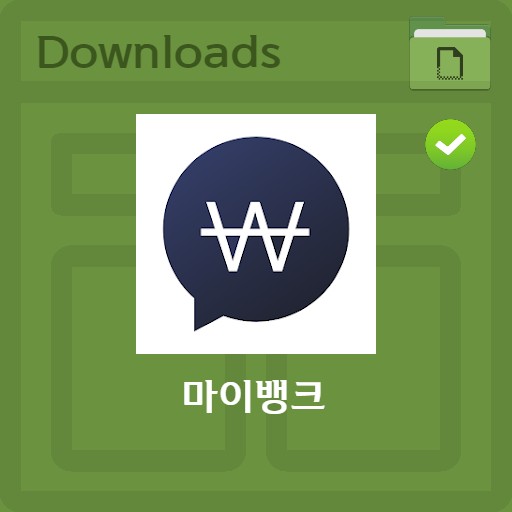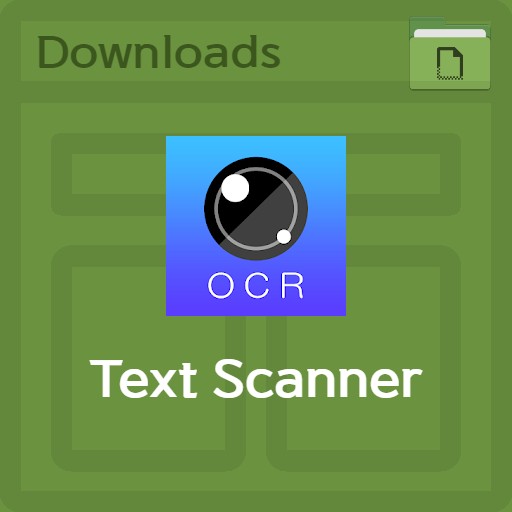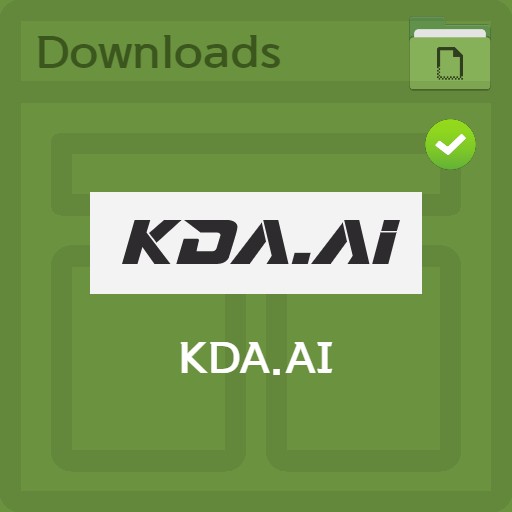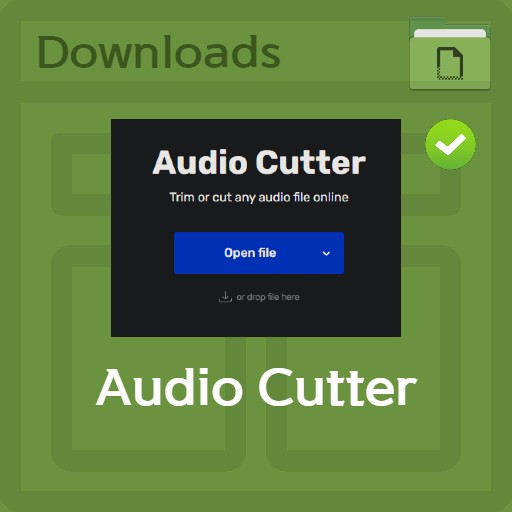table of contents
service introduction
When I think of using a keyboard that everyone is using while using a smartphone, the first thing that comes to mind is that it is too plain. In order to prevent this, Rtools has released the RKeyboard smartphone keyboard. Even when compared with the Naver Smart Keyboard’s dubeolsik, short vowel, cheonjiin, and naratgul functions, it showed that the basic functions were faithful. Decorate with stylish templates such as clipboard management and lollipop theme, white, blue, peach and green themes. Also, don’t forget to emphasize convenience by adding columns of numeric keys and up, down, left, and right movement keys, which are convenient extension functions.
| List | details |
|---|---|
| developer | ESTsoft Corp. |
| operating system | Android |
| file | Android_Application |
| update | v1.1.7 |
| category | LifestyleApplication |
| main function | Supports various Korean keyboard keyboards such as dubeolsik, short vowels and cheonjiin, cheonjiinplus, vega (sky), and naratgul. With clipboard management function, it is possible to save, manage, and paste from the Al keyboard. Various themes supported You can choose from 8 themes from a neat basic theme to an Android Lollipop theme, white, blue, peach, and green themes to suit your taste. Configurable to use vibration, sound and pop-up when key is pressed. Numeric keys, up, down, left and right movement key column provides additional functions. |

Al keyboard function
default skin
When recommending a pretty keyboard app based on various skins, I tell you to try it. And as the main function of connecting to a PC keyboard has been added, even when a text message or an e-mail comes from a smartphone, it is possible to directly input it into the smartphone with the PC.
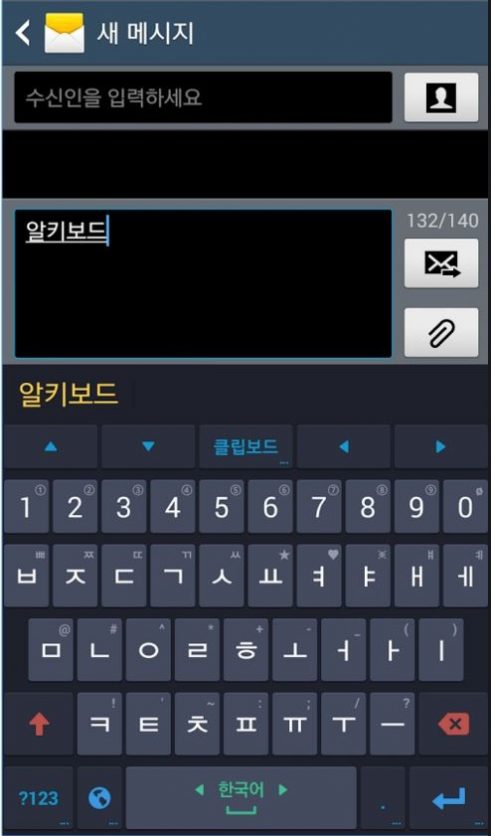
Support keyboard
Korean Keyboard Supports keyboards for typing Hangul such as dubeolsik, short vowel, dubeolsik + short vowel, Cheonjiin, Cheonjiinplus, Vega Sky, Naratgul, etc. In addition, it supports both portrait and landscape mode keyboards, so you can use it through the settings you want.
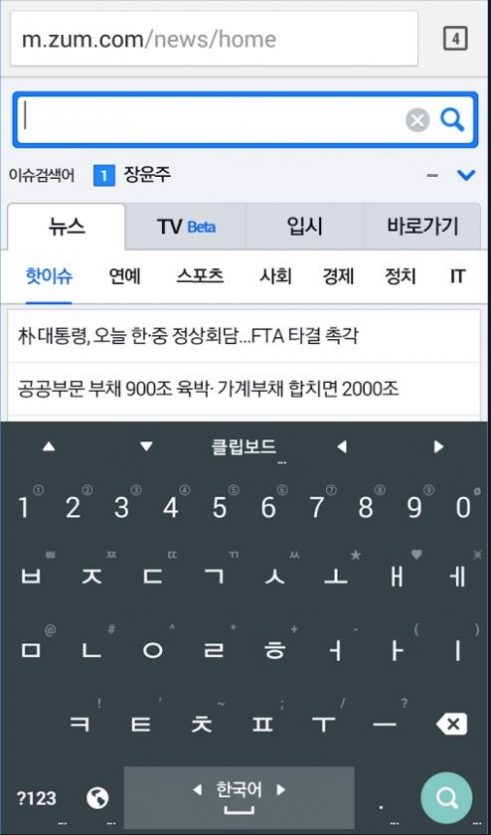
Vibration pop-up function
Among the functions, the convenience of the Android keyboard app is emphasized because you can also set the pop-up sound when you press a key.
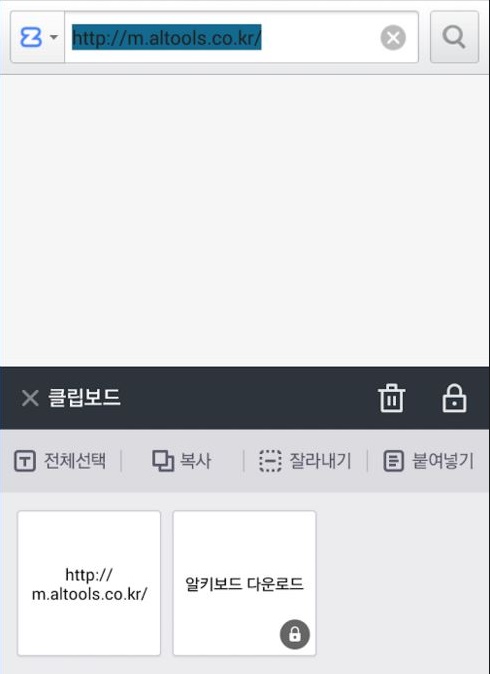
I thought it would be nice to have it in the iPhone keyboard app. It would be good to use it in various ways through special characters or boilerplate settings, right?

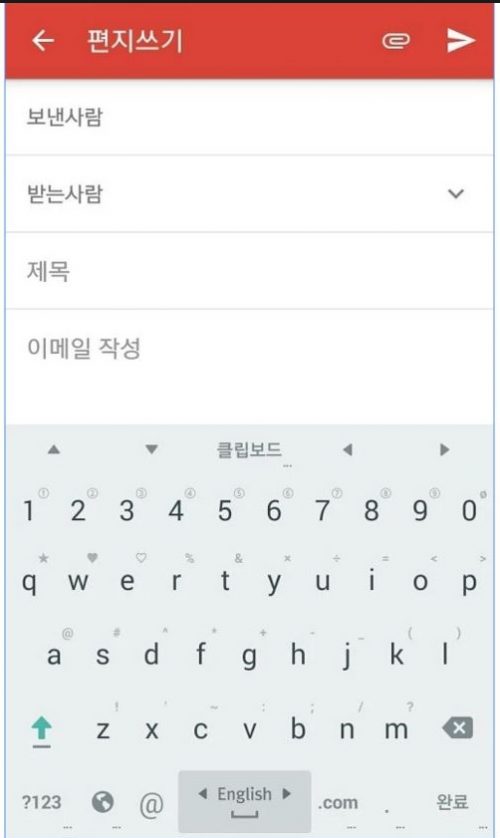
increased convenience
You can feel the comfort at your fingertips. As a keyboard app that helps comfortable input on mobile, it supports various Korean keyboard keyboards and clipboard management, as well as various themes. You can also set sound, vibration, and pop-up settings when a key is pressed. You can also add a column for moving the numeric keys up, down, left, and right.

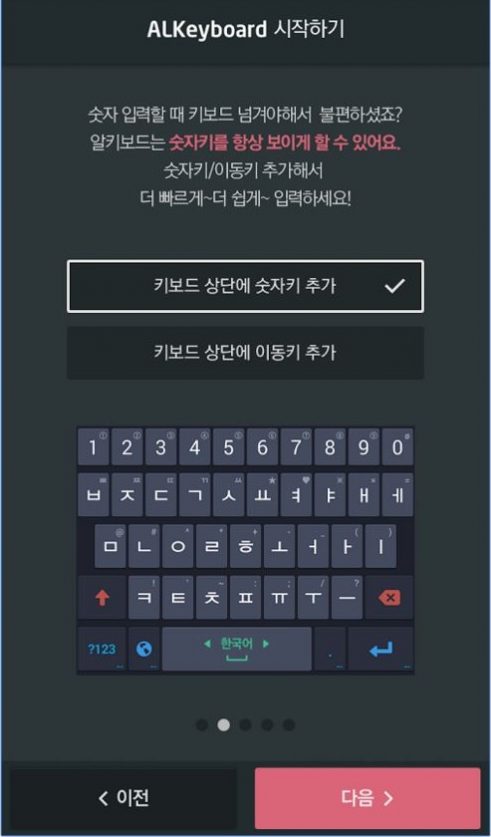
etc
When setting up the Al keyboard, a notification window related to all text collection appears, and it is stated that the only request permission of the Al keyboard is ‘vibration’. We do not indiscriminately collect user information. Also, in version 1.0.2, you can select Settings > Function Settings > ‘Space Language Switching Popup Time’. Line break and Enter key function can register the ‘line break’ value in AutoText when you select Settings > AutoText Edit > AutoText. When a line break is required, press the key at the position of the Enter key to select ‘line break’.
FAQ
Al keyboard is an Android application. It supports a variety of Korean keyboard keyboards such as dubeolsik, short vowels and cheonjiin, cheonjiinplus, vega (sky), and naratgul. With clipboard management function, it is possible to save, manage, and paste from the Al keyboard. Various themes supported You can choose from 8 themes from a neat basic theme to an Android Lollipop theme, white, blue, peach, and green themes to suit your taste.
Users familiar with the QWERTY keyboard generally use a variety of Korean keyboard keyboards such as dubeolsik, short vowels and cheonjiin, cheonjiinplus, vega (sky), and naratgul. Try using a keyboard app that suits you, such as Al Keyboard, Naver Smart Keyboard, Google Keyboard, or Samsung Keyboard.
Line break and Enter key function can register the 'line break' value in AutoText when you select Settings > AutoText Edit > AutoText. When a line break is required, press the key at the position of the Enter key to select 'line break'.
no. When setting up the Al keyboard, a notification window related to all text collection appears, and it is stated that the only request permission of the Al keyboard is 'vibration'. We do not indiscriminately collect user information.
Comments and guestbooks are a great help.