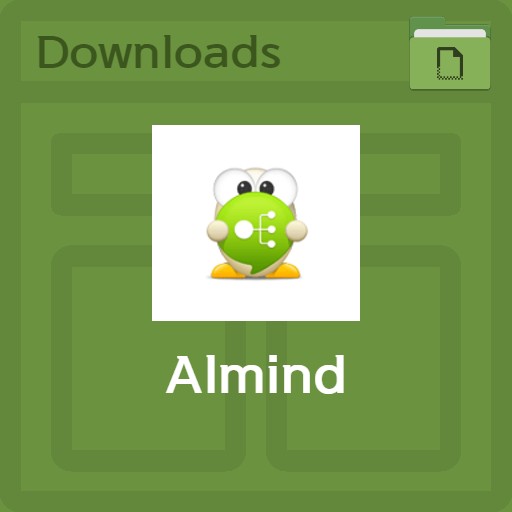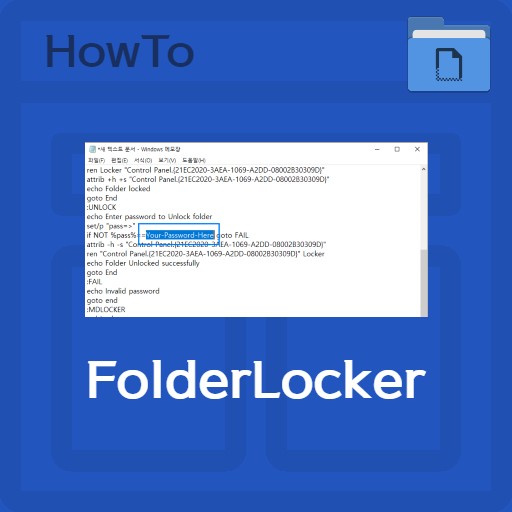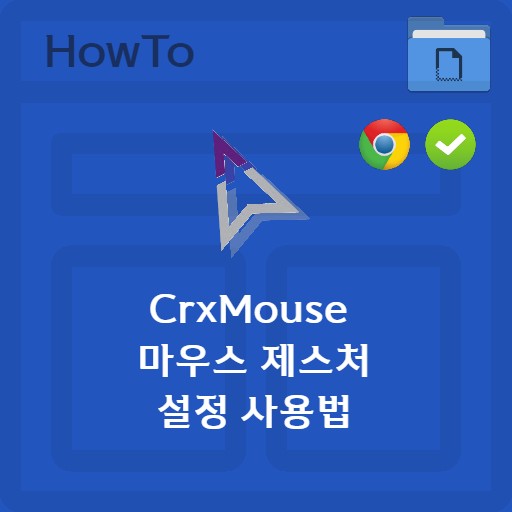table of contents
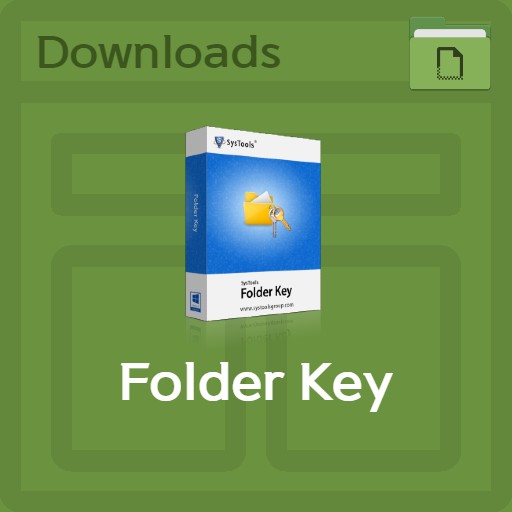
| List | details |
|---|---|
| developer | SysTools inc. |
| operating system | Windows7 / Windows 10 |
| file | Folder_key_setup.exe |
| update | v.2.0 |
| category | UtilitiesApplication |
| main function | Software that can encrypt and unlock files and folders. Dual option for password saving and folder protection. Batch password protection on and off function. Provides the option to save files and folders with the same password. |
Editor’s review
When using a computer, many people worry about what to do with things that contain personal privacy. Recently, not only PCs, but also things like hiding files on smartphones have come out a lot. If you are using a public computer, you need to learn how to hide folders in Windows 7 or Windows 10. Folder Lock Program provides a way to hide files on Windows that you do not want to show to others. By using the folder key, you can see the effect of locking a file or folder on your computer. It can be said that it is very convenient because you only need to select the desired file and check the encryption function, right? Of course, it can be said that encryption using a program is a little different from the Windows file hiding function.
screenshot
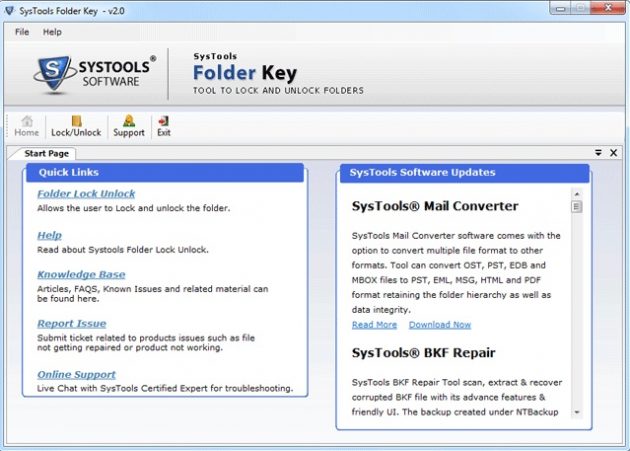
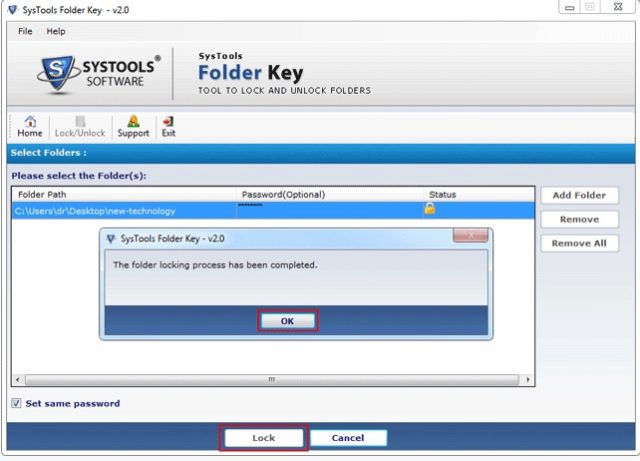
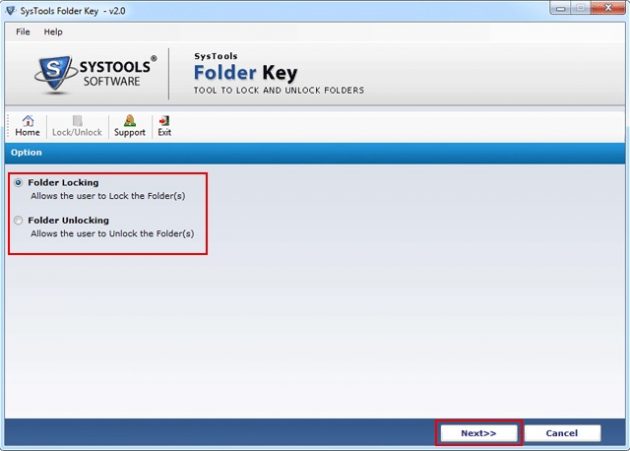
Key features and usage
It is software that can encrypt and unlock files and folders to protect the information in the folder. You can apply and restrict any password you want to multiple folders. Security is strong because it provides dual options for saving and protecting folders with a password. There are batch password protection on and off functions such as unlock in folder protection options. By encrypting ASCII (text) password with a 32-bit random number, it provides an option to store the same password for files and folders.
How to install the program
Folder key can be used regardless of Windows 7 / Windows 10, so if you need encryption, please take this opportunity to pay attention to security. You can install the latest version 2.0 from the SysTools page.
function usage
Please set folder lock for initial encryption. You can block by adding a password to the folder. When unlocking a folder, enter the password to unlock it. You must know the password to access these locked or protected folders. It also provides a function to select and encrypt multiple identical passwords.
FAQ
Folder Key provides folder and file encryption. No security concerns because ASCII (text) passwords are encrypted with 32-bit random numbers.
Representative folder encryption programs are 'LocK-A-FoLdeR' and 'Folder Lock'. Also 'Lock and Hide Folder' and 'Folder Key from SysTools' also give good performance.
To encrypt a folder within Windows, you need to use a txt file. This is a method of entering an encryption command while saving a text file in .bat format. Links are provided in the reference material.
reference material
Related software
Other related programs include: