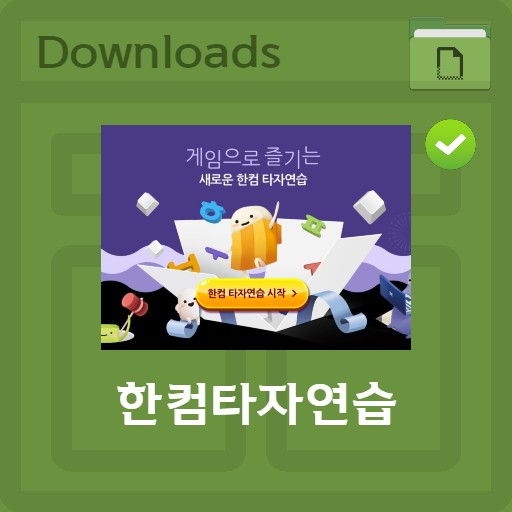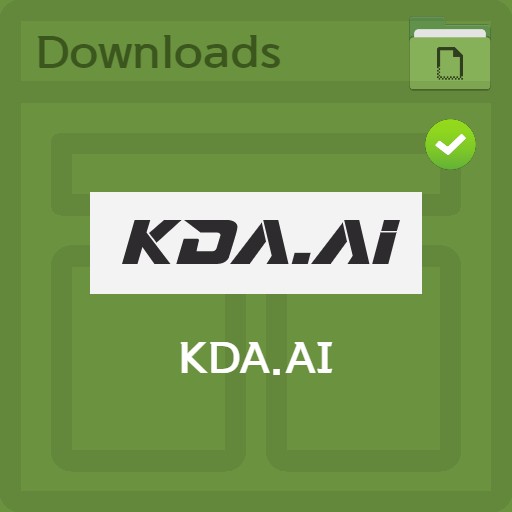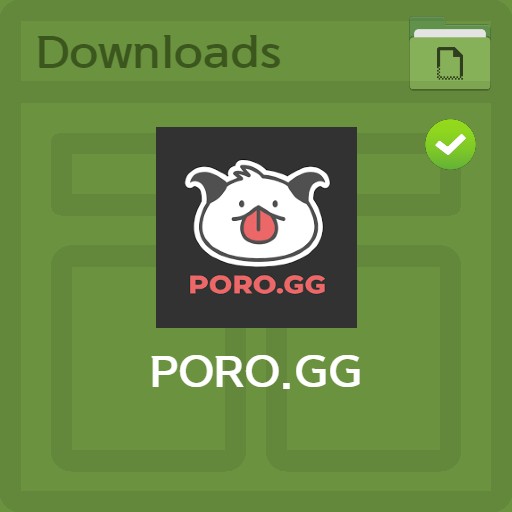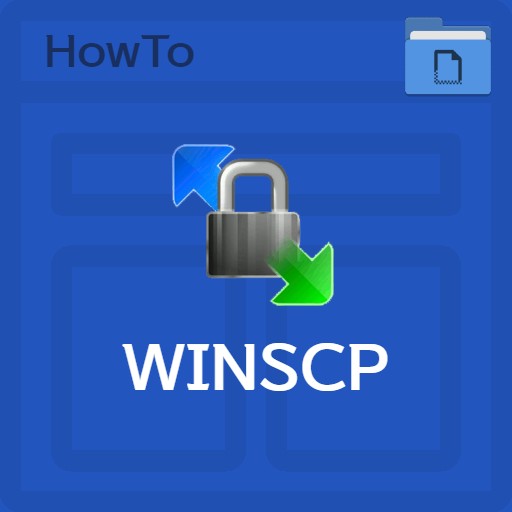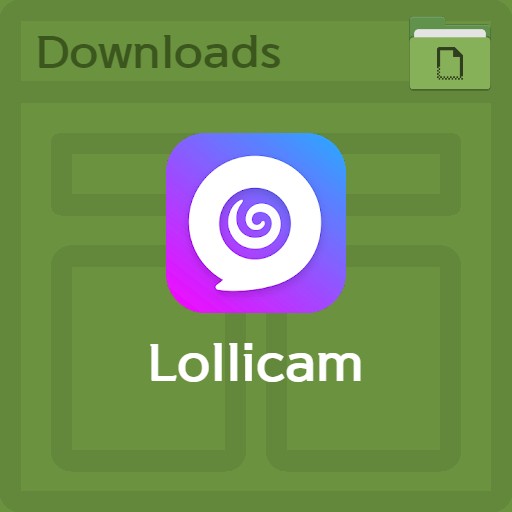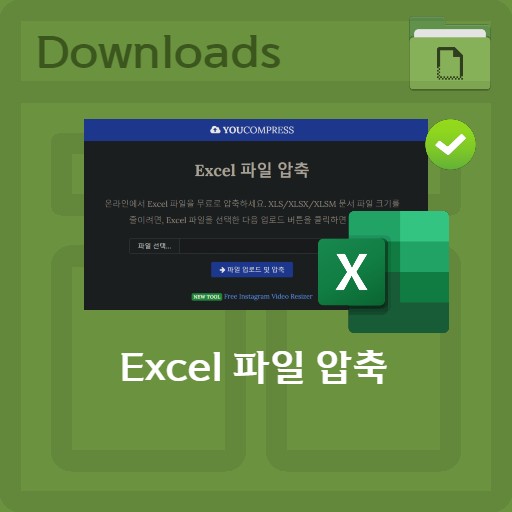table of contents
service introduction
Have you ever tried using Fastping? I think it’s the best ping optimizer you’ve ever used. Packing 4.0 is the latest version, but it usually helps with various functions such as black box and screenshot notepad. It provides an integrated pack and also provides a camcorder function within the game. You can quickly take notes through the Internet speed optimization and notepad function.
| List | details |
|---|---|
| developer | Fastping inc. |
| operating system | Windows7 / Windows10 |
| file | FastpingSetup.exe |
| update | v4.0 |
| category | GameApplication |
| main function | FullHD recording function. Ability to open internet browser while gaming. Ability to open notepad in game. Internet ping optimization. Provide in-game screenshot taking function |
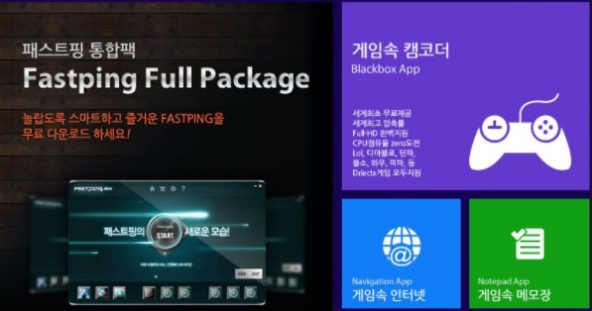
Program application information
In order to reduce game lag, you can set various things through the fastping environment setting, and it is good to use it once when you feel that it is slow or does not provide a pleasant environment while playing online games.

Not only can you check the ranking of domestic and foreign games such as League of Legends, FIFA Online, Sudden Attack and Dungeon & Fighter, but you can also optimize your ping accordingly.
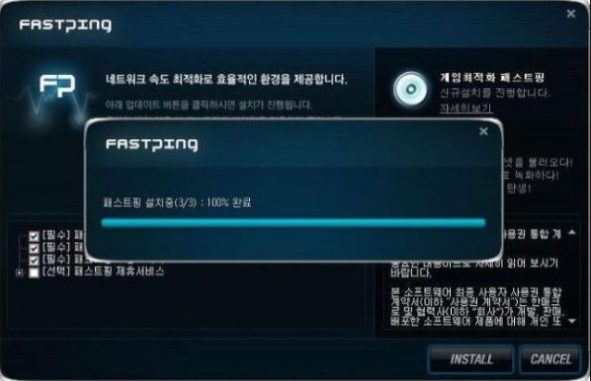
We provide an efficient environment by optimizing network speed. Even though the internet was not very slow with fast ping that can optimize the game, it can be solved if there is a disconnection phenomenon. A must if you need to speed up your game.