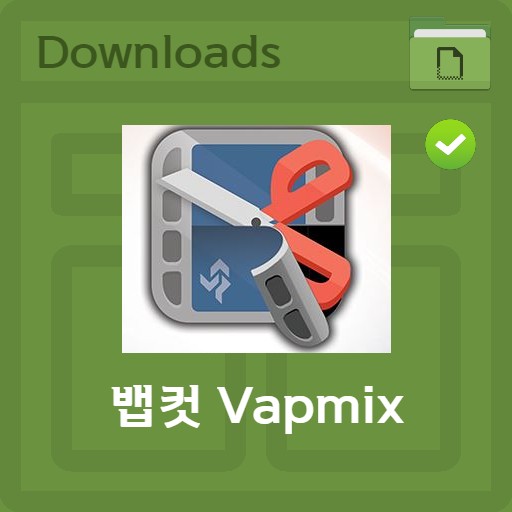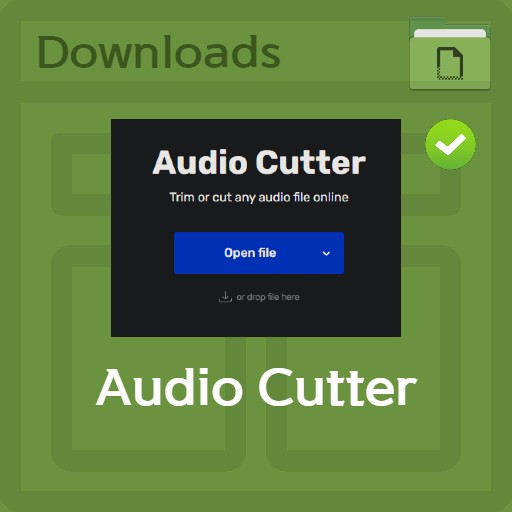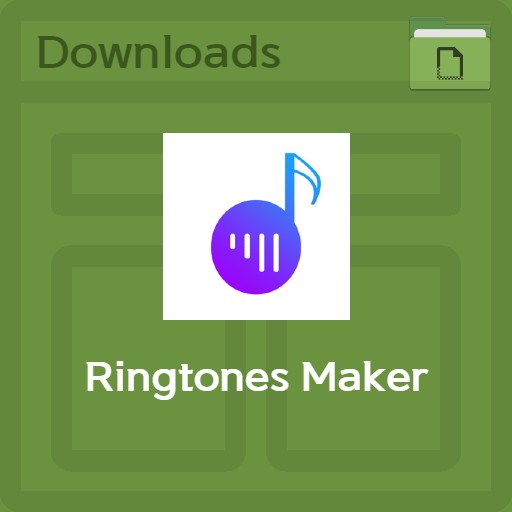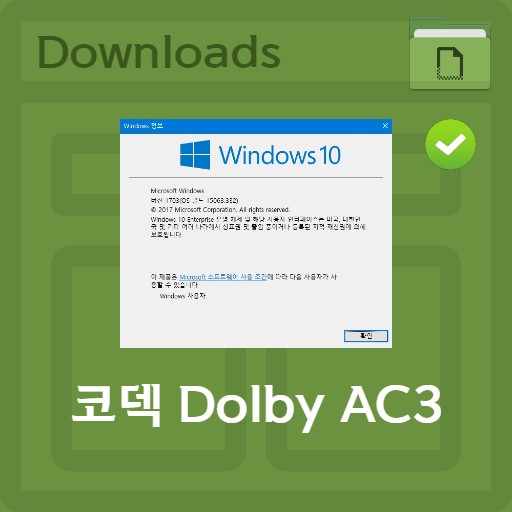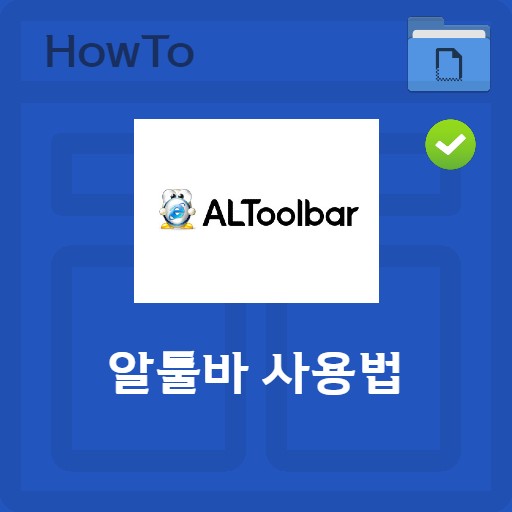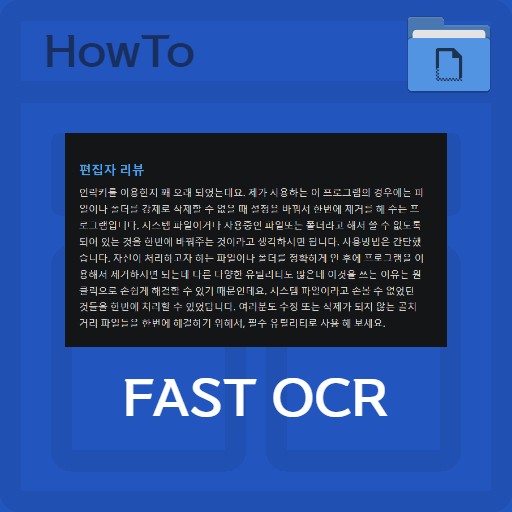table of contents
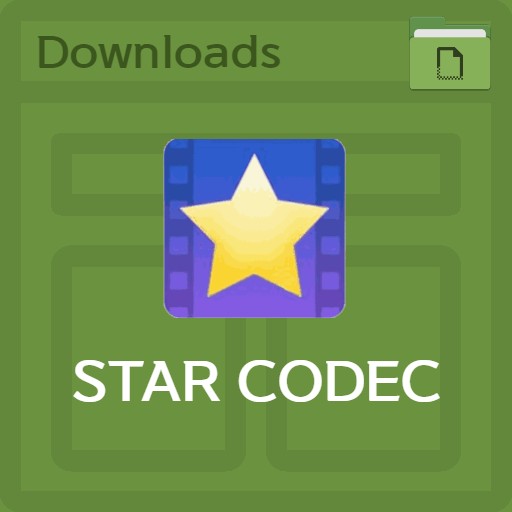
| List | details |
|---|---|
| developer | Starcodec inc. |
| operating system | Windows 7 / Windows 10 |
| file | Starcodec-20211029 / 45.6MB |
| update | Starcodec-x64-20211029 |
| category | MultimediaApplication |
| main function | Light version available for low PC specs. A Windows-based 64-bit video integrated codec, a collection of codecs that can be used in media players. Can be installed with 32-bit version. |
Editor’s review
Windows Media Player integrated codec 64-bit codec and 32-bit version of Star Codec can be installed together. Not only can it be used in Windows 7, but it also provides a lite version so that the service can be used in low-end specifications. I think that a good integrated codec is a compact codec that contains only the necessary contents, and Starcodec is light in installation and use accordingly. There are several codec collections, and you can see the easy-to-use codec like the z-integrated codec, and the classified codec that collects 32-bit and 64-bit exclusive versions. If you need a 64-bit codec, or people who say ‘there is no sound’, you might want to give this a try. Not only can you easily install only the necessary codecs, but it is also an mp4 integrated codec, so you can use it through additional installation when using GOM Player or Daum Pot Player. It supports a variety of formats, fulfills its role as an integrated mkv codec, and provides the latest integrated codec, so I think there will be no difficulty in viewing the video. Because of DaumpotEncoder, those who use codecs a lot or those who use km player can use it after installing it. You can also edit the video or adjust the sound quality, so please use it when there is a video that cannot be played back.
screenshot
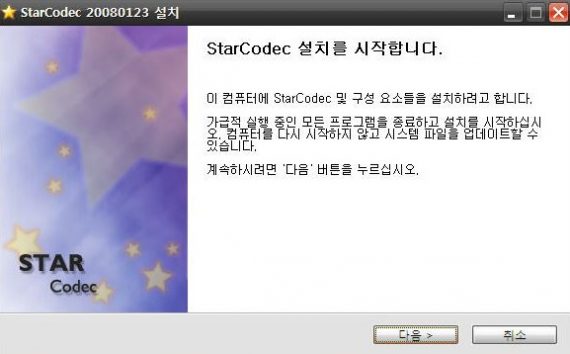
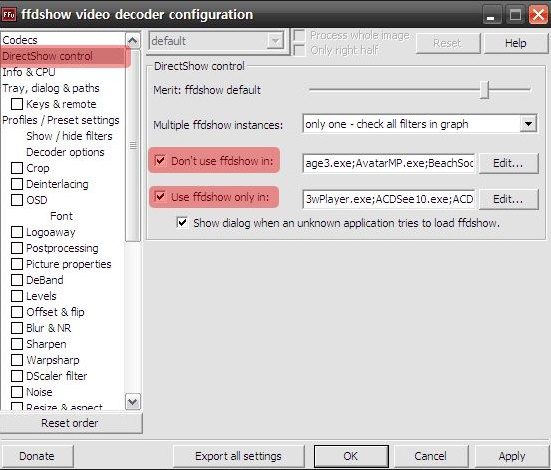
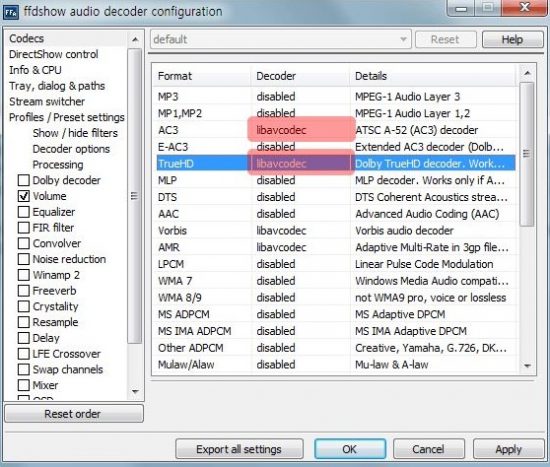
Key features and usage
Starcodec provides 32-bit and 64-bit versions, and a lite version. Provides the latest codecs that can be used in video playback and editing programs such as Daum Pot Player, Kakao Player, Kmplayer, Premiere Pro, and After Effects. If the media file cannot be played normally, there is a high probability that the error occurs because the codec is not installed, so if there is a problem with video playback, installation is required. In general, if there is no MKV codec file, MP4 codec file, avi codec file, hevc codec file, WAV codec file, etc., video or audio problems may occur.
How to install the program
After downloading the installation package suitable for your PC environment, you can use the version suitable for you. First of all, you need to check whether you installed 32-bit or 64-bit when installing Windows. For 64-bit installation, there is no problem with additional 32-bit installation. If you want to get a more compact version, try the lite version, which contains only the essential codecs.
function usage
There is no additional setting for the user to install and use. Since the media launch program automatically loads the codec, you can play the video and audio that had a problem in the past by using it after installation.
FAQ
StarCodec is an installable integrated codec. In general, there is no setting that needs to be done after installation, so please try playing media after installing the codec.
In fact, there are cases where the codec is not supported, but please use the latest version when installing the integrated codec. If there is a persistent problem, please check the detailed information and report it to Star Codec. It is reflected in the latest version through continuous updates.
Please check whether there is a problem with the video or with the player. Please try to play the video in Windows Media Player which is installed by default. If there is no problem with playback in Windows Media Player, it is a bug in the running video playback program or a problem in settings.
If the video and sound are out of sync, it's usually a playback performance issue, if not a file issue. As a workaround, there are ways to set up hardware acceleration or reduce the quality of the video through encoding so that there is no problem with playback.
reference material
Related software
Other related programs include: