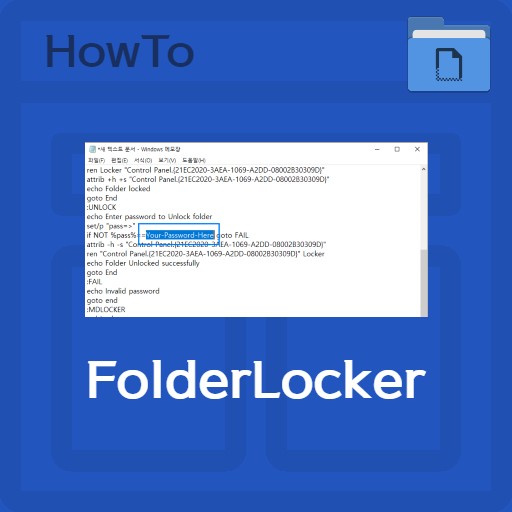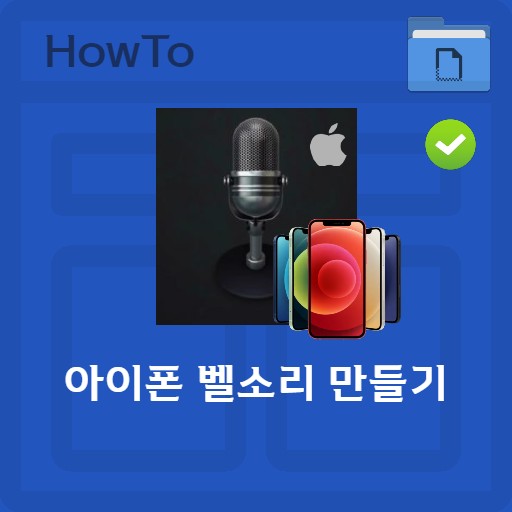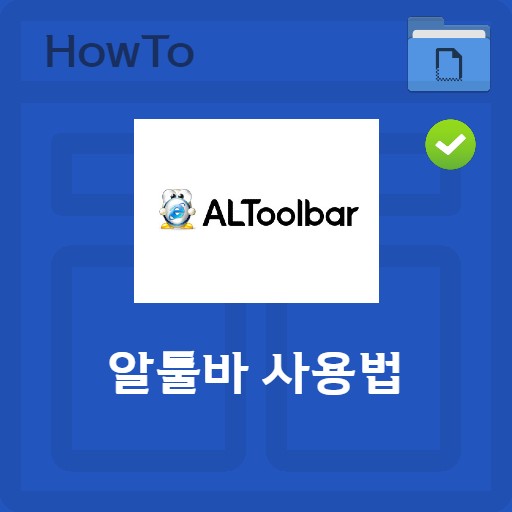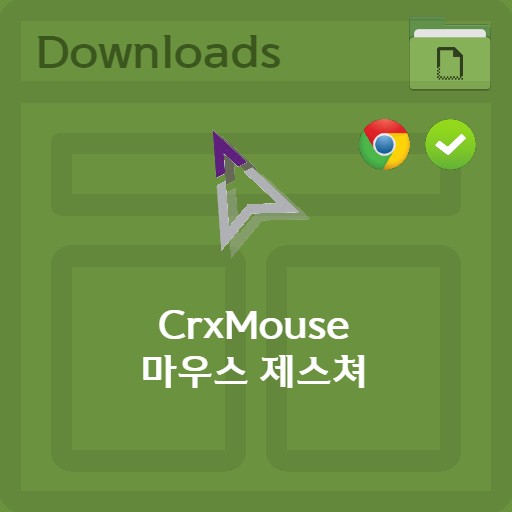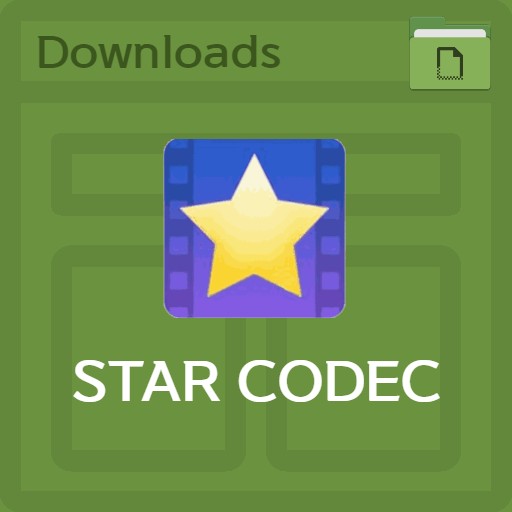table of contents
There are people who use Internet Explorer even when Windows Edge is out. Are you using Edge? Or are you still using Windows Explorer? In the case of Internet Explorer 11, sometimes the Internet does not work well due to updates. In general, they come with better performance and are satisfied. If that doesn’t work, you may need an internet downgrade. In general, it is correct to seek stability through updates, so downgrading is a special case.
downgrade explorer

Using Add Remove Programs
First of all, just like downgrading Internet Explorer 10, you can downgrade Internet Explorer 11 from Uninstall a Program.
Using Add Remove Programs
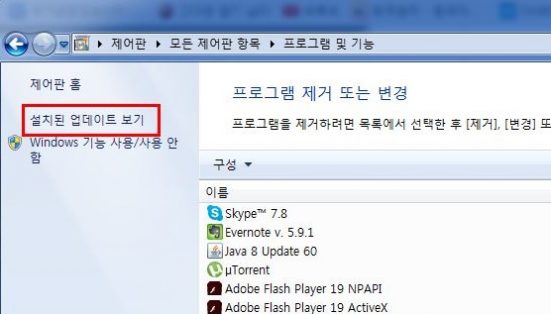
View installed updates
Click View Installed Updates to see what updates you have. Explorer is an internet browser like Chrome or Firefox. However, since it is a basic program provided by MS Windows, you can check it in the update information.
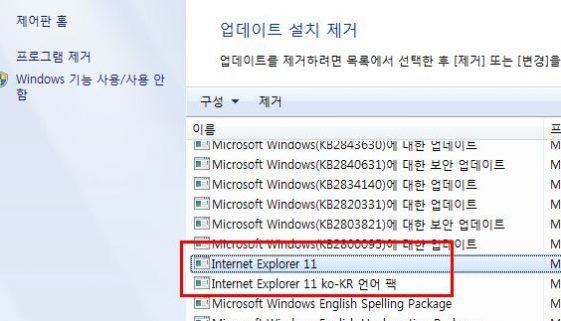
delete internet explorer
You can check that Internet Explorer is installed like this. The current installed version is version 11. If you are using it and it does not fit well in the compatibility part, it is one way to downgrade or remove Internet Explorer 11 like this.
remove explorer
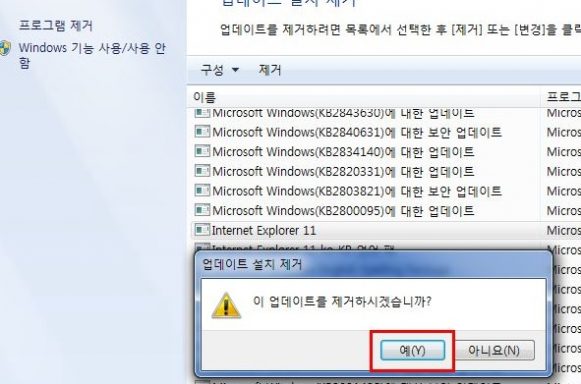
Done to uninstall
Uninstalling this update will remove the Internet Explorer 11 update. In general, installed browsers work well with Internet Explorer 10 Windows 7 or Windows 10. However, if you are using Windows 8 Explorer, it is recommended to use at least 9 or higher, and it is better to adjust the web standard through Explorer update rather than downgrade.