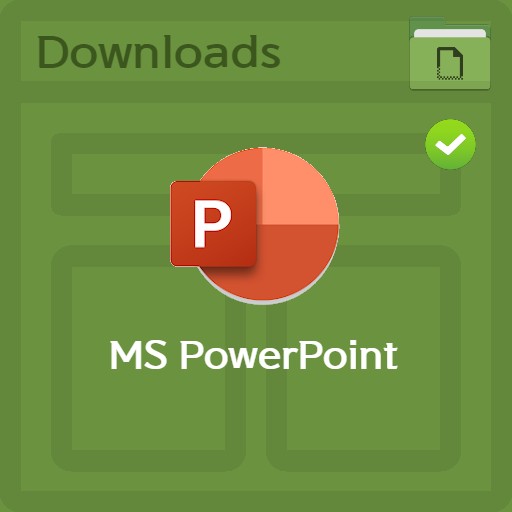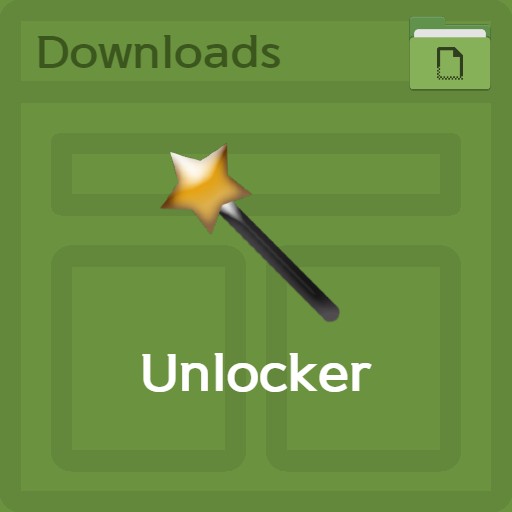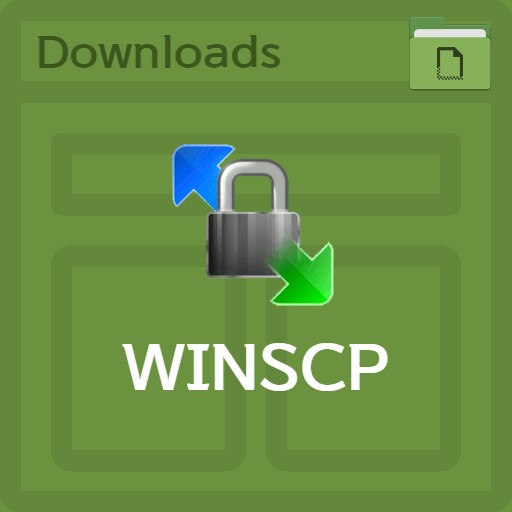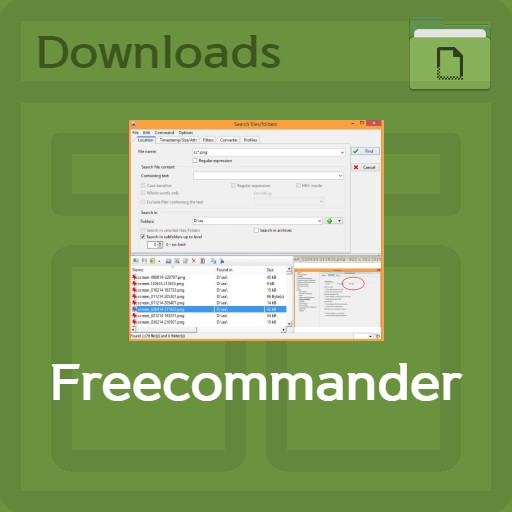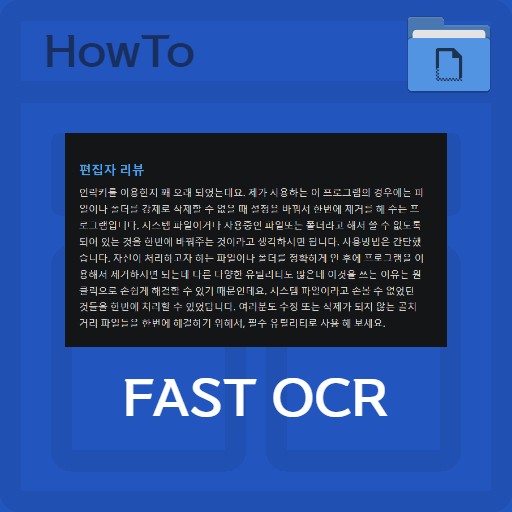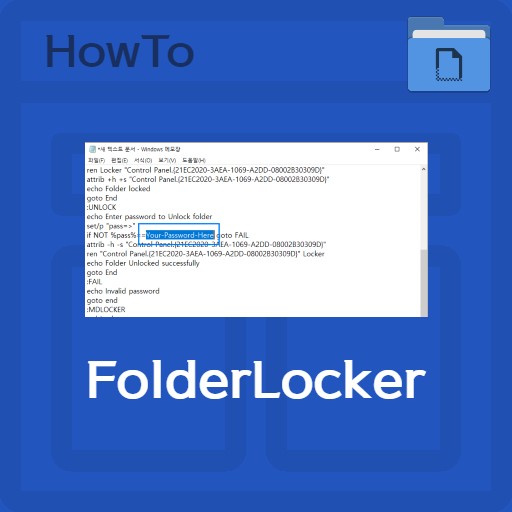table of contents
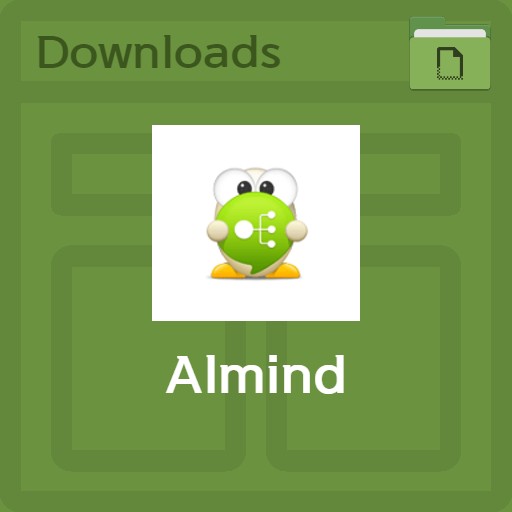
| List | details |
|---|---|
| developer | ESTsoft |
| operating system | Windows7 / Windows 10 |
| file | Almind_1.9.1 / 22.7MB |
| update | v1.9.1 |
| category | UtilitiesApplication |
| main function | Ability to add and move mind map topics. View job information and progress. Saving or loading in other file formats. Drawing relationship lines and setting borders by topic. The ability to add detailed descriptions by adding pictures, clip art, and icons. Ability to set theme and change templates. |
Editor’s review
ESTsoft’s ALMIND is the most comfortable mind map to use. For those of you who think ‘wouldn’t it be difficult to draw a mind map’, you can see how easy it is to use. The reason Almind is simple to use is because the interface is simple yet full of useful features. Whether you are planning a task, documenting what you learn, or brainstorming, mind maps are a huge help. Now, do not draw MS PPT anymore and work through the dedicated program. You can also import Mindjet, Mindmanager, Freemind and text files.
screenshot

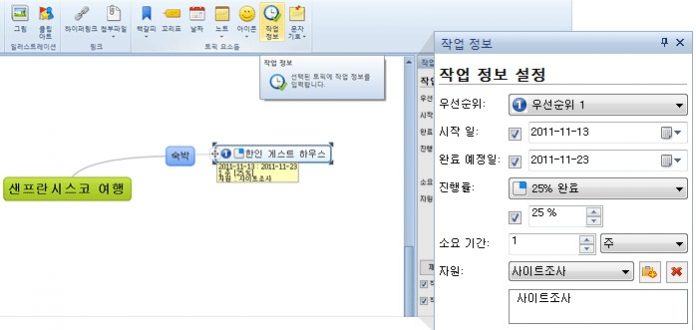

Key features and usage
How to install the program
ESTsoft’s Almind is available for Windows 7 or Windows 10. Currently not available on mobile devices such as Android and iOS. In addition, the updated contents from the latest version of v1.9.1 can be said to have improved security. After installation, you can import a file by importing or use a mind map by creating a new one.
function usage
Almind, which has a neat functional topic UI, provides easy convenience functions. There are also options to wrap and copy as picture or save with a transparent background. You can easily draw a map by adding a topic to the desired location on the drawing interface and use it on a touch screen PC. Try grouping related topics by linking topics and grouping them together. Create a variety of maps by creating multiple maps from one document through multi-map creation. As the theme setting that can be viewed as an add-on, you can select color and atmosphere, and you can create a map in a different format for each subject through the template setting.
FAQ
Like drawing a map, it means to draw a picture of what you have learned or a plan in the form of a map. The strengths of mind maps are that you can set a relationship diagram or know intuitively through hierarchical structure and detailed settings.
The main mind maps are MindMeister, Coggle, MindNode 2, and Text 2 Mind Map.
Almind has templates provided by default. Visualize your mind map using templates.
reference material
Related software
Other related programs include: