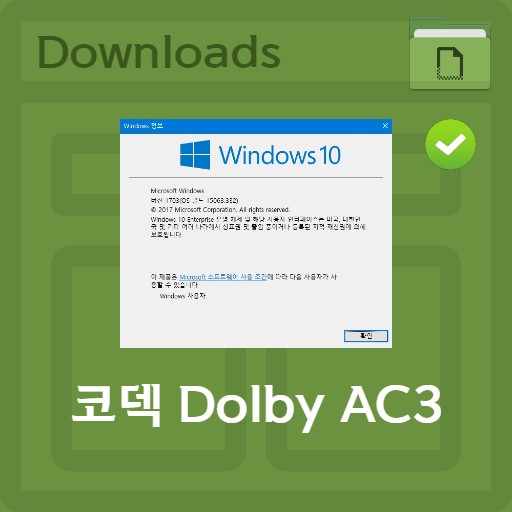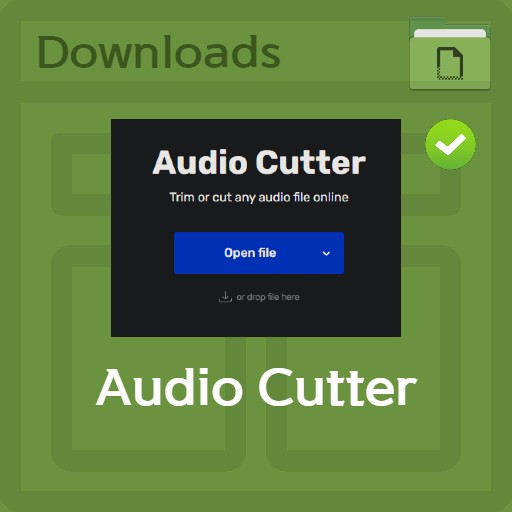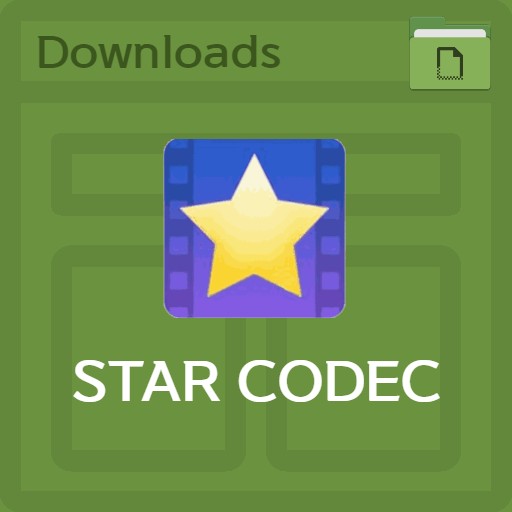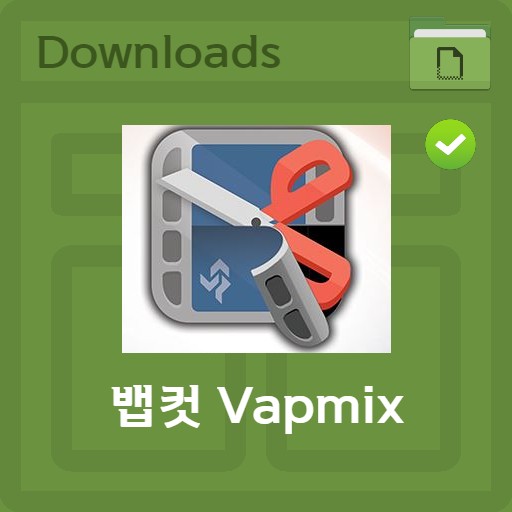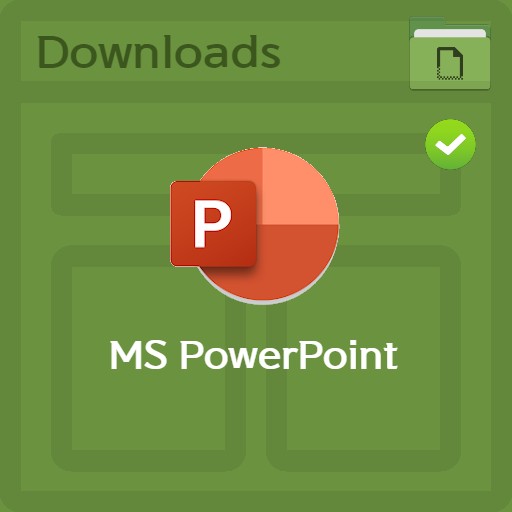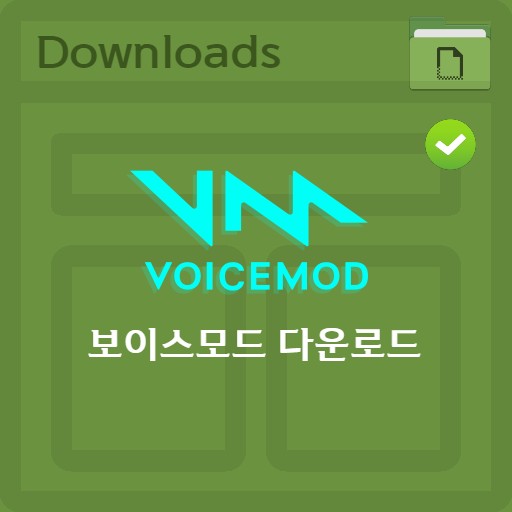table of contents
About Ringtone Maker
Ringtone Maker is an iOS app that lets you create free ringtones. Not only can you set the song you are looking for as your ringtone, but it is also an optimized APP with a small installation capacity. When the sound source is uploaded, not only can you create a ringtone, but it is also fast, so you can make a ringtone right away. iPhone users can easily create a variety of ringtones.
| List | details |
|---|---|
| developer | Sujuan Chen |
| operating system | MacOS / iOS |
| file | RingtonesMaker_iOS / 85.1MB |
| update | v1.8.98 |
| category | MultimediaApplication |
| main function | With video selection from user’s album, audio extraction function. It can be applied to other APPs through UTI (Uniform Type Identifier). You can upload mp3, m4a, etc. audio from your computer to your iPhone using a web service. The ringtone editing accuracy can be set up to 0.1 seconds. Fade in, fade out function. Video and audio can be changed to mp3, m4r and share function is provided. |
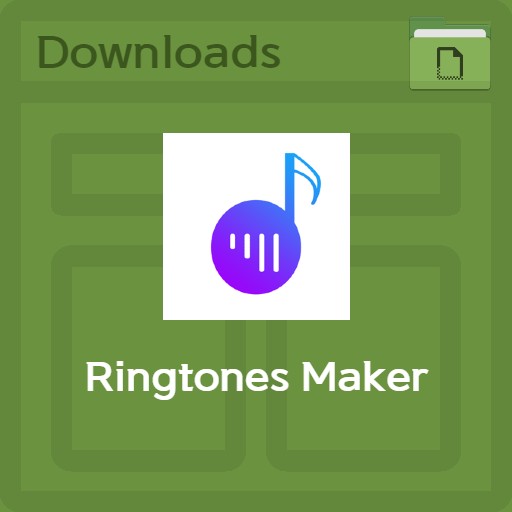
service features
The advantage of ringtone maker is that you can diversify your ringtones. Create phone ringtones and messages that fit the latest trends, or set custom alarms on your phone. A wealth of tutorials are provided to help you follow along, and you can create ringtones in GarageBand and iTunes. Even if you are new to iPhone ringtone making, there is a video explanation that you can make easily, and how to use it and how to use it is detailed, so anyone can succeed. It can be used on all iPhone devices, from the old iPhone4s to the new iPhone13/Pro/Max.
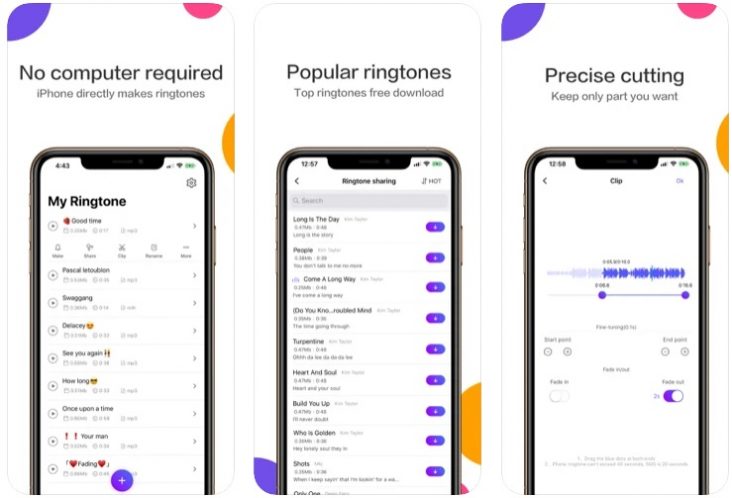
Ringtone Maker Features
Provides the ability to extract audio from a user’s album selection to a video. It can be applied to other APPs through UTI (Uniform Type Identifier), and since it is linked with a PC using a web service, you can create mp3, m4a, etc. audio and upload it from your computer to your iPhone. The ringtone editing accuracy can be set up to 0.1 seconds. As an additional setting, you can add fade in and fade out functions before and after the sound source. It can change video and audio to mp3, m4r and provides sharing function. You can connect various ringtone files to your phone and set them as alarm sounds.