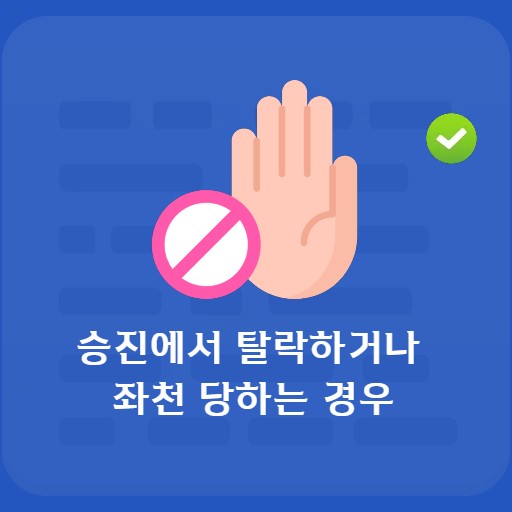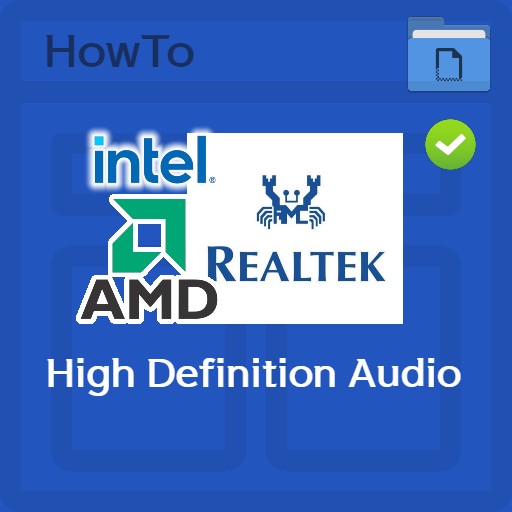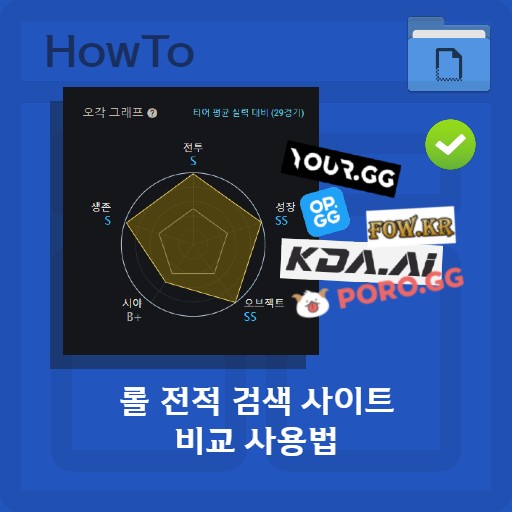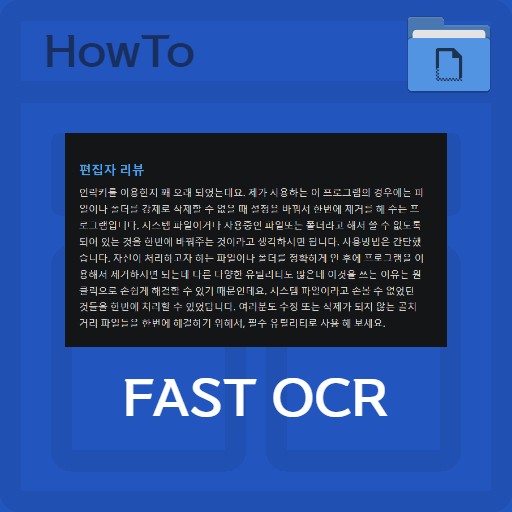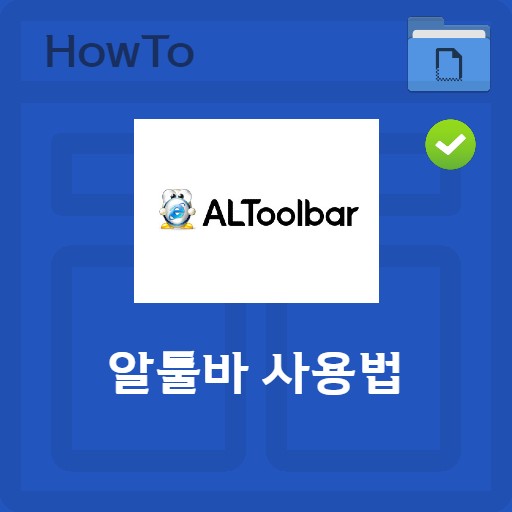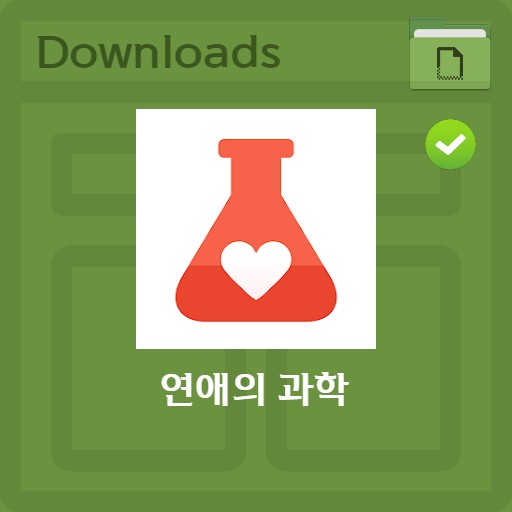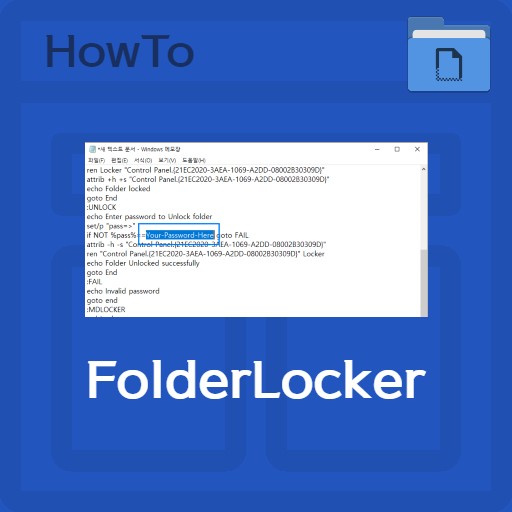table of contents
Creating a logo is very important when starting something. Some people immediately create and use a logo to introduce their brand on the web, while others entrust it to a designer. It costs money to do it yourself, but today we’ll show you how to make one yourself that costs nothing. Have you ever tried LogoMaker? There is a site that is as convenient and good as that, so I would like to introduce it. Designimo used to be used as an illustration program, but it is a place where you can use something simpler and designed than that.
Access the Designimo page

Designimo main page
Unlike logo maker, you can think of it as an online logo design program. Many people use Designimo because they can design logos for free.
Create a logo with Designimo
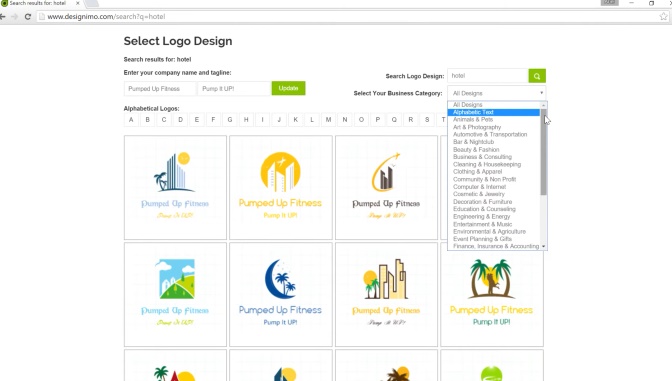
Search by name and set categories
Just enter your name to create a logo. After that, let’s search for the desired category and find it. You can create a soccer team or create a company logo.
Logo creation design details

Edit image details
You can modify your logo by DIY. You can adjust the size and input text with the logo creation tool. The advantage is that there are various templates, so you can choose and use them.
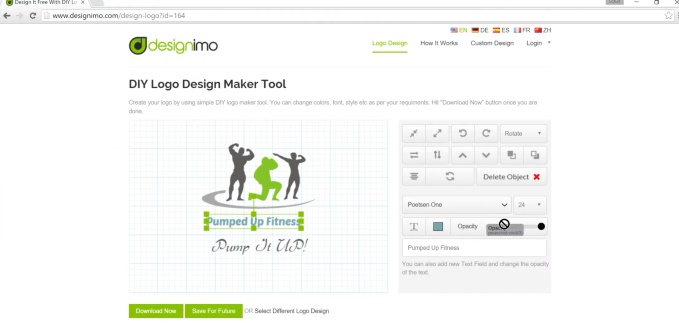
Edit Logo Text
When creating a logo, you can enter the logo title and text. You can change the color and adjust the size.
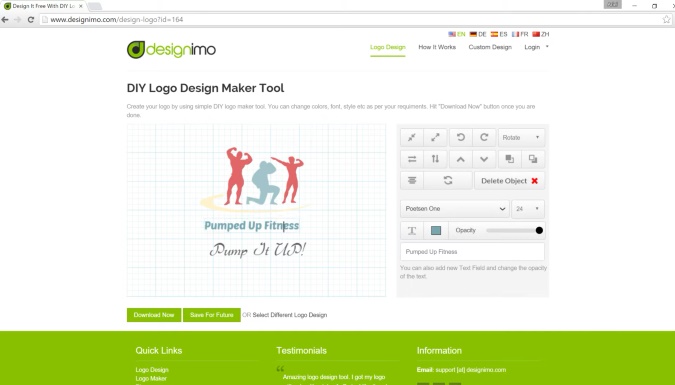
Changing the color of the logo image
You can set the color of the illustration image in the logo. You can change it to the color you want, set it, and save it.
Save the finished logo
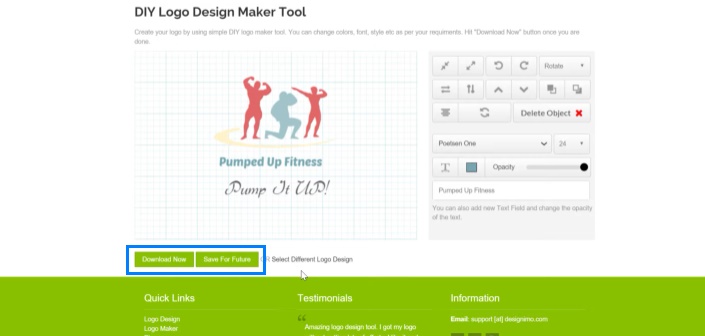
Save your logo
I even finished saving it using the DIY logo design maker tool. How long does it take to create a logo that suits you and save it?