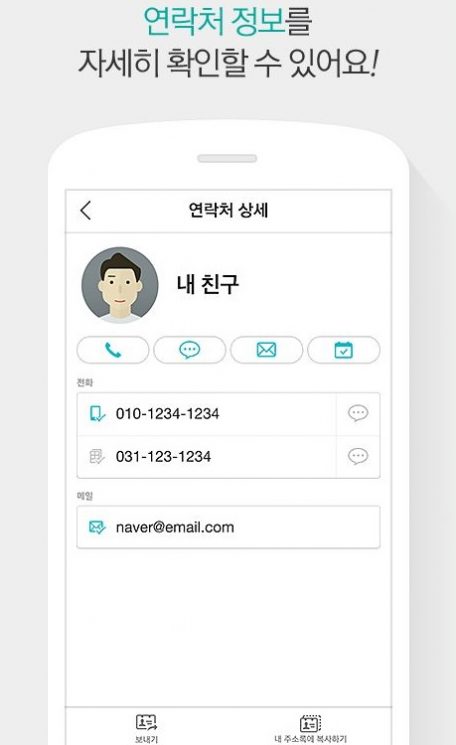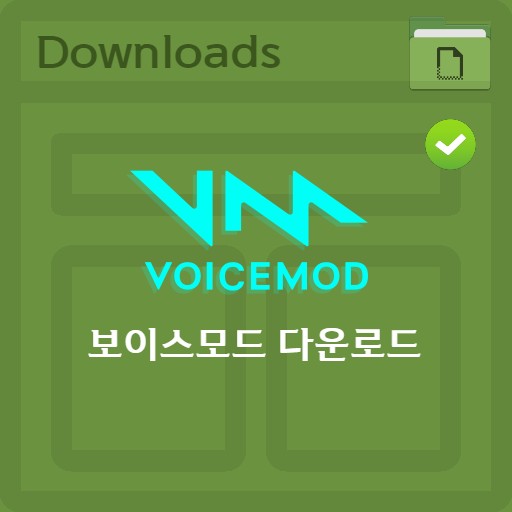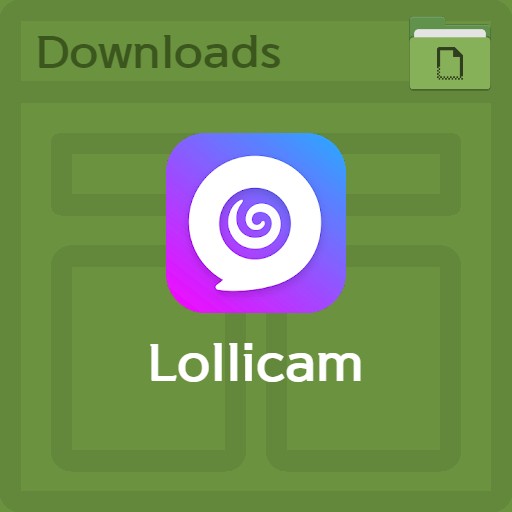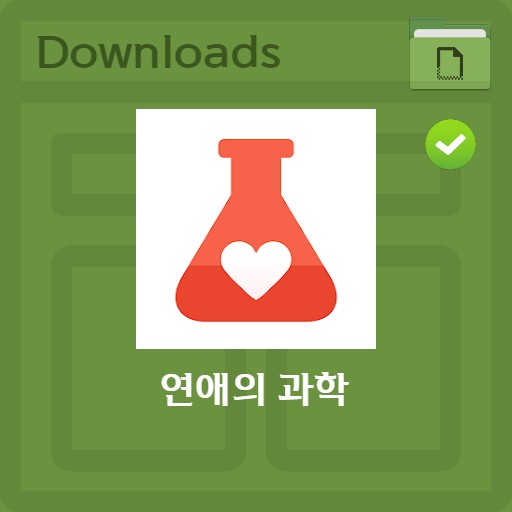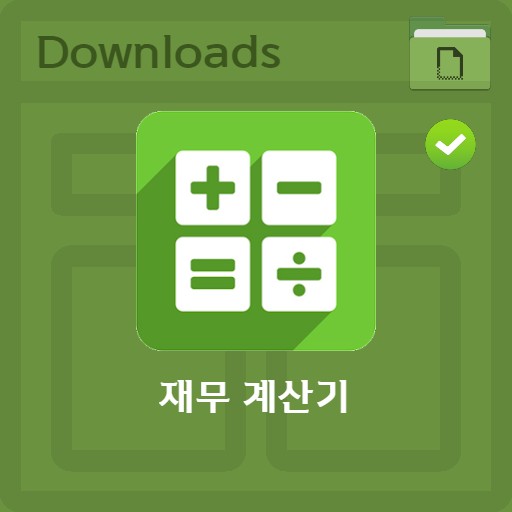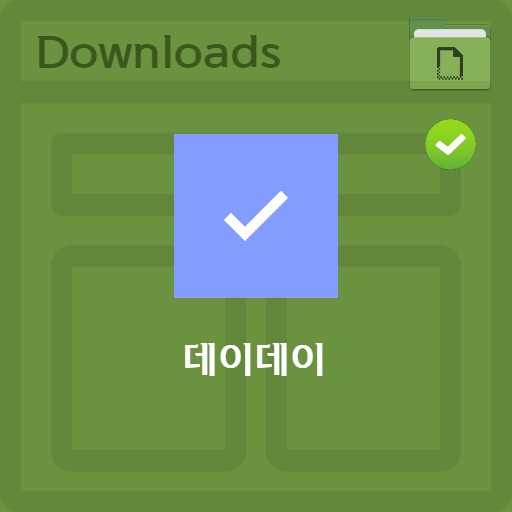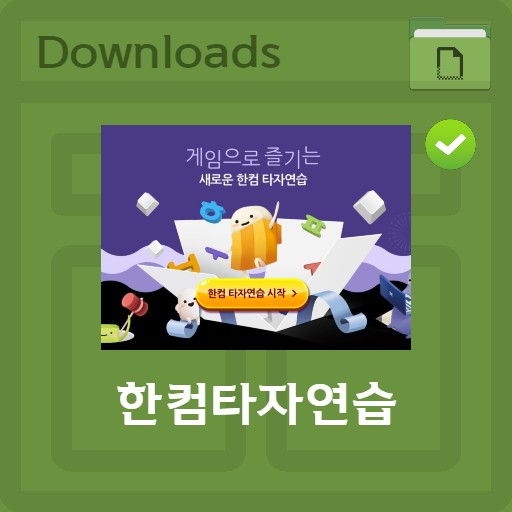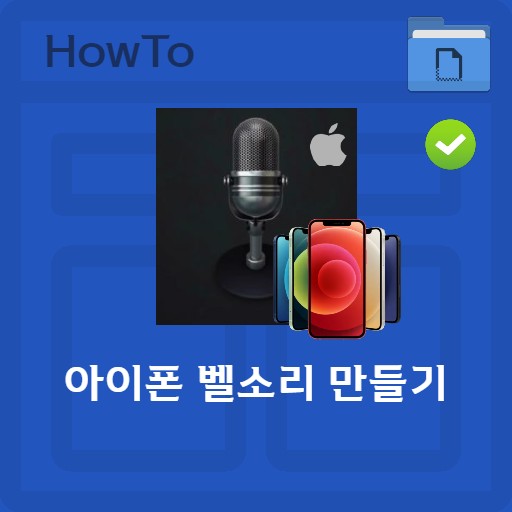table of contents
service introduction
What do you use to transfer phonebooks? Recently, you can call up or back up your smartphone phone number at once through Google sync or Facebook sync. Today, we will take a look at how to move the address book provided by Naver.
| List | details |
|---|---|
| developer | Naver Corp. |
| operating system | Android |
| file | AndroidApplication |
| update | v11.8.2 |
| category | LifestyleApplication |
| main function | With the location utilization function, you can use map and weather information based on your current location. The camera function allows you to attach photos or search for codes and images. You can upload/download files to/from the device with the save function. With the microphone setting function, you can do voice and music search. With the address book function, you can easily use NAVER Pay remittance, talk talk, push notifications, QR codes, etc., and save the address book from search results. |


Program application information
You can also think of moving your mobile phone address book through synchronization here. You can use it when you buy a new phone or want to move your phone address book. Not only can you search My Address Book and nearby places together, but you can also check them with a search.

I remember moving the Bluetooth phone number in the past, but now it is not necessary at all, and if you back up and restore it immediately after connecting, you can easily move the phone book at once. Now, you can manage your address book through the Naver app.