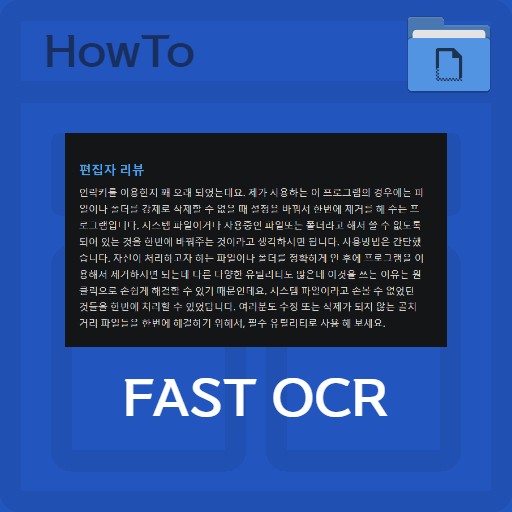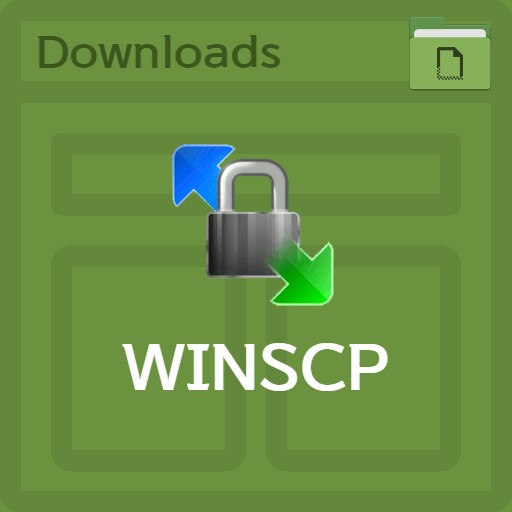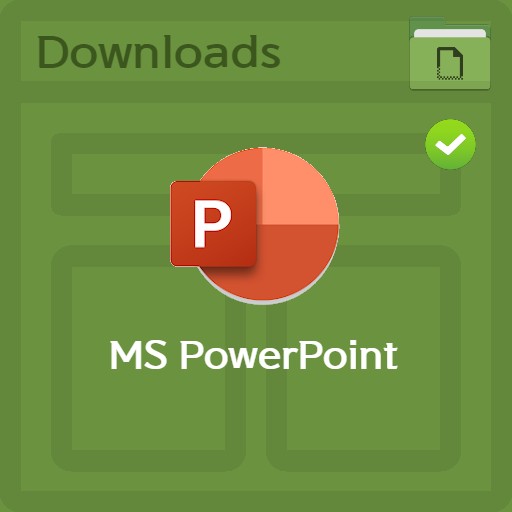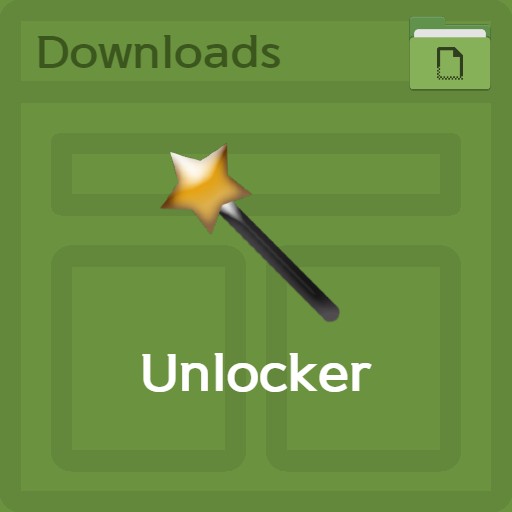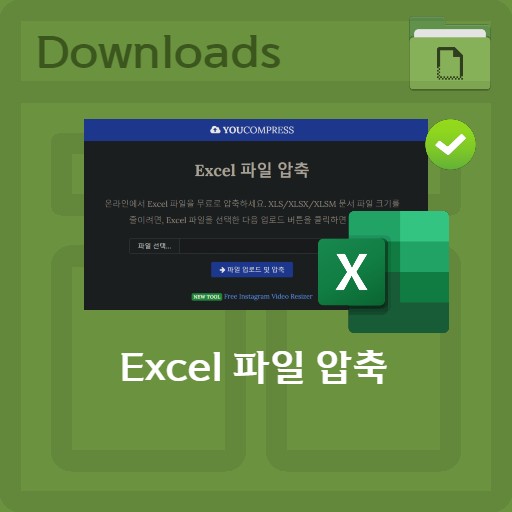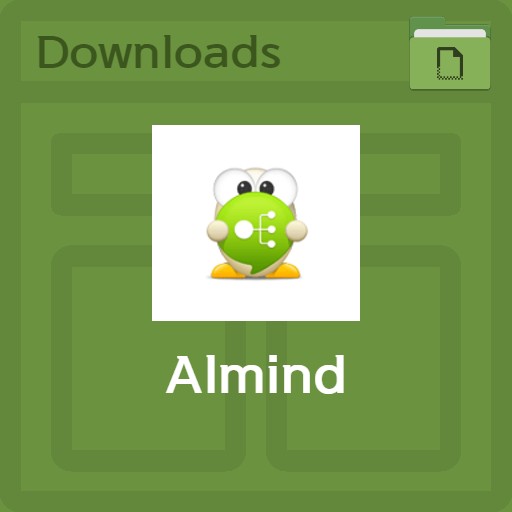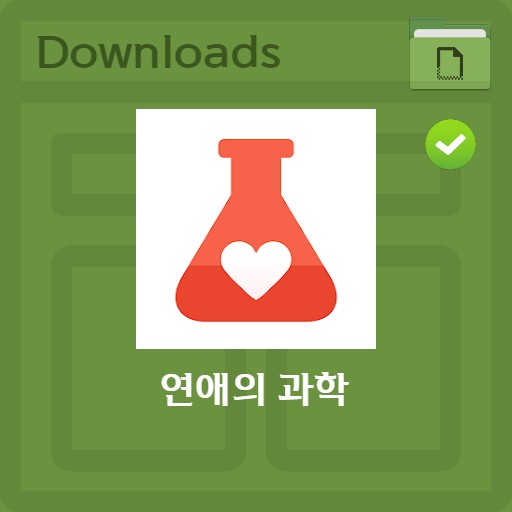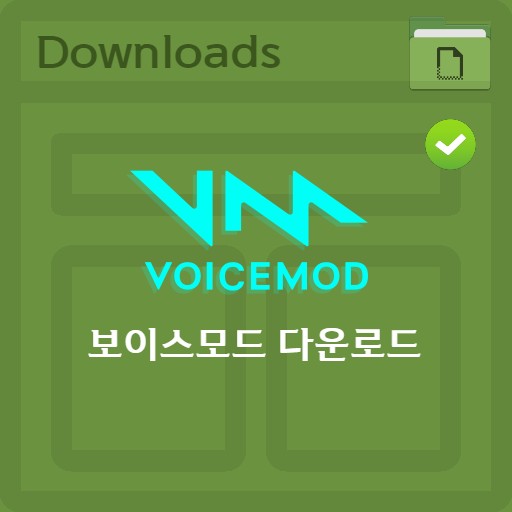table of contents
Acrobat Reader is widely known as a free pdf reader. A PDF document is a portable document in Portable Document Format. Also, let’s install Adobe’s PDF reader, Acrobat Reader 11, so that you can read PDF documents easily. The advantage is that it can be loaded in the same form on any kind of OS or device. It is commonly known as ‘Adobe Reader’. Let’s download and install it.
Adobe Acrobat Reader Characteristics
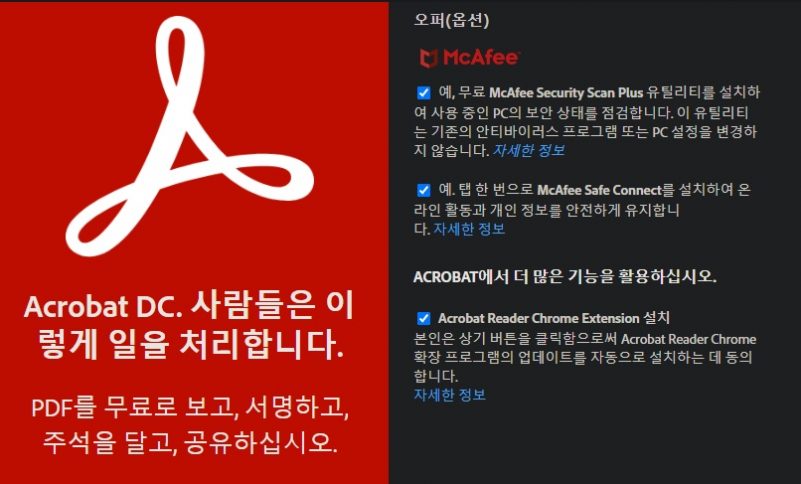
Acrobat Reader key features
When using Adobe Reader, many people want to read pdf, so they download and install it. So, let’s try to use it together today. The PDF Viewer provides the ability to read, print, sign, and annotate PDFs, which are standardized documents. Not only can PDF, a global standard document, be imported most perfectly, but in the case of Acrobat Reader, it is free to use.
Download Acrobat Reader
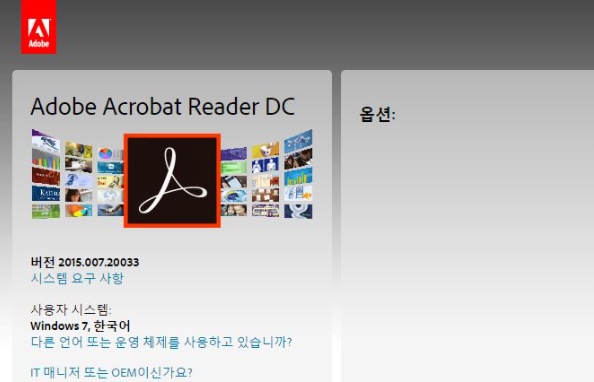
Access the Adobe installation page
On the Adobe Install page, select how you would like to install the PDF file. And you can make choices like getting additional utilities like McAfee Security Scan files.
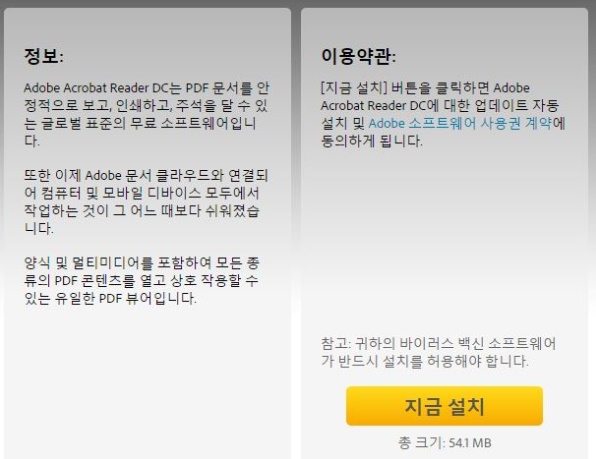
View information and agree to terms and conditions
Adobe Acrobat Reader DC tells you that you can reliably open, print, and annotate PDF documents. You can proceed by agreeing to the terms and clicking the ‘Install Now’ button.
Download Acrobat Reader
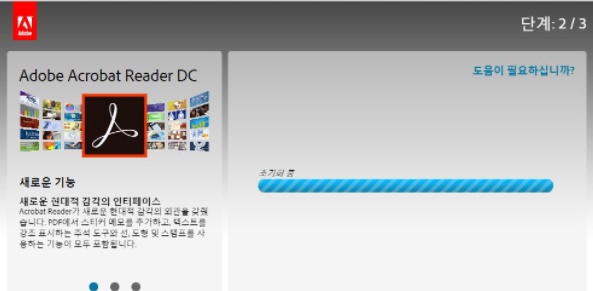
Initializing program
It is divided into stages. In step 2/3, the system is initialized. After initialization, build an environment that can receive programs.
Install
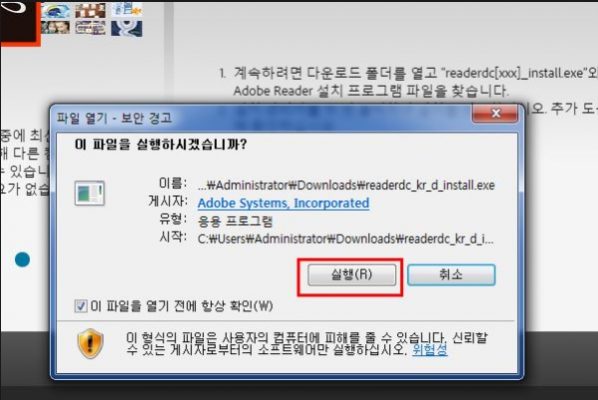
Run the downloaded installation file
When the steps are complete, you can download and run the file. When you click the Run button, the installation proceeds, and when the PDF file is opened after the installation is complete, Acrobat Reader is automatically set by default to open the file.