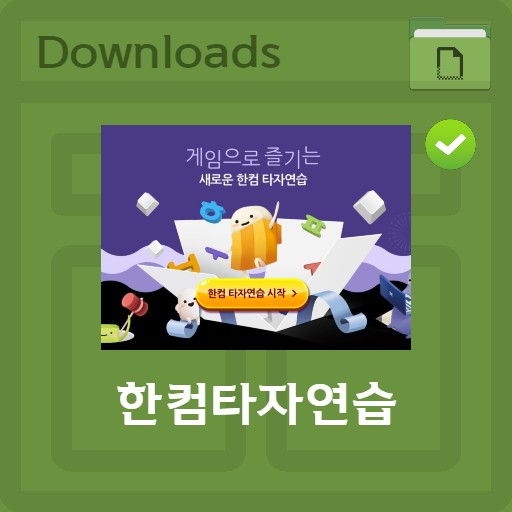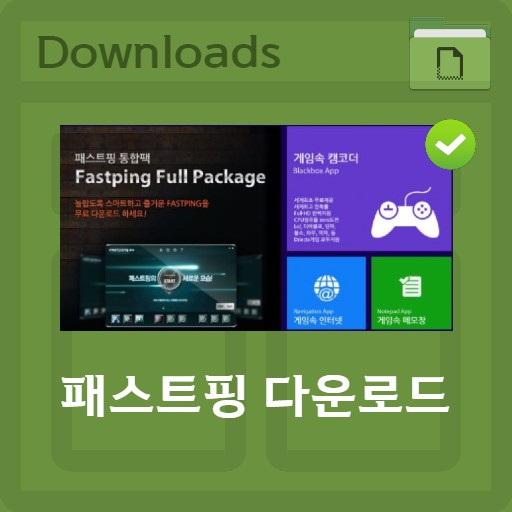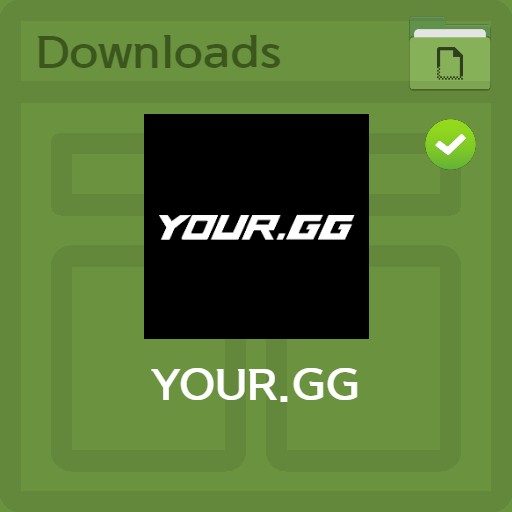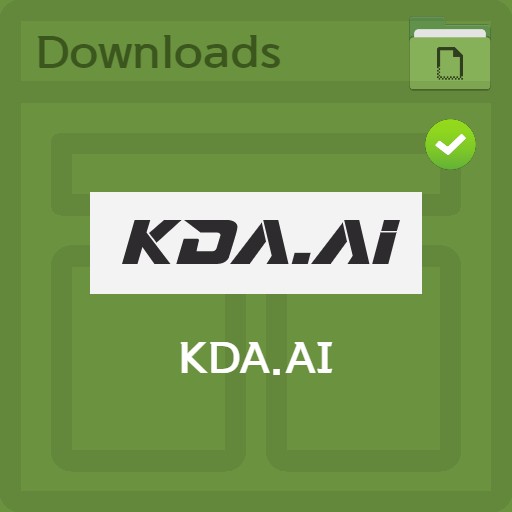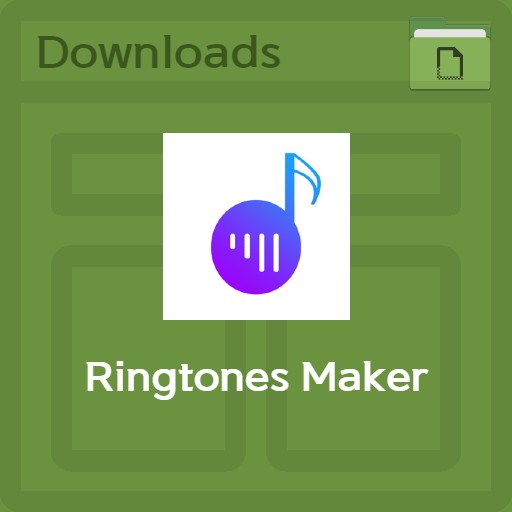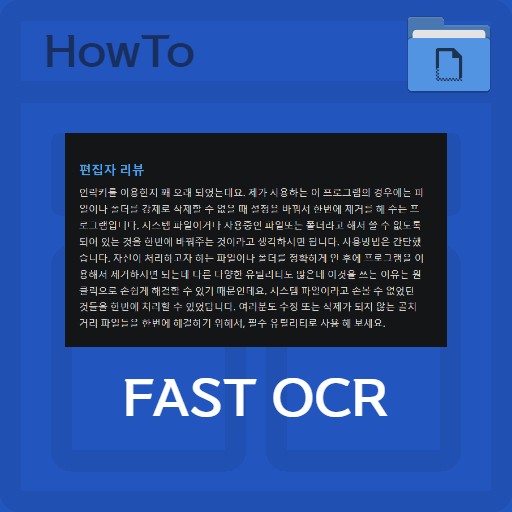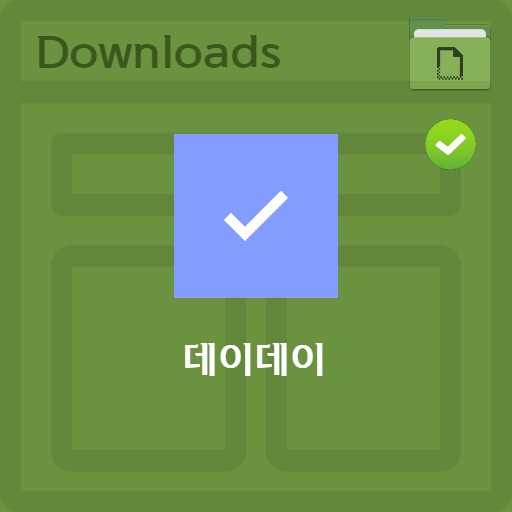table of contents

| List | details |
|---|---|
| developer | Webgenie Launcher Team |
| operating system | Android |
| file | Android_Application |
| update | It depends on the device. |
| category | GameApplication |
| main function | Ability to run and play swf files. Support for virtual buttons and joystick functions. Joypad custom settings available. SWF file, FLV file Executable without plug-in. A sample running SWF file is provided. Provides an easy and convenient file explorer. Player style setting function. Tablet version support |
Editor’s review
Adobe Flash Player plugin support has ended in 2020. So, the swf you used on your smartphone cannot be used even if you have a player. Even if you save a Flash (.swf) file and try to view it on your phone, you cannot view it in the form you have previously watched on any platform, including the web or mobile. The flash player has been shut down for security reasons, but I’m using Ruffle so that I can use the existing flash files. In the case of the webzine, an Android app using Ruffle to be introduced today, it can be used in an environment without security problems, such as playing games or watching animations with existing swf files.
Program application information
You can play the game on Android without installing any other plugins.
Virtual button support
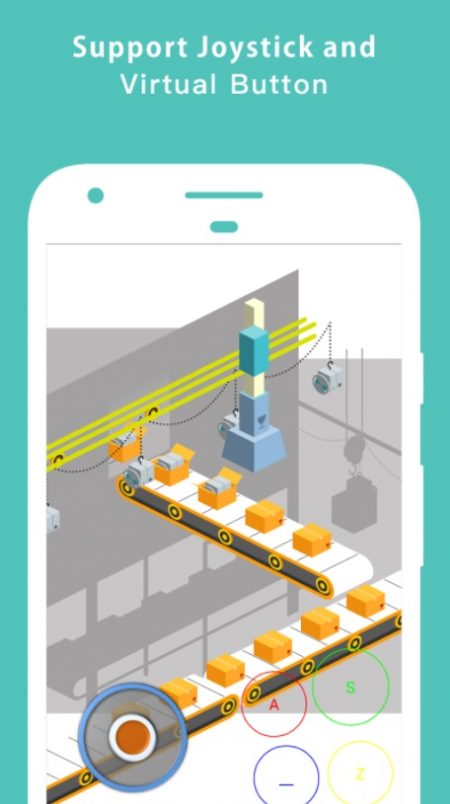
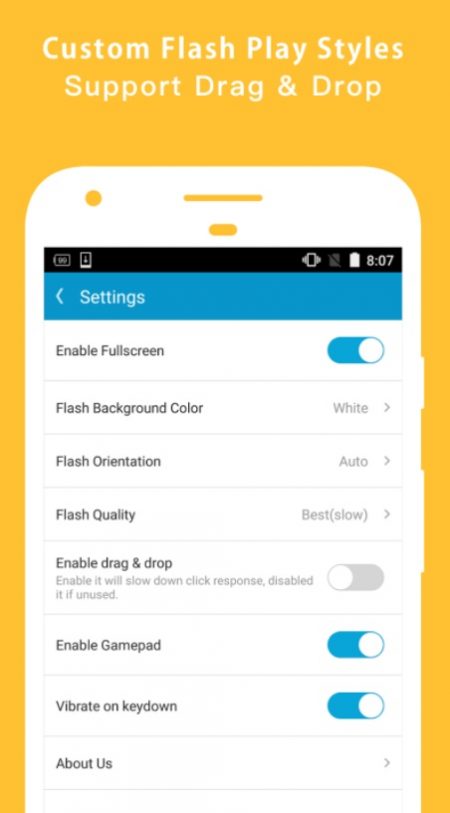
Web Genie can play swf games on Android. In addition, virtual joystick buttons are supported, and users can set custom settings so that they can set their own preferences. You can download the swf file you want, or load the file saved on your memory card to enjoy the game.
Run without plugins
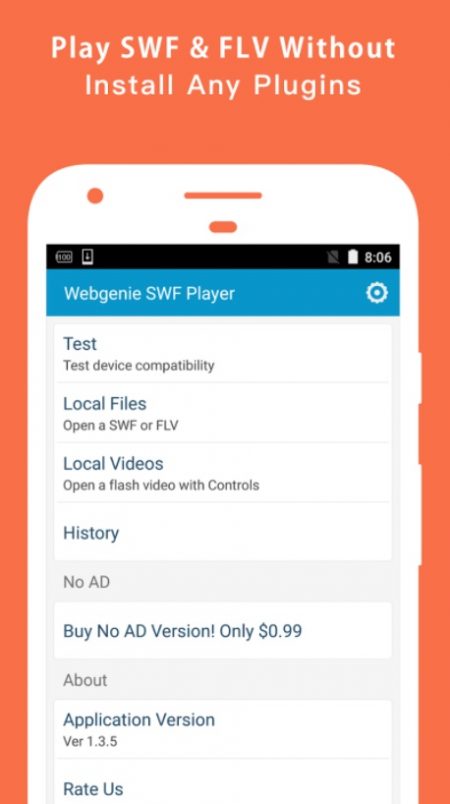
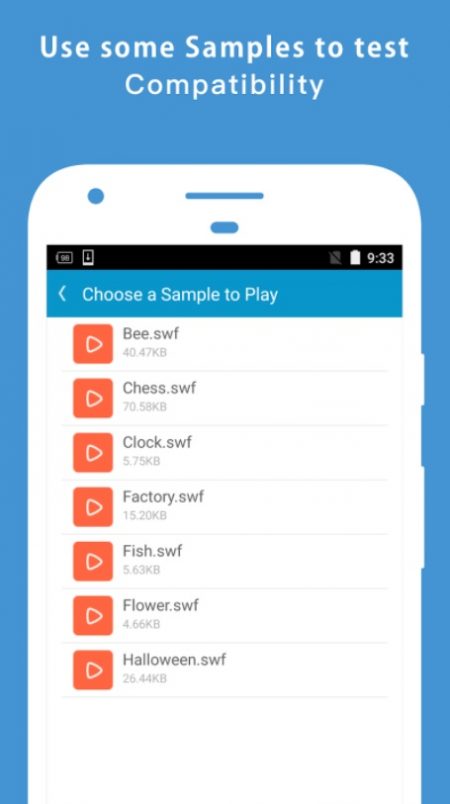
The best thing about Webgenie is that you can use .swf or .flv files without installing additional plugins. Also, samples are provided so that you can check whether SWF is supported. Files that run on Ruffle can be run.
Webgenie for tablets
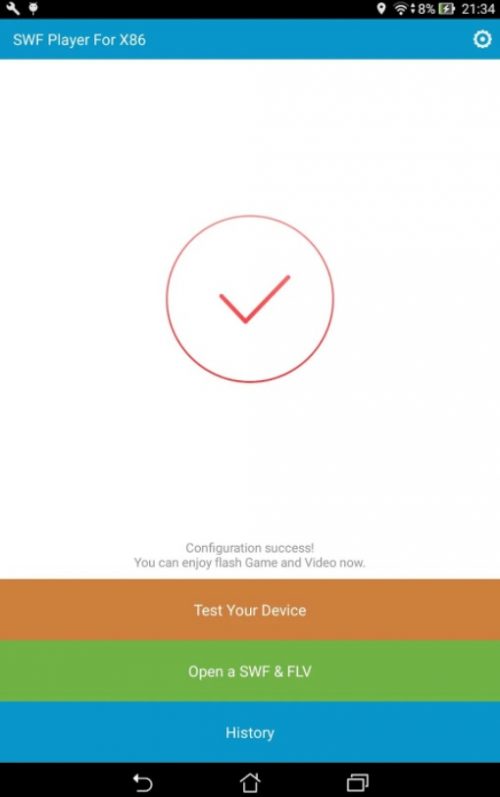
Webgenie is available for tablets as well as mobile on Android. The biggest advantage is that you can play the game on the big screen. Also, when viewing swf animations, you can run them directly in the player. Please use the zoom in zoom out function and full screen mode.
swf 실행 화면
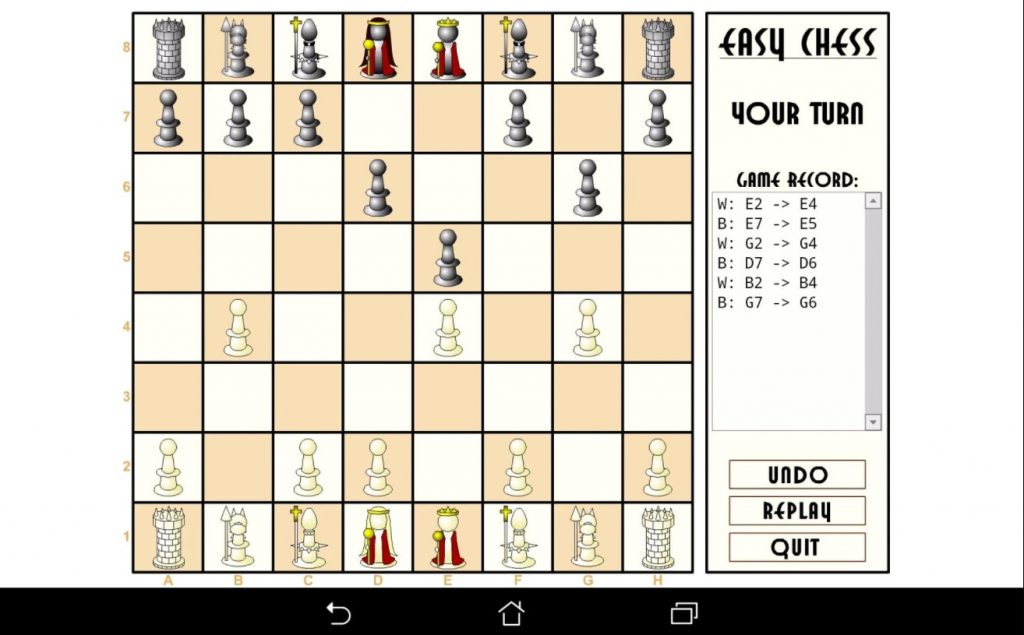
The screen for the tablet is as above. You can use it using a large screen, and you can feel that convenience is emphasized. It also has a built-in file browser, and allows detailed settings and swf file sharing. Because it supports viewing of files shared as attachments, it can be easily used anywhere.
FAQ
With Webgenie you can run it. The original 2020 Adobe Flash Player plugin support has ended. So, you cannot use the swf you used on your smartphone even if you have a player.
Webgenie allows you to run swf files without additional plugins. It can be said to be a standalone player for flash games.
Webgenie with Ruffle is available on Android as well as mobile and tablet. Also, since it supports the tablet version, the biggest advantage is that you can play the game on the big screen.