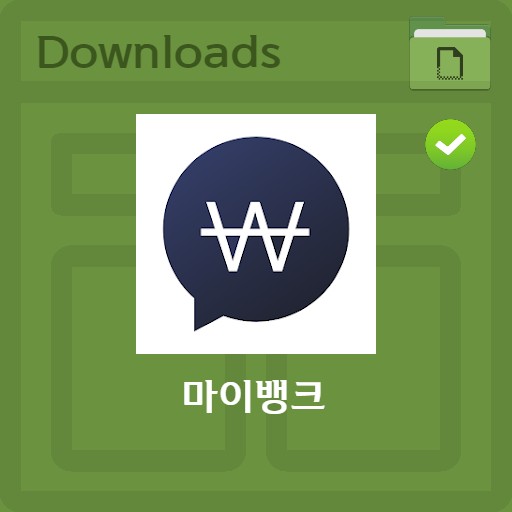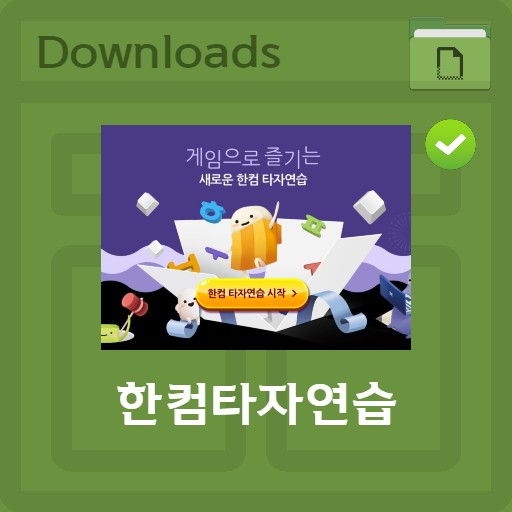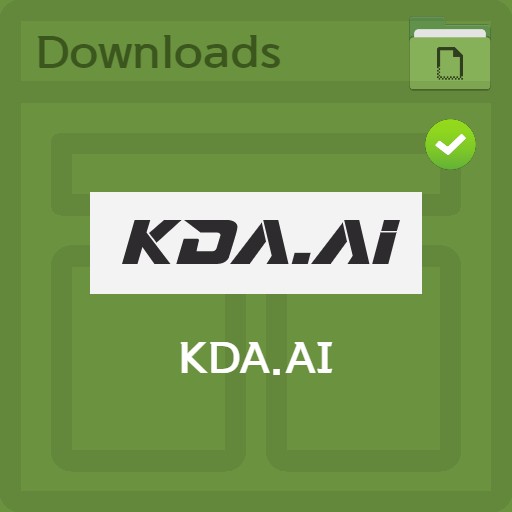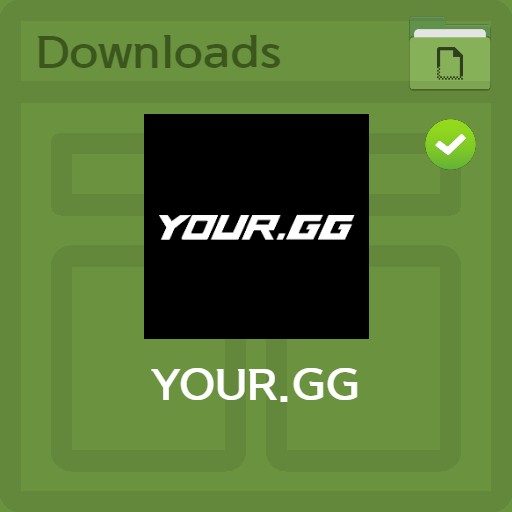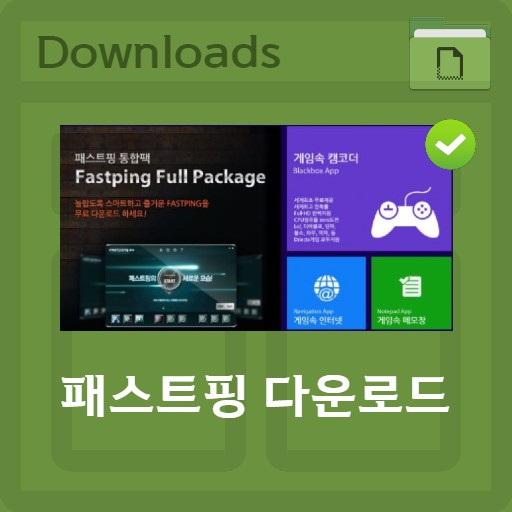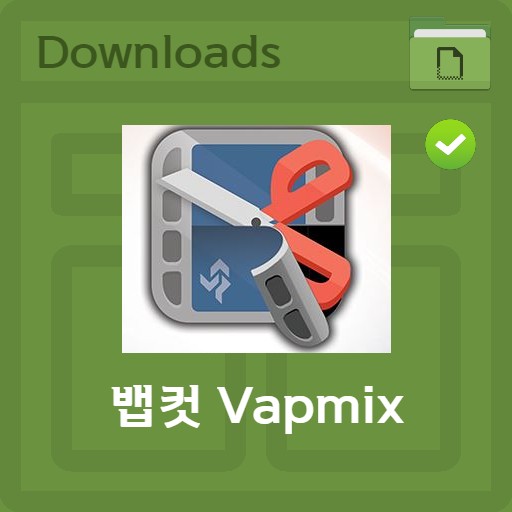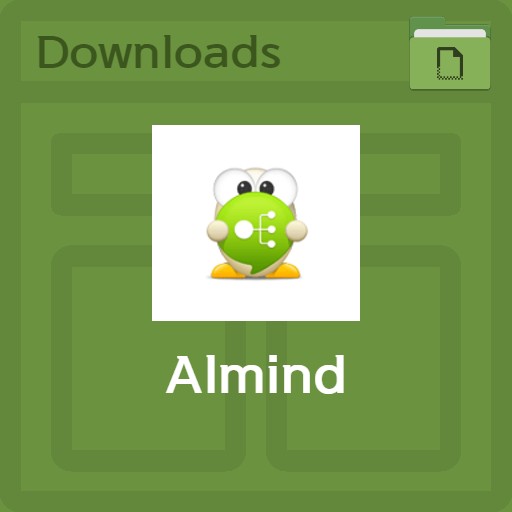table of contents
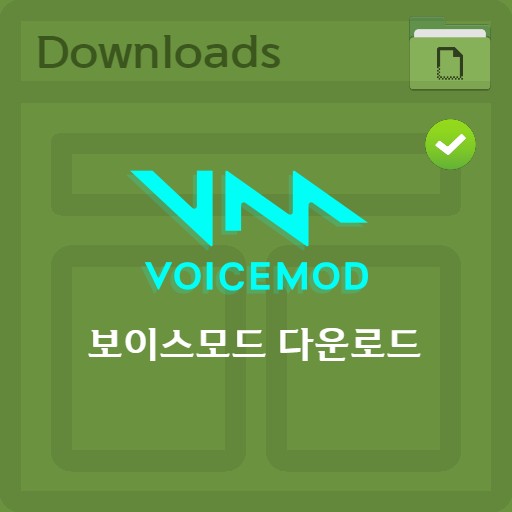
| List | details |
|---|---|
| developer | Voicemod S.L. |
| operating system | Windows / MacOS / Android / iOS |
| file | Voicemod |
| update | It depends on the device. |
| category | LifestyleApplication |
| main function | It is a program that can convert voice and can be used through Discord, Skype, and Teamspeak when playing games such as Minecraft, Rust, Valhelm, and Fortnite. Real-time voice changes and background effects using voice filters. More than 80 voice filters provided. Voice effect equalizer setting function. Provides voice modulation remote control function through mobile app |
Editor’s review
The voice modulation effect function released by Voicemod SL was enough to excite many game users. It not only works in an optimized form on existing team voice tools such as Discord and Skype, but it also took the top spot as a voice changer app. Not only is it the best tool for game streamers, but it can also create a variety of stylistic effects through the countless voice filters it generates. With easy setup, you can set options in a short time, and you can deliver your favorite voice through digital effects.
screenshot
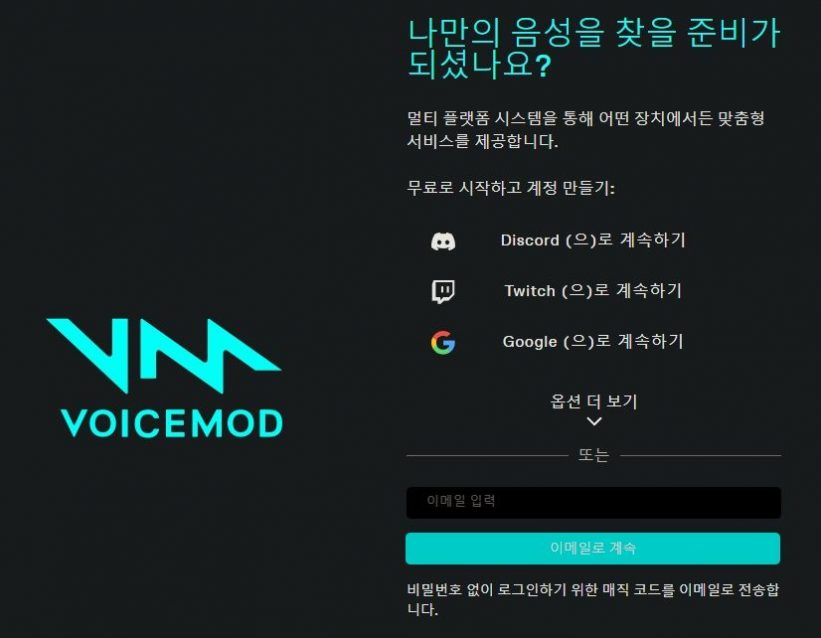
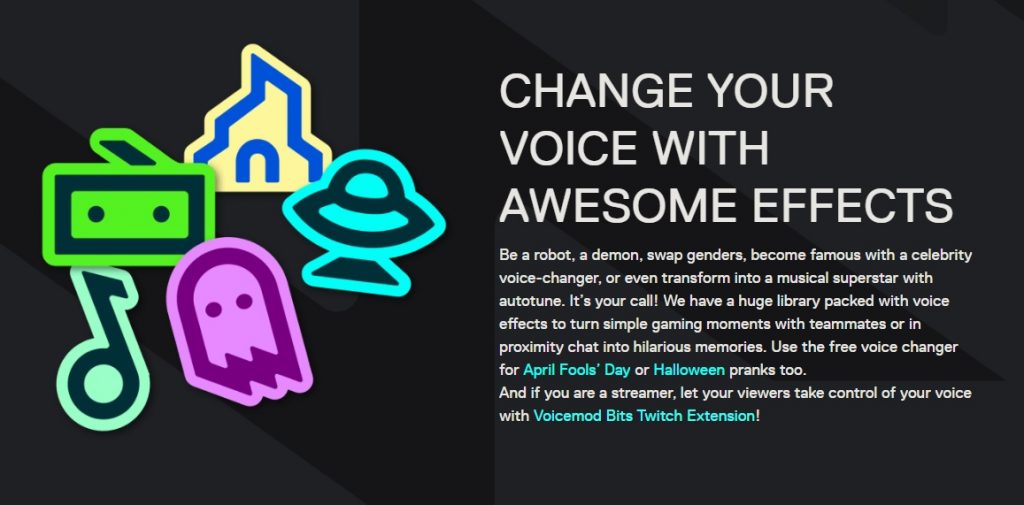
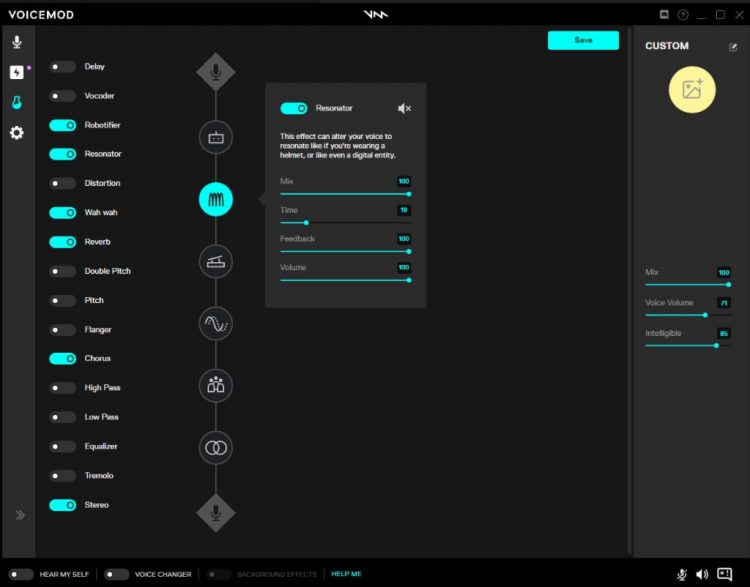
How to install the program
Download and sign up
The website says that it can be used in games such as Minecraft, Rust, KakaoTalk, Valorant, and Irmonus because it can produce voice modulation effects in real time. Just select the Download Voicemod For Free button to install.
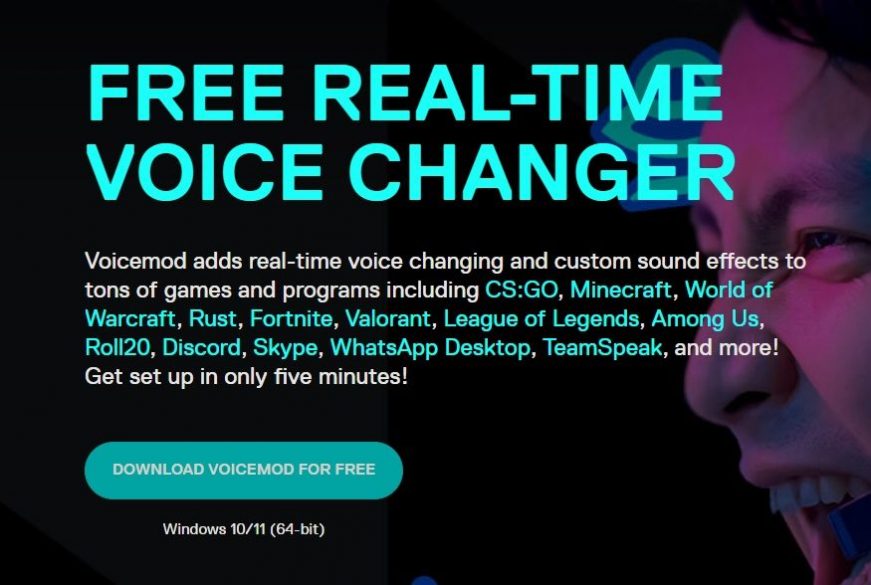
When you click the Install button, the following screen appears. If you have an existing Discord, Twitch, or Google ID, you can link your account.
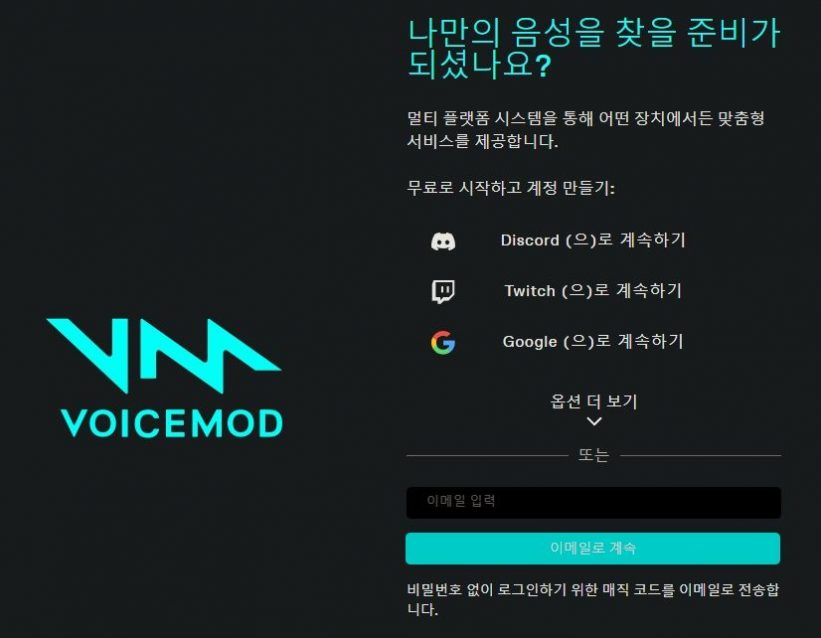
Voice mode function
voice change mode
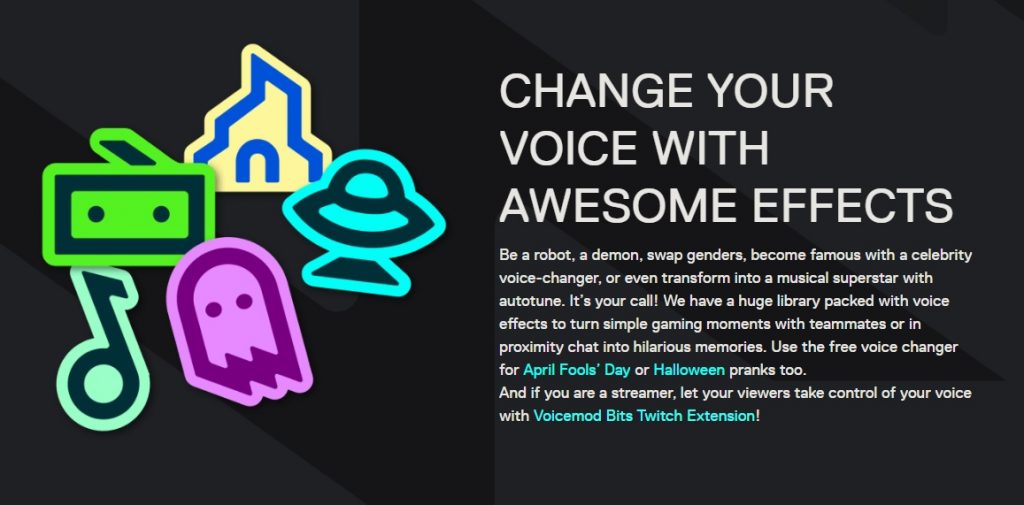
Voice change is provided free of charge 4 hours a day out of 24 hours when used free of charge. In addition, libraries of demons, gender transitions, celebrity voices, robots, mechanical sounds, etc. can use the library given by payment or daily. Add fun to your voice chat and make it memorable.
library sound effects
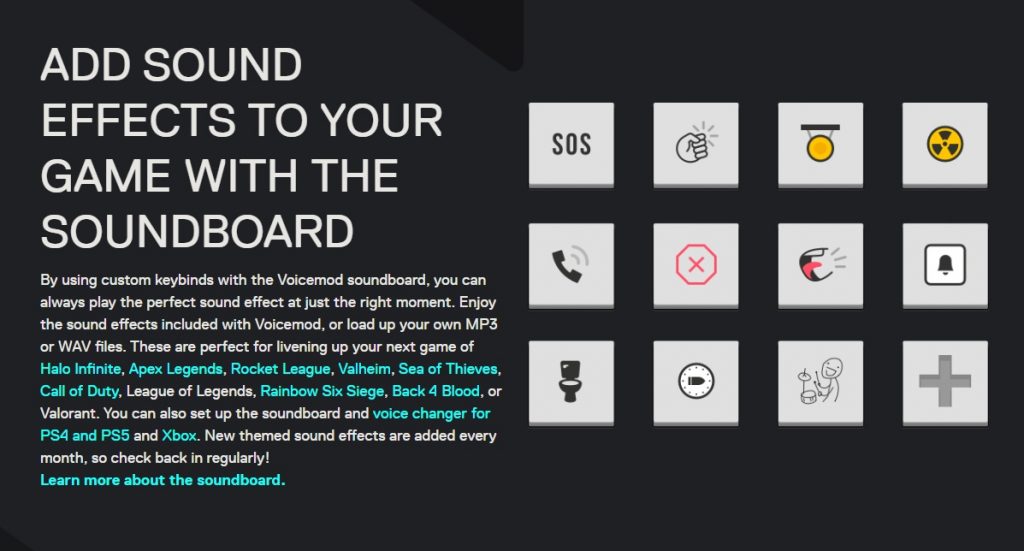
You can add sound effects when playing games. Soundboard custom keybinds can be used to provide sound effects at the right moment. You can use your own sound effects or MP3 and WAV files. Also, libraries are uploaded irregularly for game themes.
Where you can use voice mode
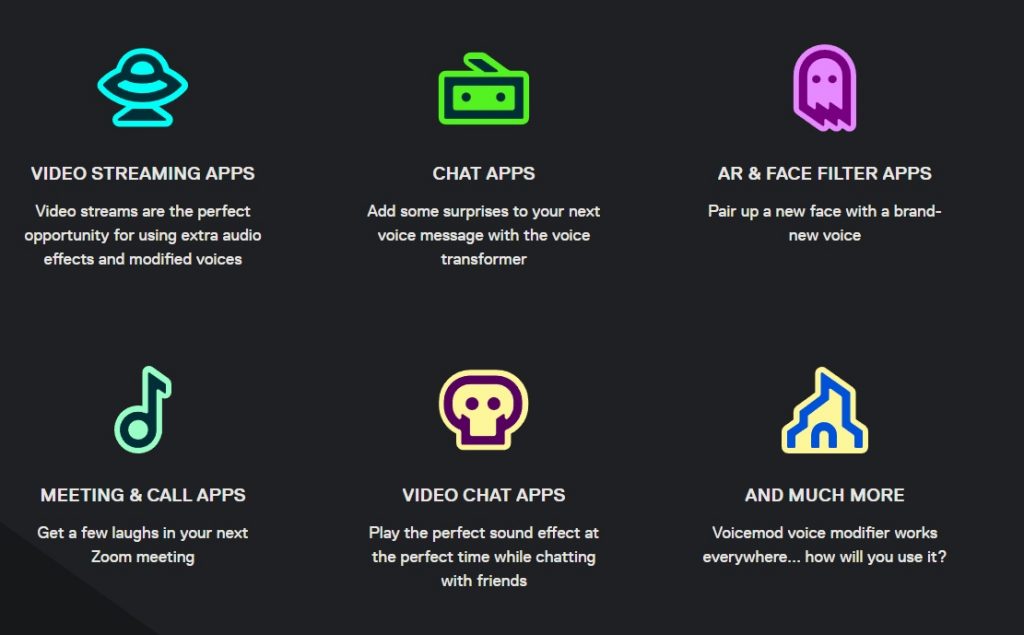
Voice mode can be said to be optimized for general streamers. The sound effect and voice modulation function add to the fun. You can also send a voice message to a video chat application, or apply a voice when changing augmented reality face filters.
How to set up Voicemod/Voicelab
How to use voice mode: how to change voice
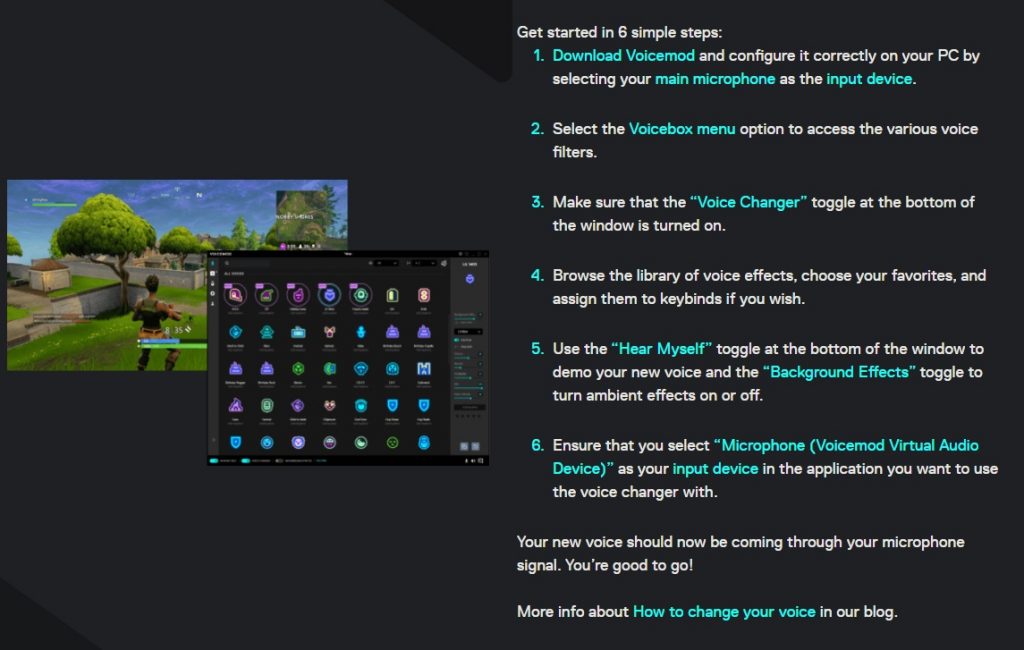
As a basic way to use Voice Mode, you can easily set up how to change the voice in Voice Mode by following the 6 steps below.
- Select default microphone as input device and download Voicemod
- Select Voicebox menu option to enable voice filter
- Make sure ‘Voice Changer’ at the bottom of the window is enabled
- After searching the voice library, select a favorite and assign a shortcut key
- Test ‘Background Effects’ after voice test with ‘Hear Myself’ at the bottom of the window
- Voice app > Select input device ‘Microphone (Voicemod virtual audio device)’
Voice Lab: User arbitrarily set
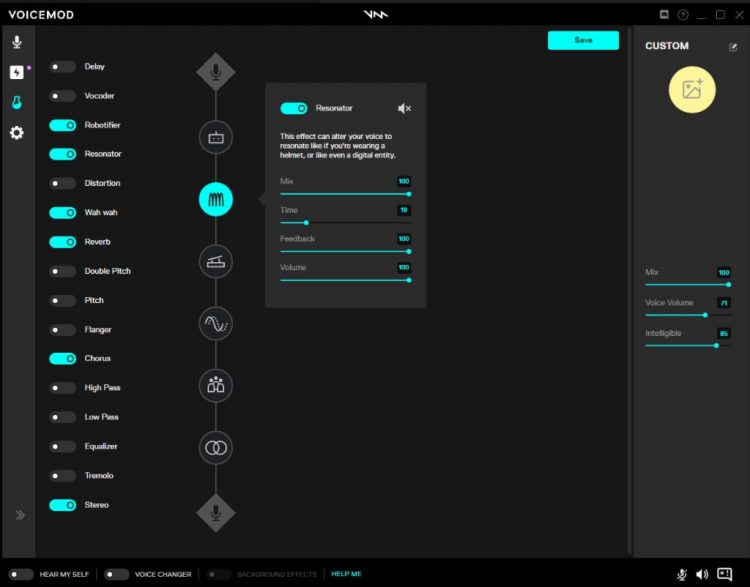
To use Voice Lab in Voice Mode, a simple setup procedure is required to change the voice. You can easily set how to change the voice in Voice Mode by following the 6 steps below.
- First, download Voicemod and set the default microphone as the input device
- Select Voicelab menu option to enable voice generation function
- After confirming that ‘Voice Changer’ at the bottom of the window is activated, select ‘Hear Myself’ to proceed with the voice test
- Create your own voice changer using existing tools and sound effects
- Name the voice, select an icon, save it to Voicelab and assign a shortcut
- To apply the newly configured Voicelab, select Voice Program > Input Device ‘Microphone (Voicemod Virtual Audio Device)’
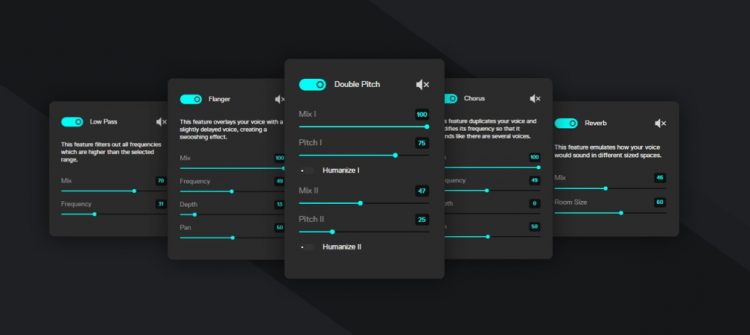
You can make various custom settings such as voice volume and pitch settings.
Mobile remote control provided
A remote control function is provided on mobile with PC. After installing Voicemod on the desktop, if you connect the mobile, you can create a voice effect by clicking the mobile button.

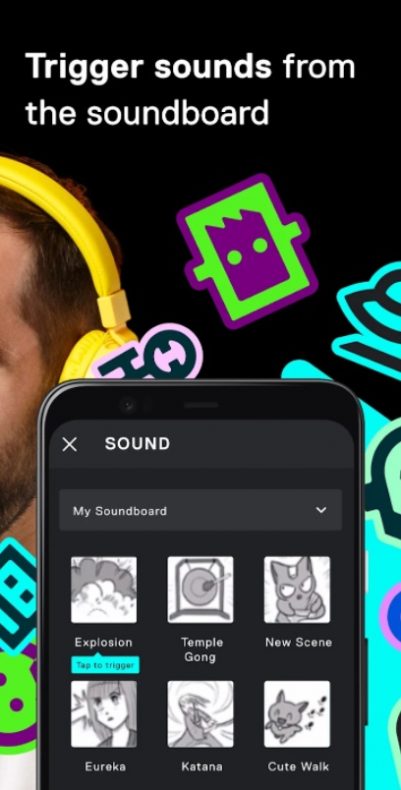
FAQ
Select the default microphone as input device, and download Voicemod. Select the Voicebox menu option to activate the voice filter. Check that ‘Voice Changer’ is enabled at the bottom of the window. After searching the voice library, select a favorite and assign a shortcut key. Voice test with ‘Hear Myself’ at the bottom of the window and then ‘Background Effects’ test. Discord App > Select the input device ‘Microphone (Voicemod Virtual Audio Device)’.
In the voice mode, 6 out of more than 100 voices can be used randomly every day. It is also provided free of charge for 4 hours a day. The paid version removes these limitations, and the cost is 3,500 won/march for a quarter, 1,500 won/month for an annual plan, and 34,500 won for a lifetime license.
Yes. It is possible to use the effect of the voice mode or to change the male/female voice by adjusting the voice pitch. Please refer to User’s Arbitrary Settings in Voice Mode usage.
reference material
Related software
Other programs involved include: