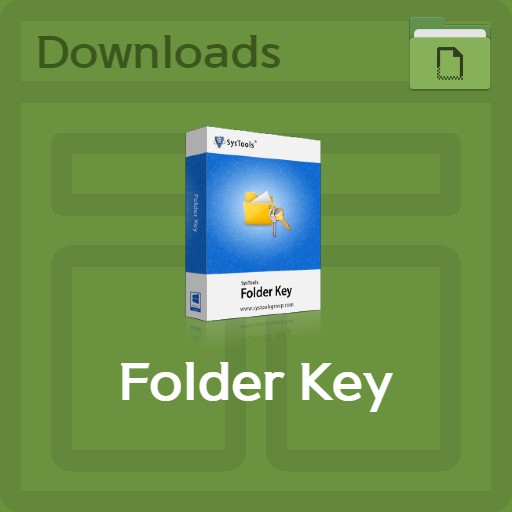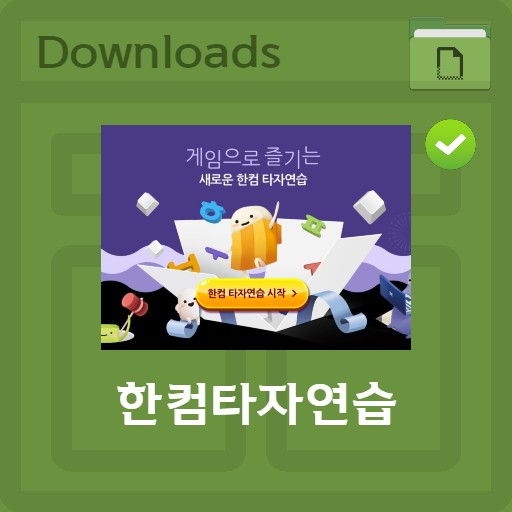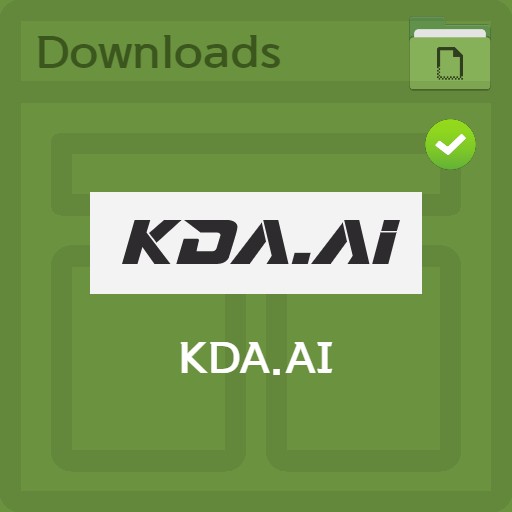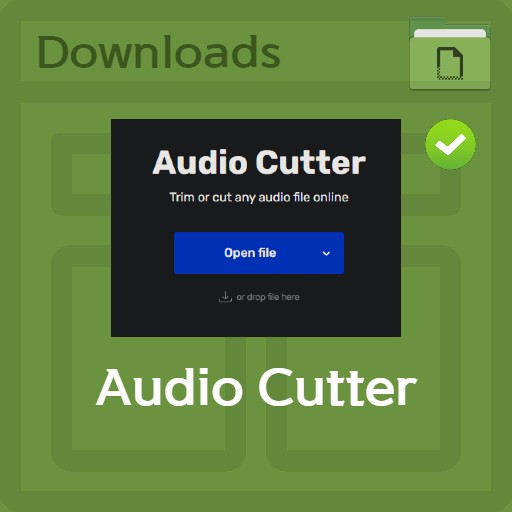table of contents
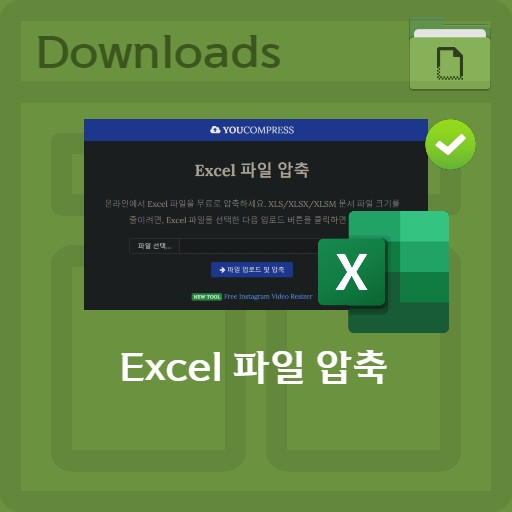
| List | details |
|---|---|
| developer | YouCompress |
| operating system | Web |
| file | Webservice |
| update | It depends on the device. |
| category | UtilitiesApplication |
| main function | Video file MP4, MOV compression function. Music files MP3, WAV compression. Compress PDF data. PNG, JPG, JPEG, GIF image file compression. Word, Excel, PPT Office file compression function. Provide APK file compression service |
Editor’s review
The method to reduce the file size of Excel is divided into the method of reducing within the office program and the method of using an external service. YouCompress, which I will introduce today, is easy to use if you do not have an office program and its performance is excellent, so many people can use it easily. It is possible to compress not only Excel, one of the office programs, but also PPT and Word files. In addition, you can compress all music, video, image, and document files other than office programs.
screenshot

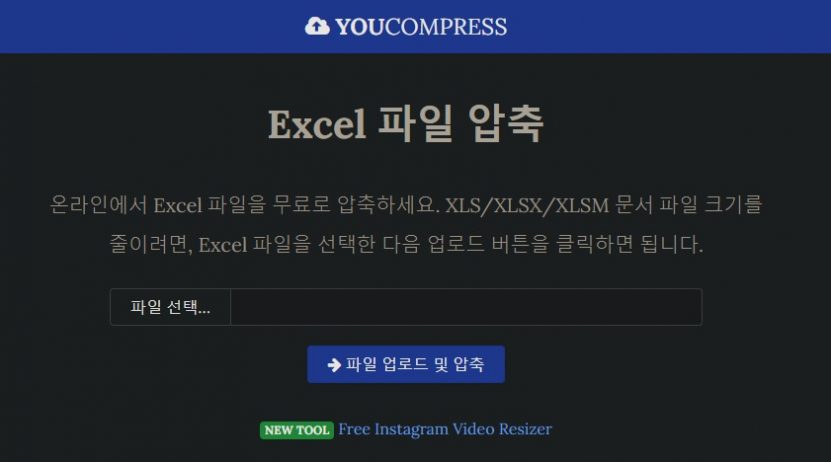
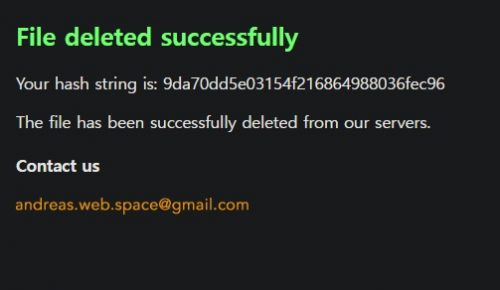
main features
YouCompress, a comprehensive compression service, can be used without downloading the program yourself. Compression can be done directly on the web, and a service that can be deleted without leaving a record on the server is provided. You don’t have to worry about your files being recorded on an external server.

Compress excel file
To use, simply go to Upload > Convert > Download > Delete uploaded file.
upload to server
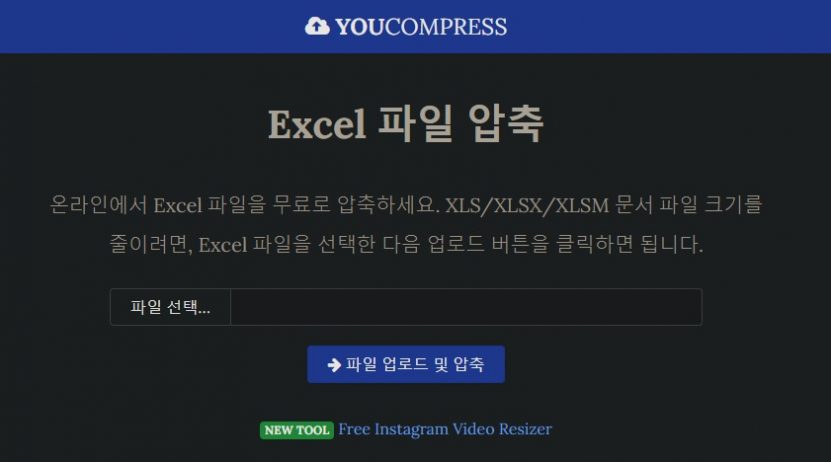
You’ll need an upload to compress the free Excel file, right? Select the file you want to reduce the size of and click the Upload and Compress File button.
Uploading file
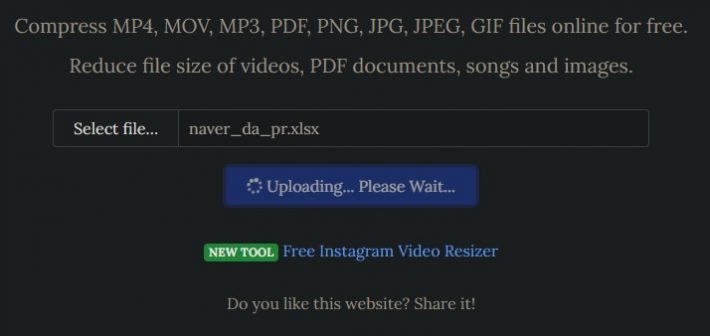
If you select a file and upload is in progress, it will be displayed as above. After the compression is completed, a download button will be created, so please wait.
Download the compressed file
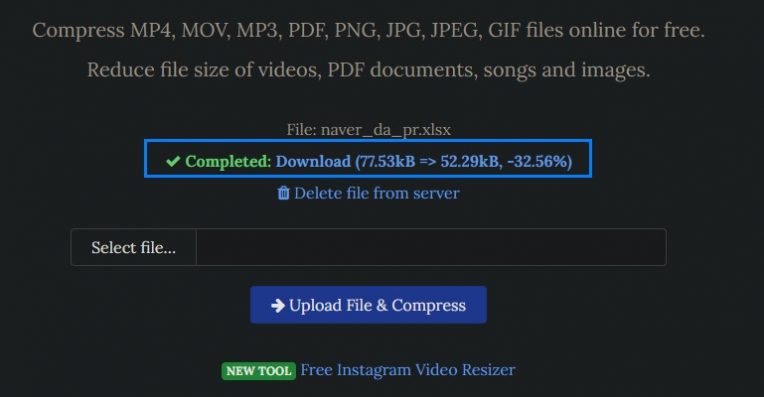
There is now a button to download. The size of the file was reduced from 77.53 KB to 52.29 KB, for a total of -32.56%. After downloading, click Delete file from server below to delete the file uploaded to the server.
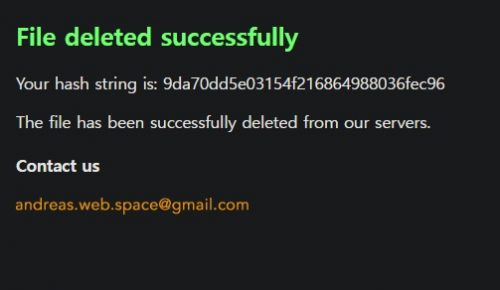
If the file has been completely deleted from the server, you can see the message above. The file has been completely removed, and you can check the hash history accordingly.
FAQ
You can reduce the size of the Excel xls file by compressing it in an office program to minimize the size, or by using an external compression service such as YouCompress.
If the excel file is too heavy, it may take a long time to open the file or overload the system. Rather than looking for a program that optimizes it, it is better to reduce the capacity and make the system easier to read.
If the file size becomes too large while working in Excel, it may be inconvenient to work with documents. Try removing unnecessary sheets, cell values, and styles. After that, go through YouCompress's compression process.
reference material
Related software
Other related programs include: