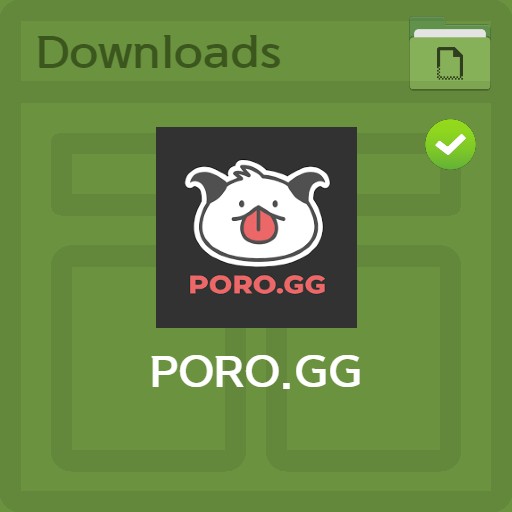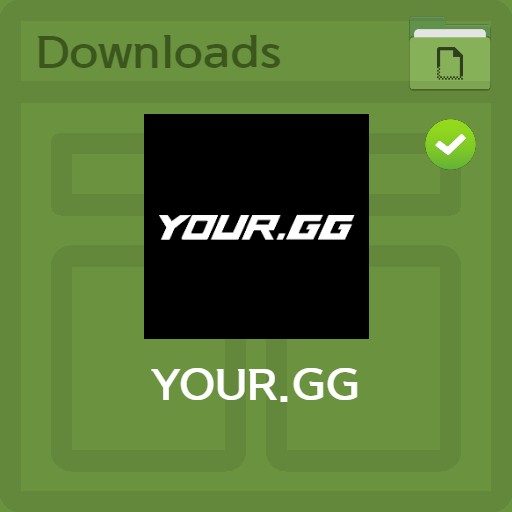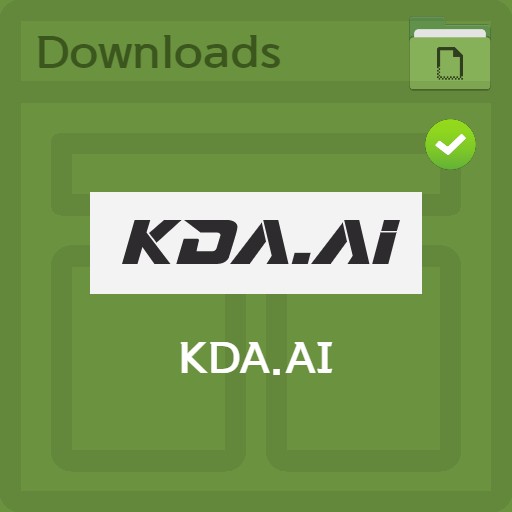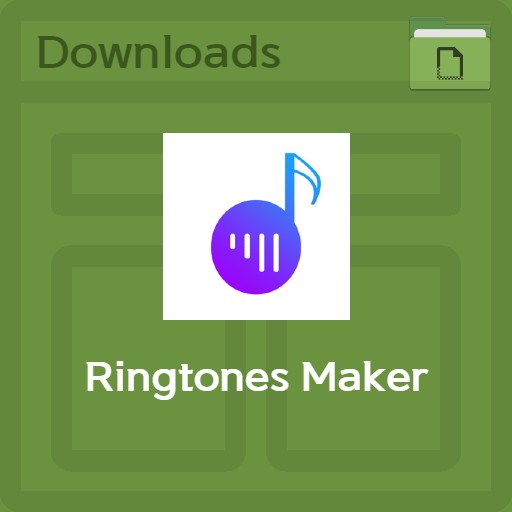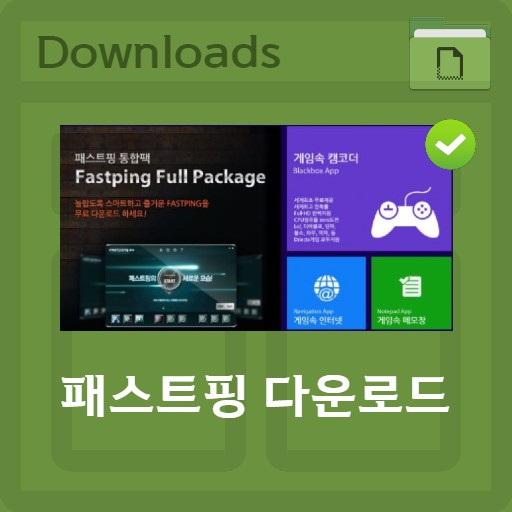table of contents
service introduction
Have you ever tried a new Hancom typing practice that you can enjoy as a game? I remember that it was very helpful to practice typing short or long texts in the past. Now you can practice Hangul or Youngta, and if you do, your typing speed will come out pretty well. I think it’s the best way to practice typing in Korean for free, which can also be enjoyed through games.
| List | details |
|---|---|
| developer | HancomSoft inc. |
| operating system | Windows7 / Windows10 |
| file | WebService |
| update | v1.1 |
| category | GameApplication |
| main function | This is a Hancom typing practice that you can enjoy as a game. Not only can you practice basic typing such as short writing practice, long writing practice, seat practice, and word practice, but you can also develop your quickness through games and have time to write stories about Korea and Dokdo. |
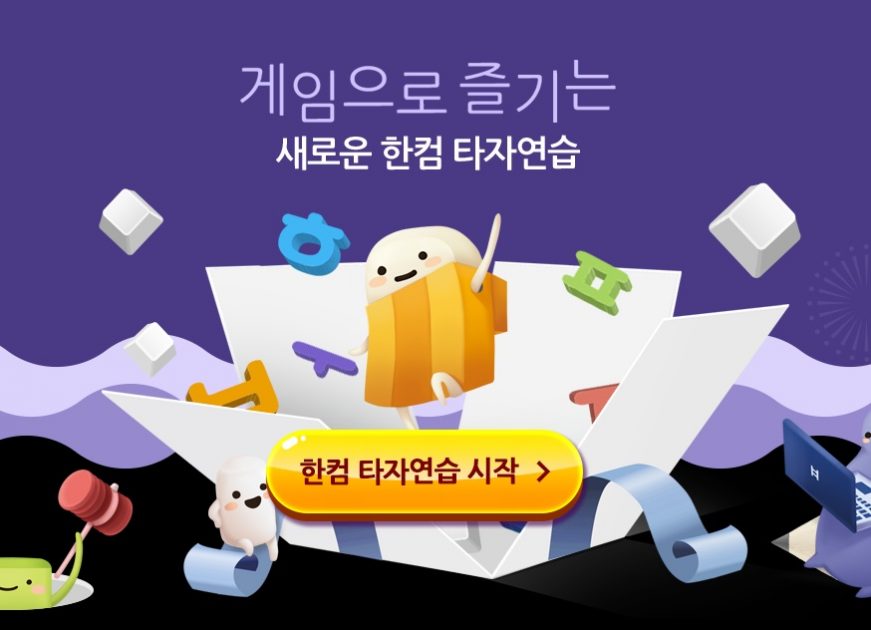
Program application information
These days, the advantage is that you don’t have to go anywhere because you can get a typing practice program and do it at home. As you will know if you try Hancom Malang Malang typing practice, the advantage is that even those who are new to typing can easily practice typing in Hangeul.
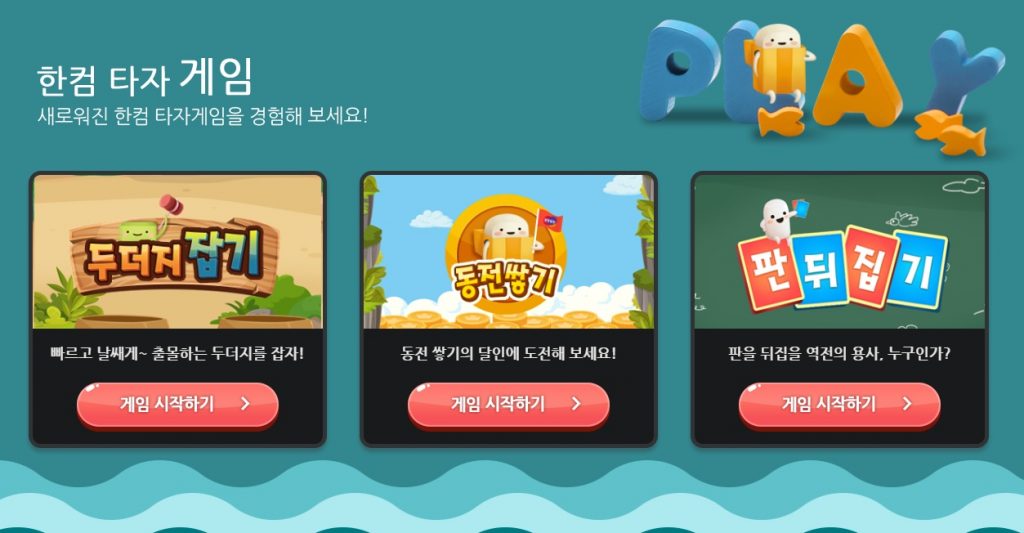
Not only can you play the typing game, but you can also play the game. Games offered include catching a mole, stacking coins, and flipping a board. Hancom typing practice continued as a series, and I thought that it would come out from 2015 to 2020 or 2021, but it is more convenient because it is provided right on the web. It’s easier to use than it is to install, and it could end up being a shortcut to how to type faster.