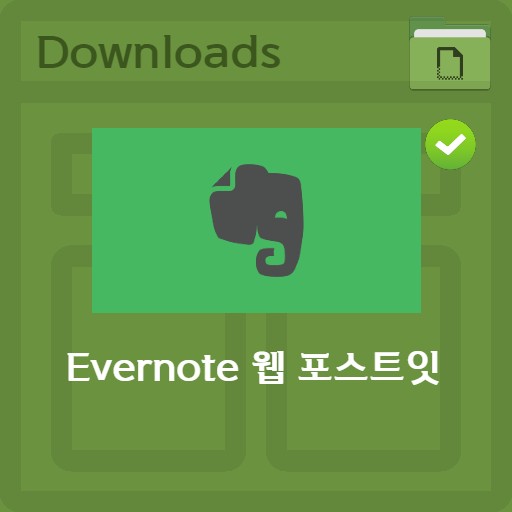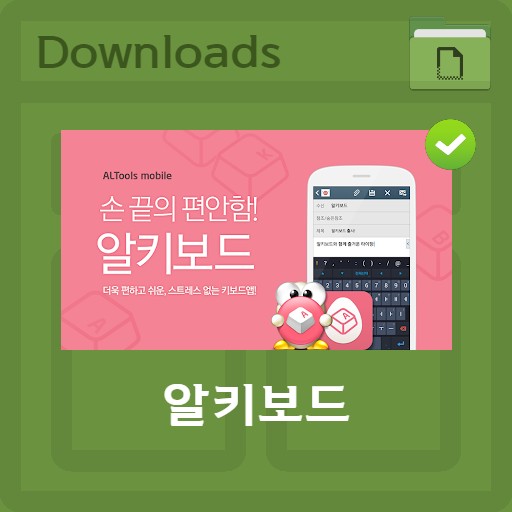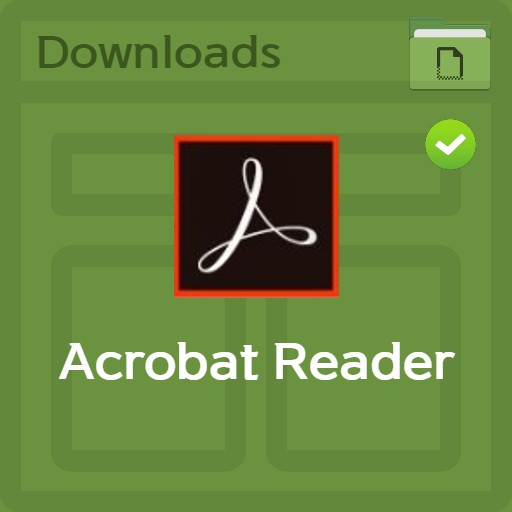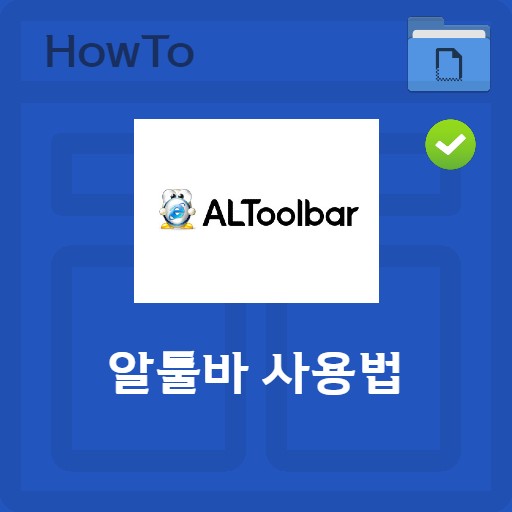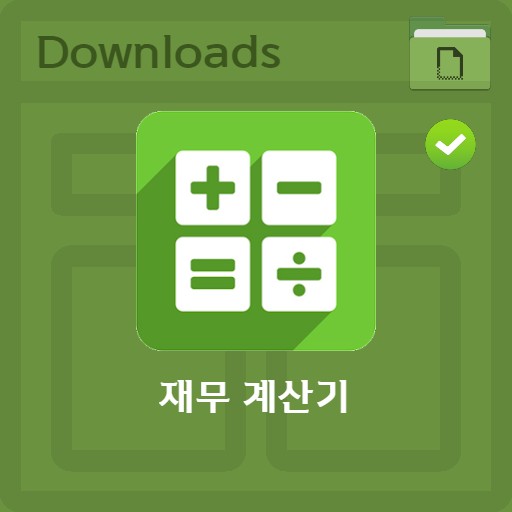table of contents

| List | details |
|---|---|
| developer | Automattic inc. |
| operating system | Linux / iOS / Mac / Windows |
| file | wordpress_last.5.9.1 |
| update | v.5.9.1 |
| category | DeveloperApplication |
| main function | Easy homepage, shopping mall, blog creation. Theme layout, plugin installation function provided. Built-in free security and SEO services. All element input functions such as text, photos, reviews, and maps are provided through block combinations. Offers advanced customization features and mobile-optimized responsive services. Provide media upload and embed service. Provides Google app services such as Google Analytics, Google Workspace, Search Console, Google Docs, and Google Photos. Providing search engine optimization tools and providing large community forums and email services. |
Editor’s review
WordPress is a service used by more than 43% of the CMS services used by people around the world. In terms of content management, you can use any platform and mobile optimized design layout themes. In addition, more than 60,000 plug-ins are available for free with infinite expandability. Among these plugins, Elementor for quick and easy page creation, Jetpack for ease of use, and Yoast SEO for SEO optimization are much loved. In addition, premium themes, priced at around $77 on average, offer more features, including inquiry services. WordPress, which has grown constantly over the past 20 years, has achieved various achievements through being highly scalable.
screenshot
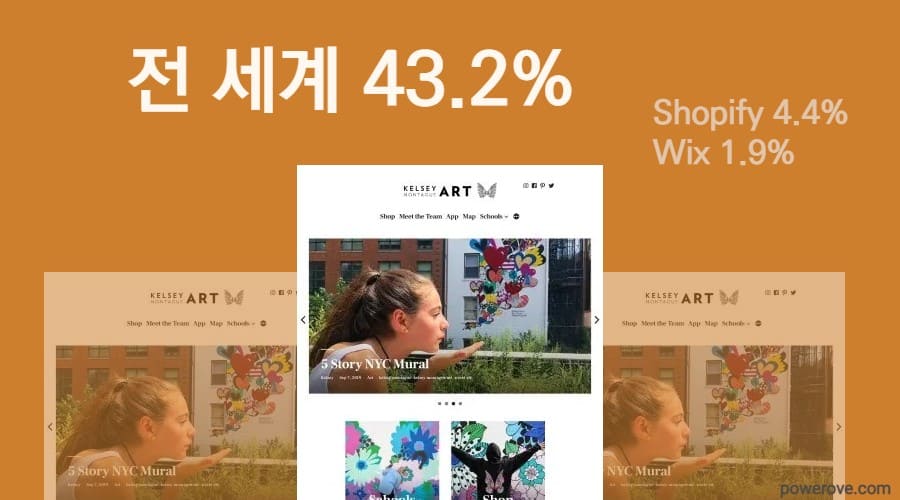
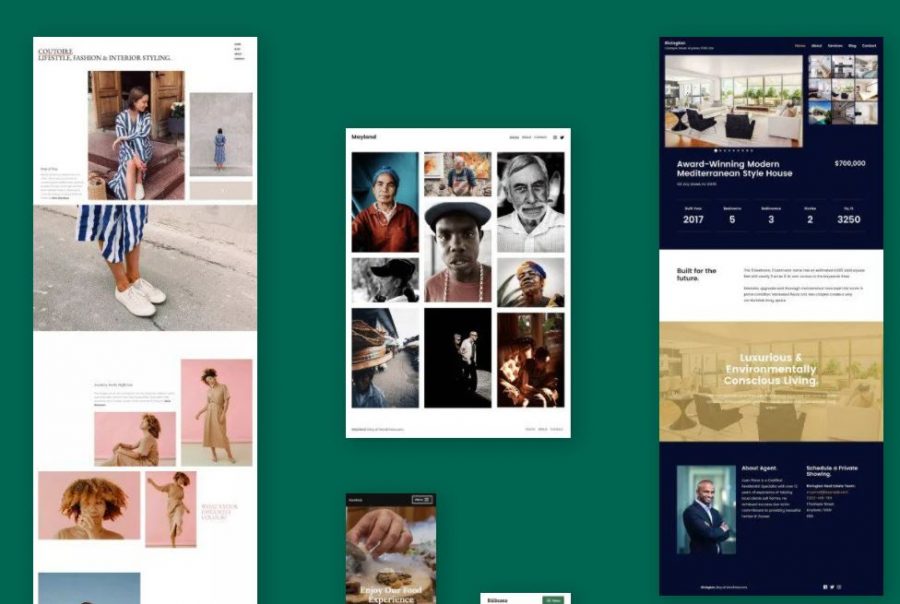
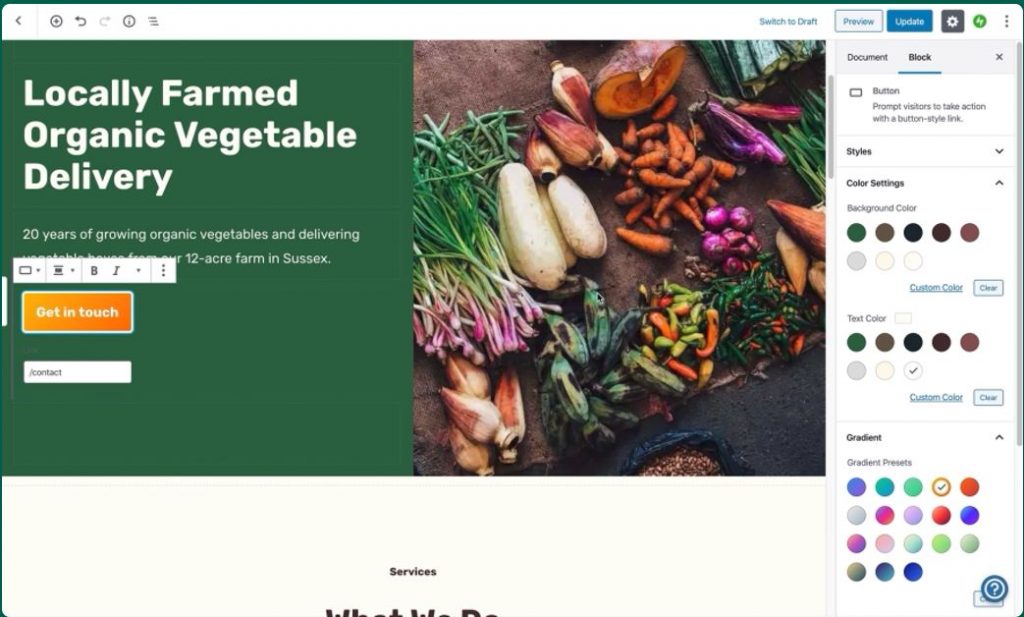
Introduction to WordPress
WordPress is a website production CMS that has been managed and operated since 2003, and is an open source managed by the foundation. It is a service that can be easily created by anyone thinking of creating a website, and can create differentiated blogs, shopping malls, and websites through various themes, layouts, and plug-ins.
Why is WordPress popular?
- WordPress is open source and free to use.
- It is a CMS based on PHP and database that anyone can use easily.
- Users provide various themes and plugins.
- WordPress.com offers a service that even first-time users can use for free.
- There are already more than 30 million websites, and related communities are active.

When there was a shortage of blog-based platforms, Matt Mullenweg and Mike Little collaborated to create a new blog platform in 2003, and everyone is working to develop the ecosystem with a sense of ownership.
Download Install and start
There are two ways to use WordPress. You need to use an installation-type service and a subscription-type service. In the case of an installation-type service, you need a hosting service that can be used after downloading WordPress. Those who can operate a server can use a server hosting service or a web hosting service managed by a hosting company. Alternatively, you can use the subscription service provided by wordpress.com.
Using Installed Hosting Services

Basically, to use a hosting service, you need to know how to operate a server. This is because I need to get the WordPress installation version and install it on my server. However, recently, in order to reduce user’s hassle, when using server hosting or web hosting service, you can choose to install WordPress as an option. This is a service that even installs the latest version with one-click for user convenience in an environment optimized for WordPress use. Therefore, there is no need to separately upload and install WordPress using FTP or install it using SSH.
Using Subscription Service
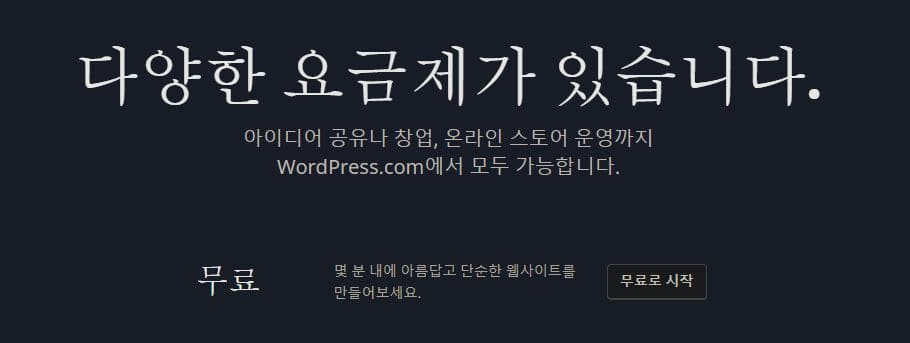
WordPress can use free services provided by its own hosting. You can get community support and use it as a subdomain name for WordPress.com. In addition, various free themes are also available. For hosting provided by WordPress, you can use free / personal / premium / business / e-commerce plans, and you can use server speed, storage space, advertising, advanced design customization, Google analytics integration, SEO tools, and more. there is. The difference between subscription-type free service and paid service is whether or not it can be used.
How to use WordPress features
WordPress is provided based on PHP. Not only does it interact well with the database, but HTML output is easy, making it the best CMS service. There are countless themes and plugins, and there are many free themes and plugins with powerful features.
change theme
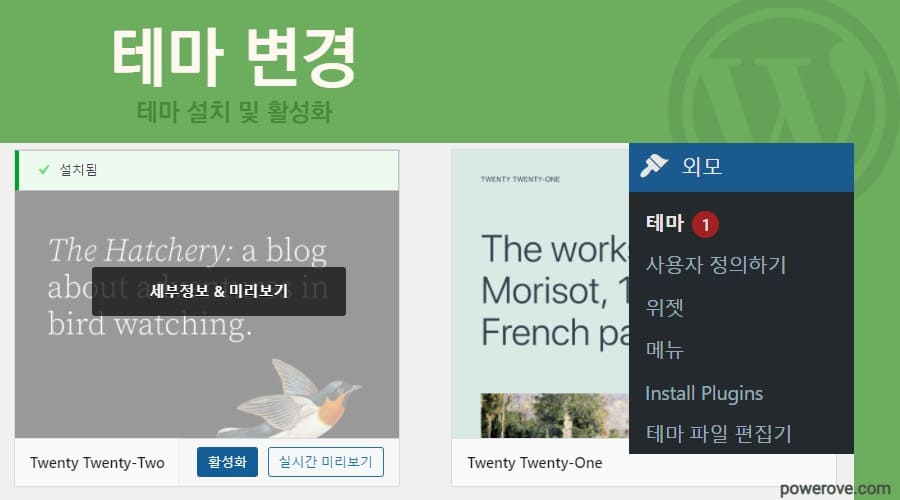
Changing the theme is simple. Choose Appearance > Themes to see the themes you have installed. If you click the ‘Add New’ button to change the theme, you can find a theme that can be changed. You can check out a variety of themes, both free and paid, and depending on the function, the service is mainly provided in the form of expanding custom functions in a free version and a paid version.
Using plugins

Functions that are not provided at the start can be filled through plug-ins in the form of assemblies. WordPress’ powerful plug-in service helps you transform from a simple blog to a full-featured website or shopping mall. It enables you to provide services such as member management service, SEO optimization, translation service, shopping mall, and community forum service. This also enables the vitalization of the ecosystem, as WordPress is provided as a paid/free service even though it is an open source service.
Plugin usage

Plugins can be installed by clicking the ‘Add New’ button or by using FTP. Above, you can see what it looks like to install an anti-virus and malicious code scan, and WP security. Also, before installing, you can find out if it is compatible with your version of WordPress and how many users have downloaded and activated it. Since we provide periodic updates to the plug-in while receiving feedback from users and providing questions and answers, it is good to check when the latest update has been made before installing. You can check the list of installed plugins in ‘Installed Plugins’. After installation, click the ‘Activate’ button to start using the plugin.
FAQ
WordPress is a service used by more than 43% of the CMS services used by people around the world. In terms of content management, you can use any platform and mobile optimized design layout themes.
WordPress is open source and free to use. It is a CMS based on PHP and database that anyone can use easily. Users provide various themes and plugins. WordPress.com offers a service that even first-time users can use for free. There are already more than 30 million websites, and related communities are active.
WordPress subscription service is divided into free / personal / premium / business / e-commerce. The service speed and functions are divided, and from $8 premium or higher, you can use the video upload function, Google Analytics function, and premium theme function. Starting at $25 Business Services, we offer SEO tools and automatic backup and one-click restore services. The $45 Ecommerce Plan includes electronic payments in over 60 countries, carrier integration, and premium design options for your online store.
reference material
Related software
Other related programs include: