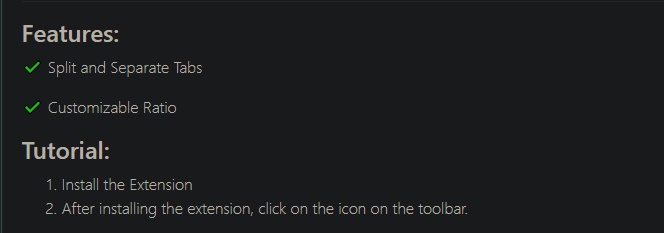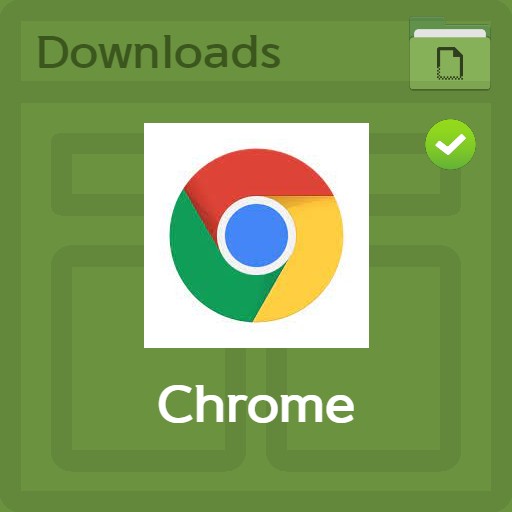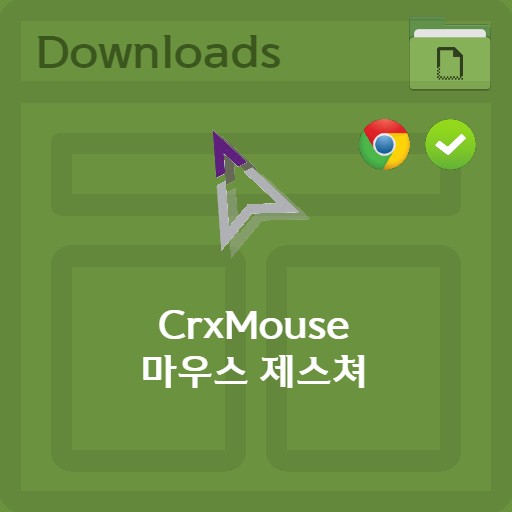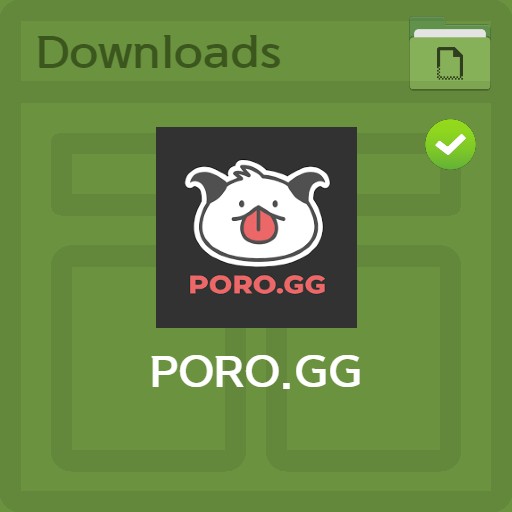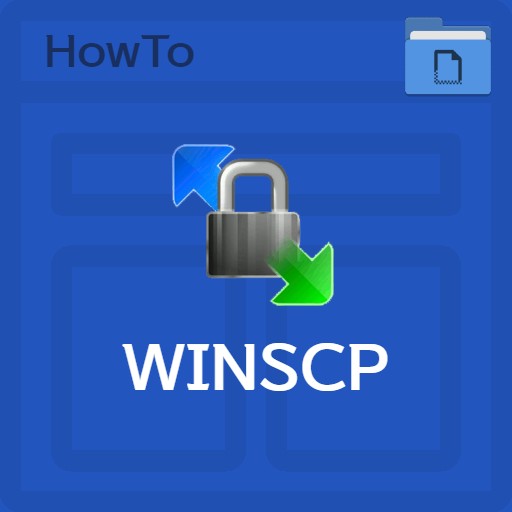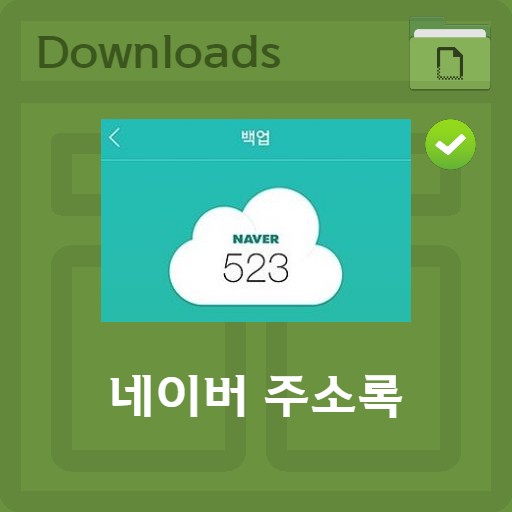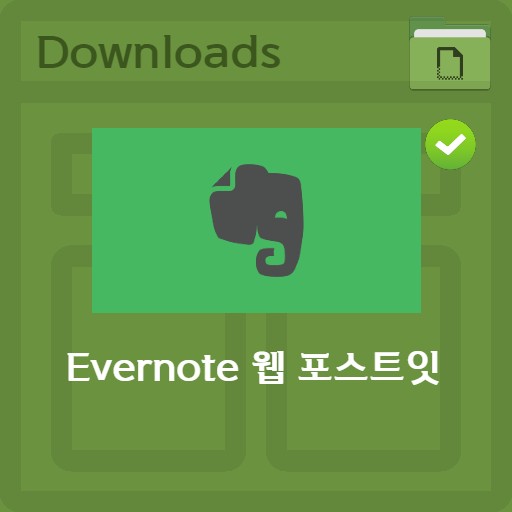table of contents
service introduction
There are times when you need to secretly use a PC, and office workers are advised to try the Malcom program. Previously, I used a shock 4 way to make a double monitor. Another split program came out and I downloaded it and tried it.
| List | details |
|---|---|
| developer | Dualless inc. |
| operating system | Windows7 / Windows10 / MacOS / Linux |
| file | ChromeExtension / 656KB |
| update | v1.0.4 |
| category | BrowserApplication |
| main function | Easily split and separate tabs, split the interface layout, and resize tabs based on columns and rows. Multi-monitor support. Ability to split browser window in two with two clicks. Window scaling and maximized performance when you need to work through Google Meet/Zoom. |
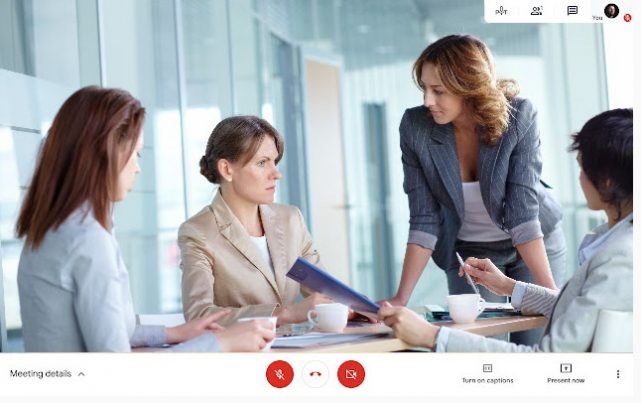
Program application information
In the case of monitor division, the advantage is that it can be divided into 2, 3, 4, etc. in various ways. If you are using a double monitor, I think the monitor splitting program will be more meaningful. It shows good performance enough to say that it is an advanced double monitor download. How to use advanced double monitor As you can see, you can set the number of channels you want and do a double monitor Malcom.
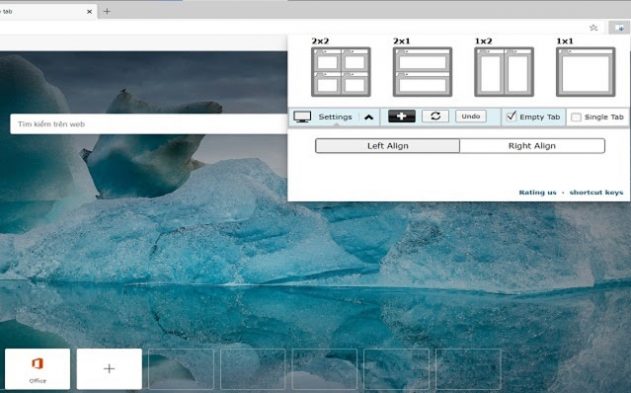
In the case of a split screen monitor, it seems to be optimized for splitting the monitor screen. It has the advantage of being able to select directly from the desktop.
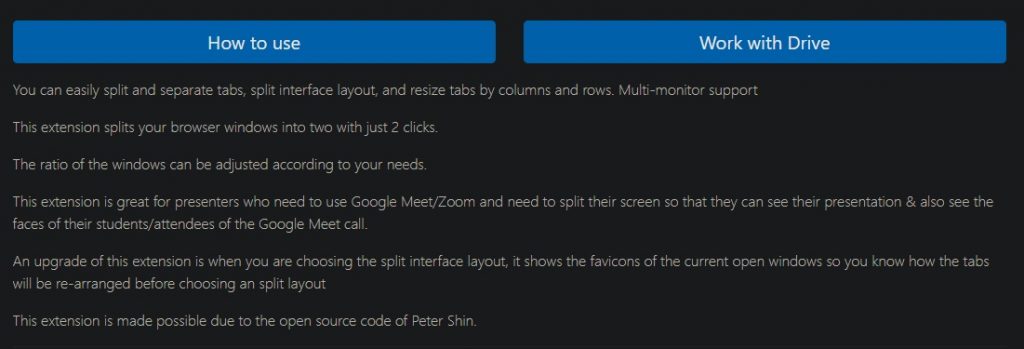
You can easily split and separate tabs as well as split interface layout. You can also resize tabs by column and row. With an extension, you can split your browser window into two with a click. I would like to introduce this Malcom program to all those who work.